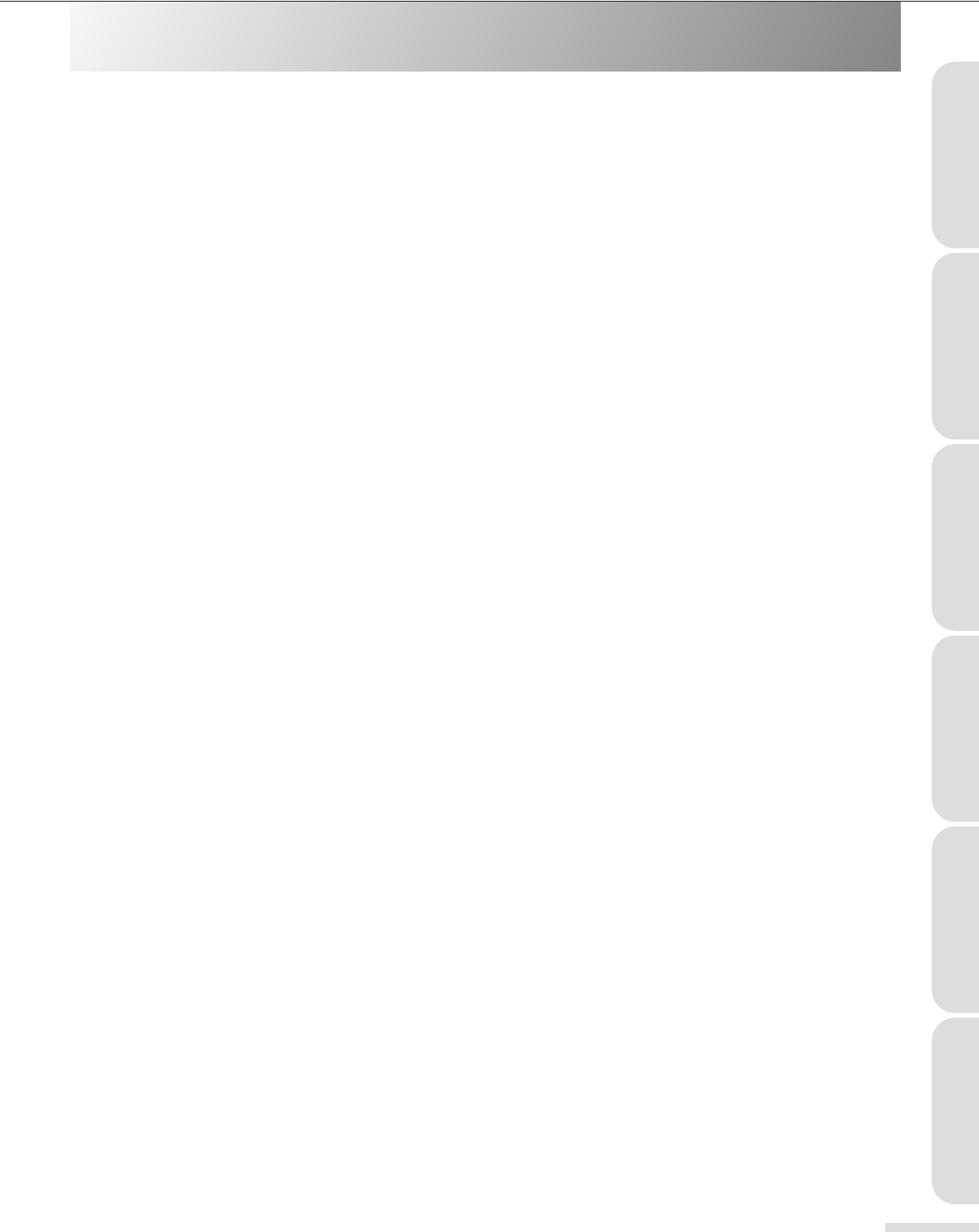
5
Contents
Precautions ................................................................3
Supplied Accessory ....................................................4
Features......................................................................6
Orientation ........................................7
Controls and Connections...........................................7
Top panel ................................................................7
Display ....................................................................8
Front panel..............................................................8
Right side panel ......................................................8
Basic Operation ..................................9
Turning the Power On.................................................9
Turning the Power Off ................................................9
Basic Operation and Connection...............................10
Adjusting the tone ....................................................10
Adjusting the left and right level balance ..................10
Adjusting the volume................................................10
Selecting the input....................................................10
Connecting a microphone.........................................11
Connecting an external device ..................................11
Listening through the headphones ...........................11
Connecting external speakers...................................11
Listening to Tracks on a CD or USB Flash
Drive.............................................. 12
Changing the display indication................................12
Disconnecting the USB flash drive............................12
Stopping playback ....................................................12
Pausing playback......................................................12
Skipping tracks (Locating the beginning of a track)..13
Fast forward/fast rewind (Searching)........................13
Selecting a folder......................................................13
Advanced Playback from a CD or USB Flash
Drive.............................................. 14
Playback Pitch Control..............................................14
Repeat Playback .......................................................14
Random Playback.....................................................14
Program Playback ....................................................14
Listening to a Tape ............................ 16
Stopping the tape playback.......................................16
Pausing the tape playback ........................................16
Rewinding or fast forwarding the tape......................16
Recording to a USB Flash Drive.............. 17
Recording from a CD to a USB Flash Drive............... 17
2X Recording from a CD to a USB Flash Drive ......... 18
Recording from a Cassette Tape to a USB Flash
Drive......................................................................... 19
Recording to a Cassette Tape ............... 20
Recording from a CD to a Cassette Tape.................. 20
Recording from a USB Flash Drive to a Cassette
Tape ......................................................................... 21
Using a Microphone or External Device .... 22
Mic Mixing Recording .............................................. 22
Mic Mixing Playback (Microphone Amplification) .... 22
Using an External Device.......................................... 23
Supported Discs, USB Devices, and Files.. 24
Supported Discs....................................................... 24
Supported USB Devices ........................................... 24
Supported Files on a CD and USB Flash Drive.......... 24
About Folders and Files....................... 25
File Playback Sequence ............................................ 25
Folders and Files Created during Recording............. 25
About CD and Cassette Tape................. 26
Handling CDs............................................................ 26
Handling Cassette Tapes .......................................... 27
Appendix ........................................ 28
Maintenance............................................................. 28
Troubleshooting ....................................................... 29
Specifications........................................................... 31
OrientationBasic OperationPlaybackRecordingSupported MediaAppendix


















