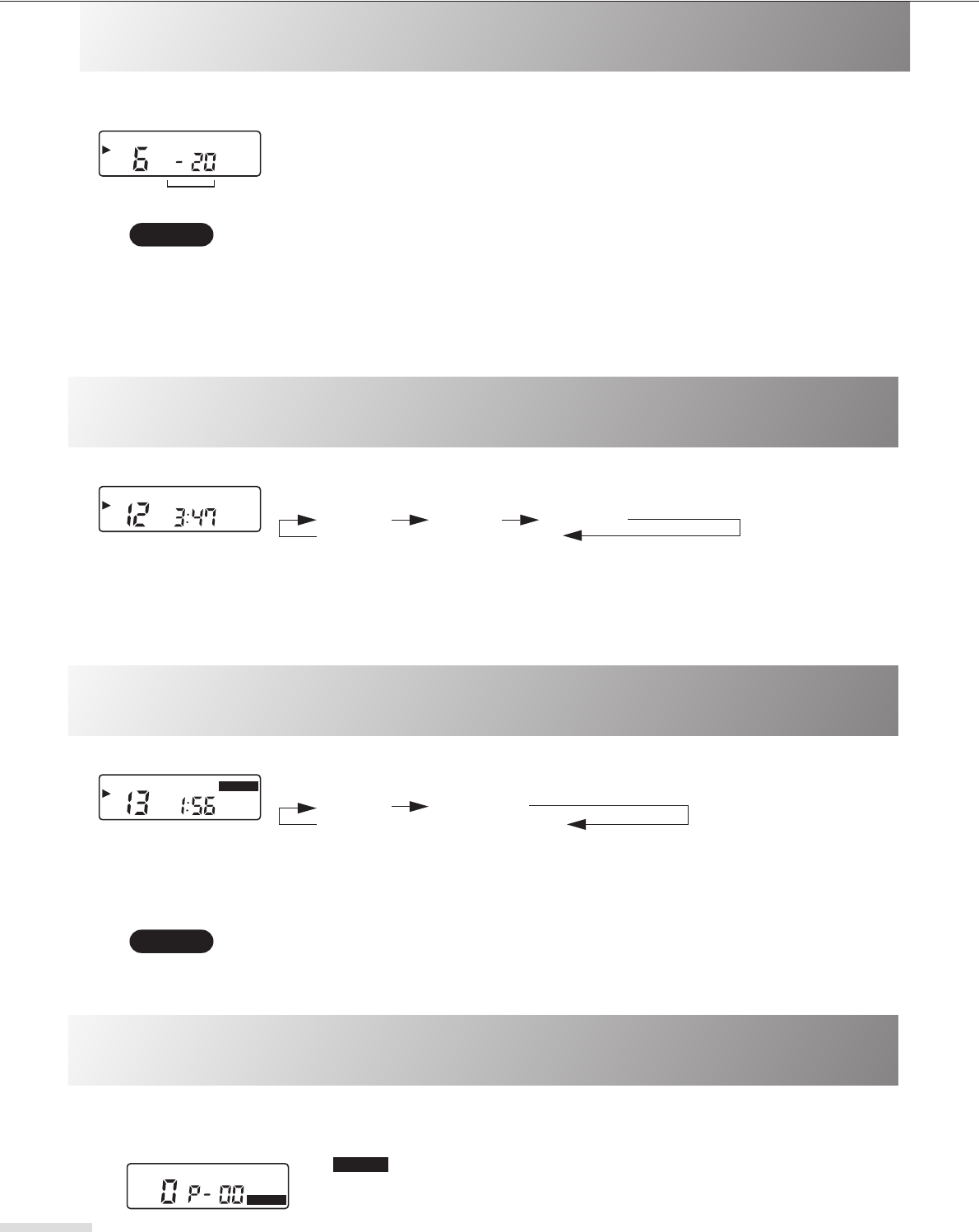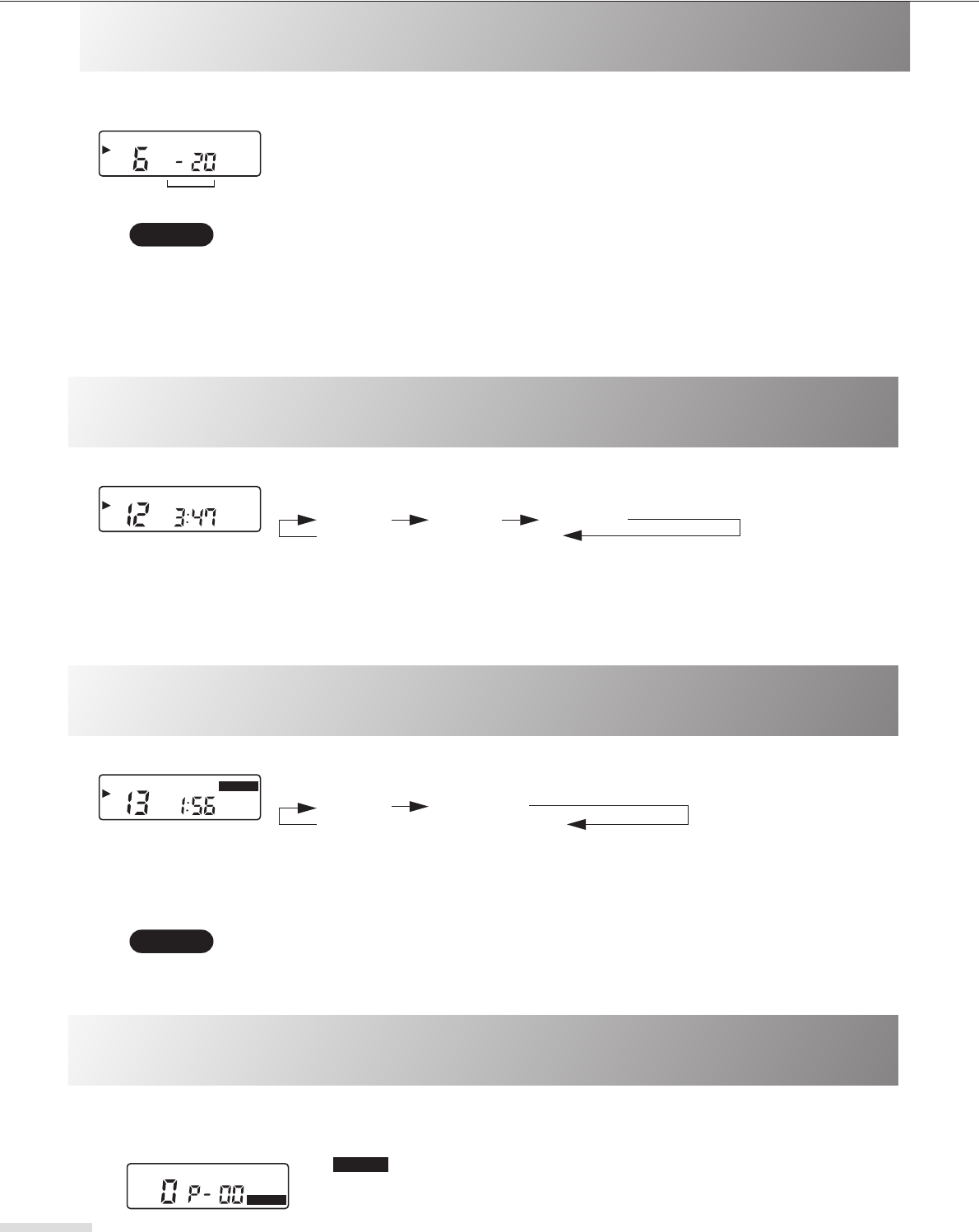
14
Advanced Playback from a CD or USB Flash Drive
Playback Pitch Control
You can change the playback pitch (speed) by pressing the PITCH [SLOW] or PITCH [FAST] buttons. To restore
the normal pitch (speed), press the PITCH [NORMAL] button.
When you press the PITCH [SLOW] or [FAST] button, the indicator will change to the pitch
indicator. (A minus symbol (–) appears if the speed is slower than the original.)
You can adjust the pitch in the range of –50% to +100%, in 5% steps for the range of –50%
to 0%, and 10% steps for the range of 0% to +100%.
CAUTION:
• If you open the disc cover, disconnect the USB flash drive, or turn of the power to the unit, the pitch returns to normal.
• During recording the pitch (speed) returns to normal and the Pitch Control function is disabled.
• If you change the pitch (playback speed) of an MP3/WMA file that uses a high bit rate to a very high positive number,
the playback may sometimes skip. If you plan to change the playback speed to a value close to +100%, we recom
-
mend that you use files that feature a relatively low bit rate (for example, 128kbps).
You can set Repeat Playback using the [REPEAT] button.
Pressing the [REPEAT] button repeatedly cycles through the following options:
“REPEAT 1” plays only the current track repeatedly. “REPEAT” plays tracks in the current folder repeatedly.
“REPEAT ALL” plays all tracks repeatedly.
You can combine Repeat Playback (excluding “REPEAT 1”) with Random Playback.
You can set Random Playback using the [RANDOM] button.
Pressing the [RANDOM] button repeatedly cycles through the following options:
“RANDOM” plays tracks in the current folder randomly. “RANDOM ALL” plays all tracks randomly.
Random Playback will stop after all tracks are played. However, you can combine Random Playback with Repeat Play-
back to play tracks repeatedly and randomly.
CAUTION:
• If you programmed the unit to play tracks, you cannot use the Random Playback function.
You can program the unit to play up to 25 tracks in
the
programmed order. Programming should be performed when the
unit is stopped and the Resume function is canceled. Also, cancel the Random Playback function if it has been set.
1
Press the [PROG.] button.
The indicator lights up. If no track is programmed, the unit displays “P-00.” If
some tracks have already been programmed, the unit displays an indicator that prompts
you to check the programmed tracks. Refer to the “Checking, deleting and adding pro-
grammed tracks” on the lower half of next page.
Pitch indicator
Repeat Playback
REPEAT 1ALL
REPEAT 1 REPEAT* REPEAT ALL
Indicator off (Repeat Playback canceled)
*
You cannot select “REPEAT” for music CD playback.
Random Playback
ALL
RANDOM
RANDOM* RANDOM ALL
Indicator off (Random Playback canceled)
*
You cannot select “RANDOM” for music CD playback.
Program Playback
MEMORY
MEMORY