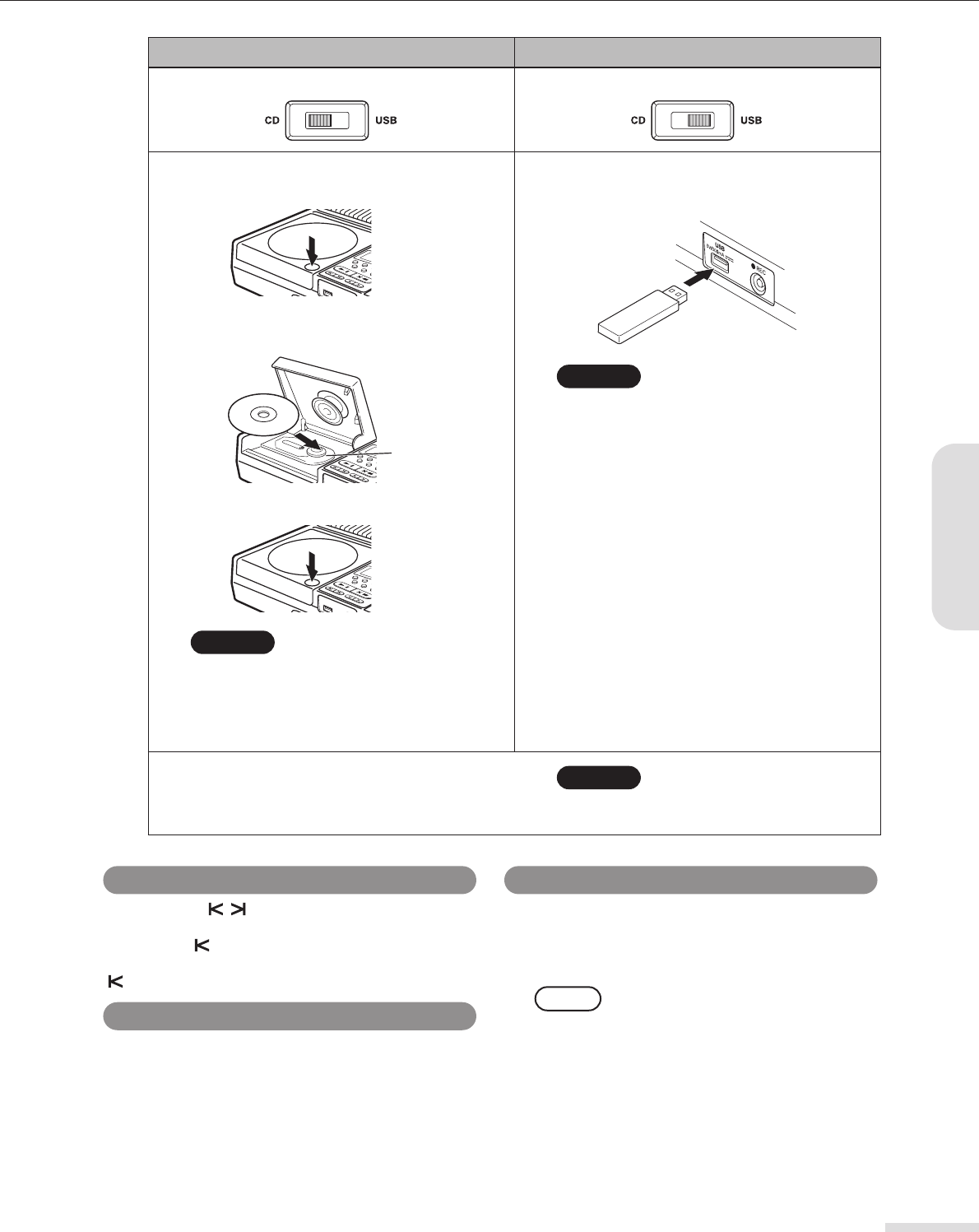
Listening to Tracks on a CD or USB Flash Drive
13
CD USB flash drive
1
Set the Input Select switch to “CD.” Set the Input Select switch to “USB.”
2
Insert a CD.
1 Open the disc cover.
2 Place a CD on the turntable with its label
side facing up.
3 Close the disc cover.
CAUTION:
• Press the [PUSH OPEN] button to open or
close the disc cover.
•Follow the same steps for playing an 8cm CD.
Do not use an adapter. Otherwise, the CD
player or the CD may be damaged.
Connect the USB flash drive.
Connect the USB flash drive to the [USB] port on the
front panel.
CAUTION:
• The [USB] port does not support a USB hub.
Connect the USB flash drive directly to the
[USB] port.
• The [USB] port does not support connection
with a computer.
•To disconnect the USB flash drive, be sure to
follow the instructions in the section “Discon-
necting the USB flash drive” on page 12.
3
Press the [PLAY/PAUSE] button.
The
W
indicator lights up and playback starts.
Adjust the volume as desired.
CAUTION:
•You cannot play a CD or USB flash drive during
cassette tape playback.
Use the [SKIP] ( / ) buttons to select the desired track
number.
Pressing the [ ] button once will locate the top of the
current track. To go back to the previous tracks, press the
[] button repeatedly.
During playback or pause, press and hold the [SEARCH
<] or [SEARCH >] button, then release the button at the
desired position.
You can fast forward or rewind an MP3 or WMA file only
while the unit displays the time indicators. When the
beginning of a track is reached after fast rewind or fast for-
ward during playback, the track will automatically start to
play.
For MP3/WMA files, press the [DISPLAY] button to switch
the display indication to the folder number, then press the
[FOLDER] (</>) buttons to select the desired folder num-
ber. The Track Number indicator displays “1.”
Tips:
• Select the desired track or folder number while the
unit is stopped so that playback will start with the
desired track.
•For more information on the MP3/WMA folders and
files, refer to page 25.
Disc turntable
Skipping tracks (Locating the beginning of a track)
Fast forward/fast rewind (Searching)
Selecting a folder
Playback


















