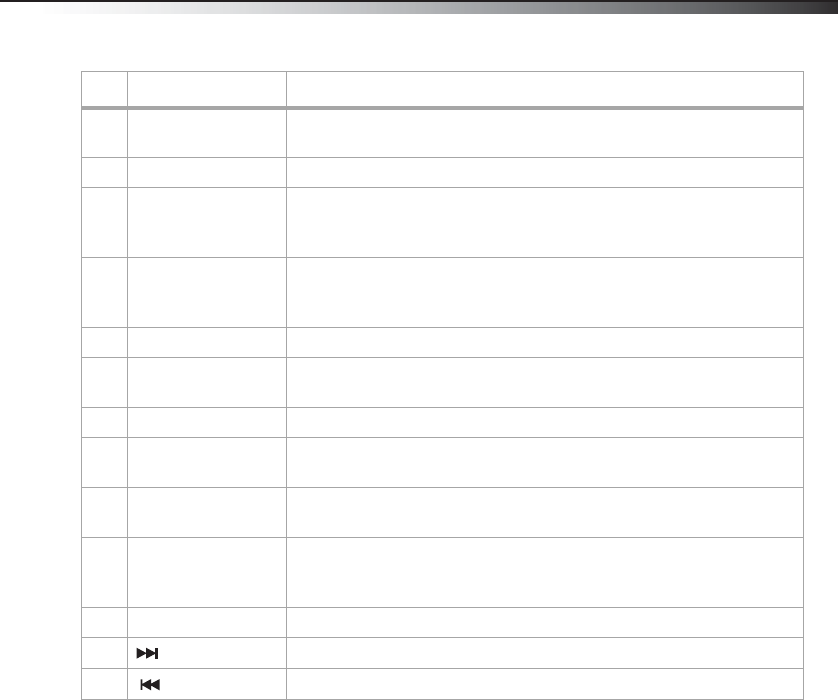
Home Theater System
9
23 ZOOM In playback mode, press repeatedly to select the picture magnification. You can
select 2 times, 3 times, 4 times, 1/2, 1/3, or 1/4.
24 MEMORY Press to save a radio station as a preset. See “Using the radio” on page 16.
25 DVD MENU During DVD playback, press to go to the root menu on the DVD, then select an item
according to your preference. (This key is only valid on DVDs with multi-layer
menus.)
26 PLAY/ENTER In menu mode, press to confirm selections in an on-screen menu or to open a
submenu.
In DVD mode, press to begin playback.
27 MUTE Press to turn off the sound. Press again to turn on the sound.
28 SURROUND Press to cycle through the available surround sound modes. Choices include
STEREO or 5.1 CH.
29 VOL+/VOL– Press to increase or decrease the volume.
30 DSP Press repeatedly to cycle through the available preset sound modes. Choices
include Concert, Living room, Hall, Bathroom, Cave, Arena, or Church.
31 EQ Press repeatedly to cycle through the available preset equalizer modes. Choices
include Pop, Jazz, Flat, Rock, or Classic.
32 REPEAT A-B In playback mode, press once to select a starting point to repeat, then press again
to set the end point. The selected section will be repeated. Press a third time to
cancel.
33 REPEAT In playback mode, press to select a repeat mode.
34
(next)
Press to go to the next chapter on a DVD or the next track on a CD.
35
(previous)
Press to go to the previous chapter on a DVD or the previous track on a CD.
# Button Description
DX-HTIB_09-1148_MAN_ENG.fm Page 9 Tuesday, March 2, 2010 1:48 PM


















