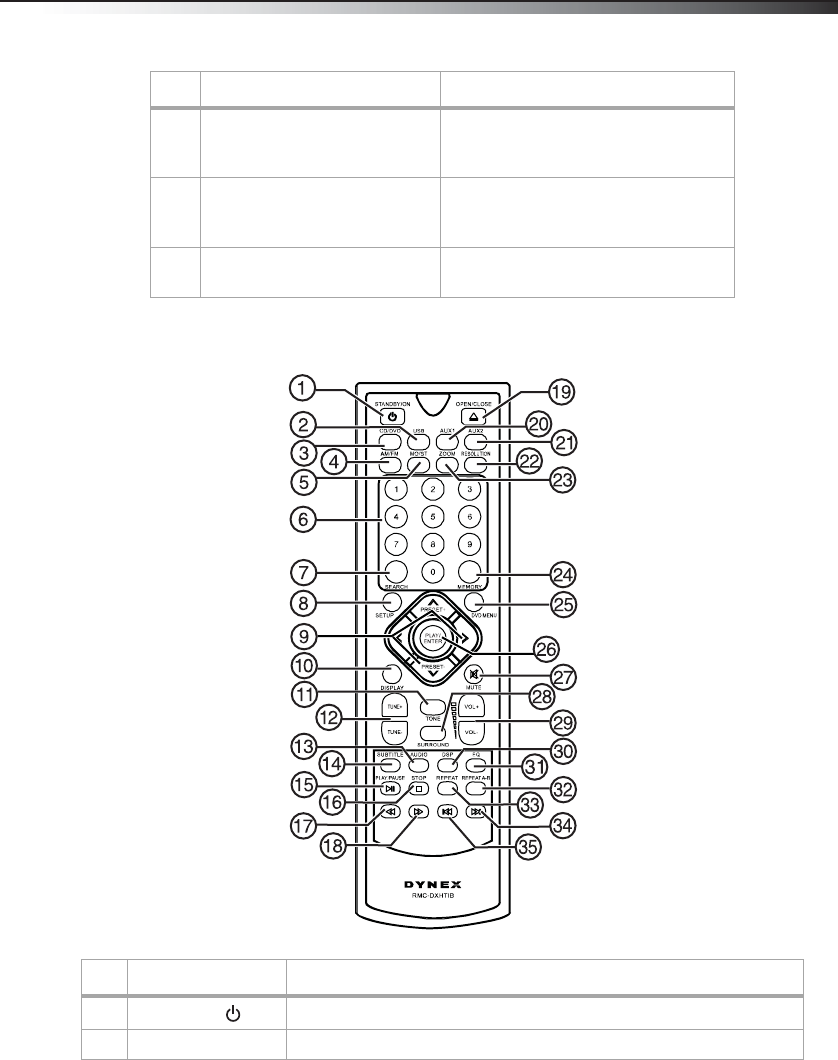
Home Theater System
7
Remote control
10 Audio (L & R) output Connect a TV with L/R audio inputs to these
jacks. These cables normally have red and
white connectors.
11 Video output jack Plug a composite A/V device, such as a TV, into
this jack. This cable normally has a yellow
connector.
12 Optical output jack Connect a Dolby Digital amplifier with digital
optical input to this jack.
# Button Description
1
STANDBY/ON
Press to turn on your player. Press again to put your player in Standby mode.
2 USB Press to select the USB source.
# Component Description
DX-HTIB_09-1148_MAN_ENG.fm Page 7 Tuesday, March 2, 2010 1:48 PM


















