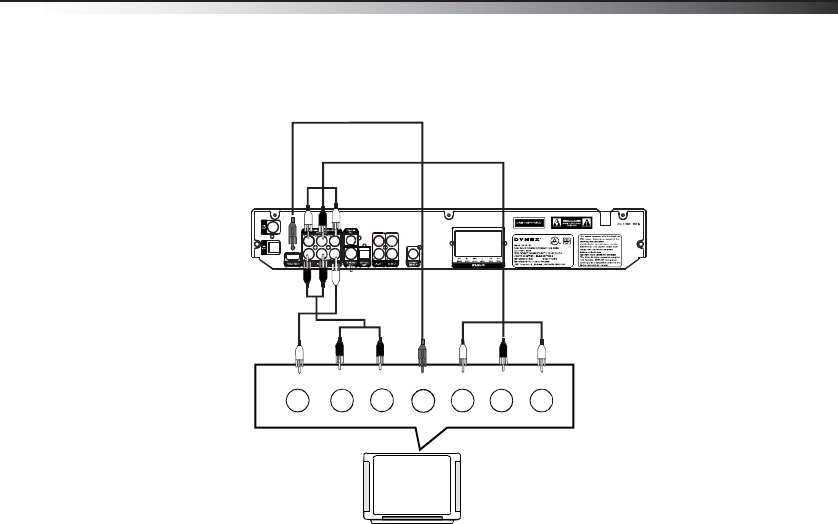
Home Theater System
11
• Acceptable - If your TV has A/V connections, use the A/V cable to connect the player
to the TV.
3 Plug in the TV and the player.
Notes:
• When a DVD is being played, we recommend changing the Resolution, TV Display, and
TV Type in order to make it compatible with your TV.
• You can connect the player to your TV in several different ways. Choose only one of
them because multiple connections can negatively influence the source and picture
quality.
• Do not turn the player on and off repeatedly. Allow three seconds (minimum) in
between.
• Do not use digital optical or coaxial outputs and analog output from the player at the
same time.
Video I nput
Pb/CbY Pr/CrAudioL Audio R HDMI
DX-HTIB_09-1148_MAN_ENG.fm Page 11 Tuesday, March 2, 2010 1:48 PM


















