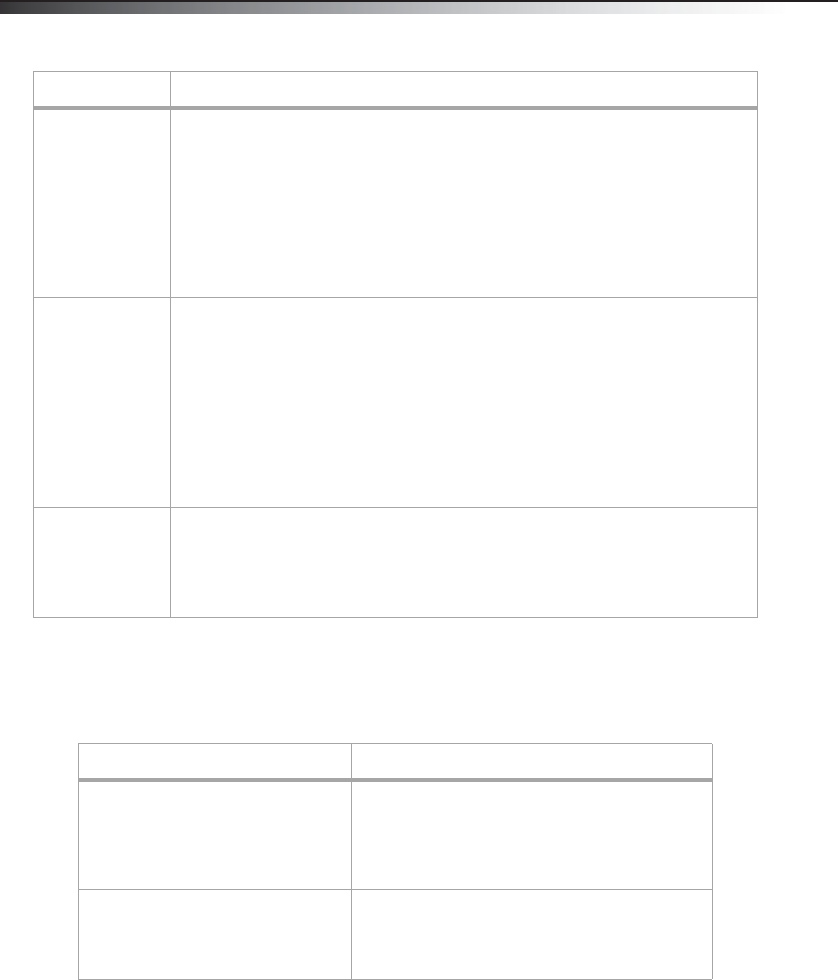
20
DX-HTIB
Troubleshooting
VIDEO SETUP
PAGE
TV TYPE–Sets the aspect ratio of the video image. Choices include:
• 4:3PS –Select this option when the player is connected to a normal TV. Wide-screen images
are shown on the screen, but with some parts cropped automatically.
• 4:3LB–Select this when the player is connected to a normal TV. Wide-screen images are
shown on the screen, with a black band on the top and bottom.
• 16:9– Displays the video image full-screen when your player is connected to a widescreen
TV.
Resolution–This option is used to choose the resolution for HDMI: 480i, 480p, 720p, 1080i,
1080p.
AUDIO SETUP
PAGE
SURROUND–Sets the downmix output of your player. You can choose the following:
• Stereo–stereo audio output
• 5.1 CH–to set the 5.1 CH audio output
DIGITAL OUTPUT–Sets the digital output of your player. When playing DOLBY or MPEG discs,
the coaxial and optical terminal outputs in SPDIF/RAW format. The connected amplifier must
be able to decode the Dolby Digital or MPEG. You can select SPDIF/PCM when the player is
connected with a 2-CH digital stereo amplifier.
CHANNEL DELAY–Adjusts the channel delay for the speakers.
DSP Mode - Selects the reverb mode. Choices include Concert, Living room, Hall,
Bathroom, Cave, Arena, and Church.
PARENTAL
CONTROL PAGE
PARENTAL–Blocks DVD playback based on ratings. The player has eight different age ratings
that can be selected. Move the cursor to select one of them, then press PLAY/ENTER. You are
reminded to input the password.
PASSWORD–The original password of the player is 1389. You can change it to a new
password if you choose.
Problem Solution
No sound or distorted sound. • Adjust the volume.
• Make sure that all cables are inserted correctly into the
appropriate jacks.
• Make sure that the disc is clean.
• Make sure that there is a disc in the player.
Cannot fast-forward or fast-reverse
through a movie.
• You cannot fast-forward through opening credits and
warning information at the beginning of a movie.
• Some DVDs do not allow rapid scanning or skipping of
titles or chapters.
Page Options
DX-HTIB_09-1148_MAN_ENG.fm Page 20 Tuesday, March 2, 2010 1:48 PM


















