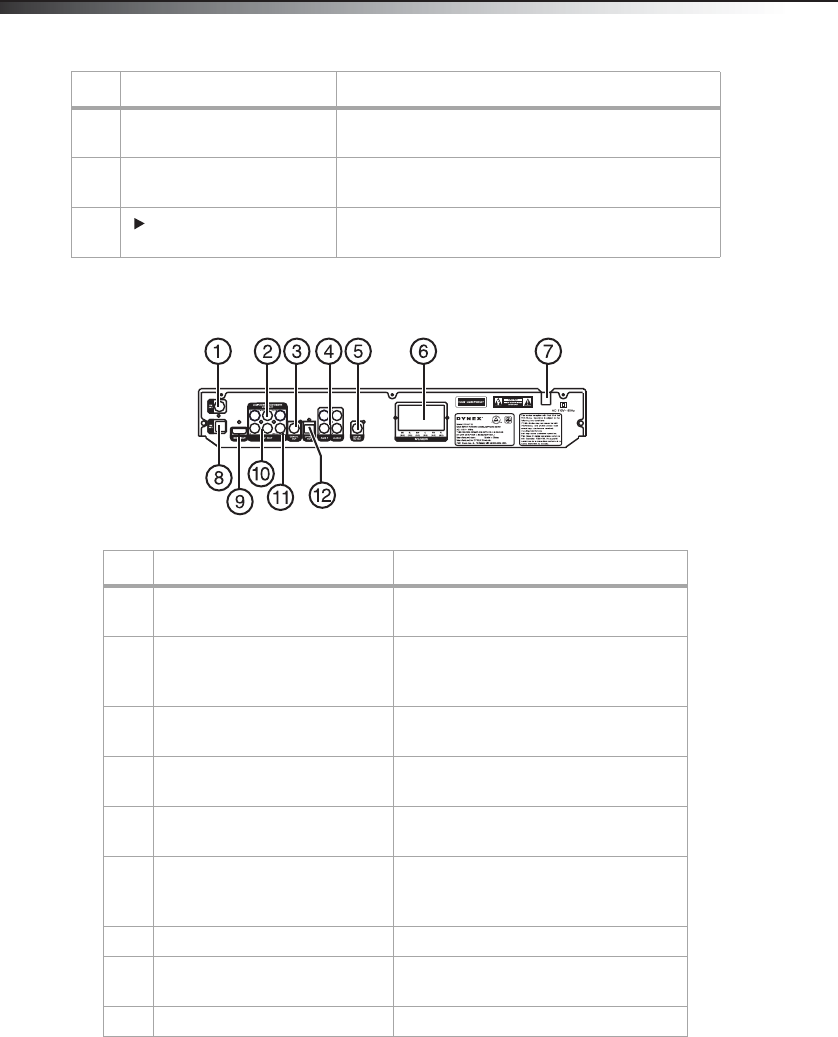
6
DX-HTIB
Back
10 SOURCE button Press repeatedly to cycle through the available sources,
including FM/AM Radio, Audio input, and CD/DVD modes.
11 Volume knob Turn clockwise to increase the volume or counterclockwise to
decrease the volume.
12
PLAY/ENTER button
In DVD/CD mode, press to begin playback.
In menu mode, press to accept the selection.
#Component Description
1 FM antenna connection Connect an FM antenna here to improve FM
radio reception.
2 Component (Y, Pb/Cb, Pr/Cr) output
jacks
Connect a TV with component inputs to these
jacks. These cables normally have red, green,
and blue connectors.
3 Coaxial output jack Connect a Dolby Digital amplifier with coaxial
input to this jack.
4 AUX 1 and 2 (audio) input jacks Connect an external audio sound source to
these jacks.
5 Active SW output jack Connect an amplifier with Subwoofer input to
this jack.
6 5.1 channel speaker output jacks Connect the center, left front, right front, left
surround, and right surround speakers to
these jacks.
7 AC power supply cord Plug this power cord into an AC power outlet.
8 AM antenna connection Connect an AM antenna here to improve AM
radio reception.
9 HDMI output jack Connect this jack to a TV with HDMI input.
#Component Description
DX-HTIB_09-1148_MAN_ENG.fm Page 6 Tuesday, March 2, 2010 1:48 PM


















