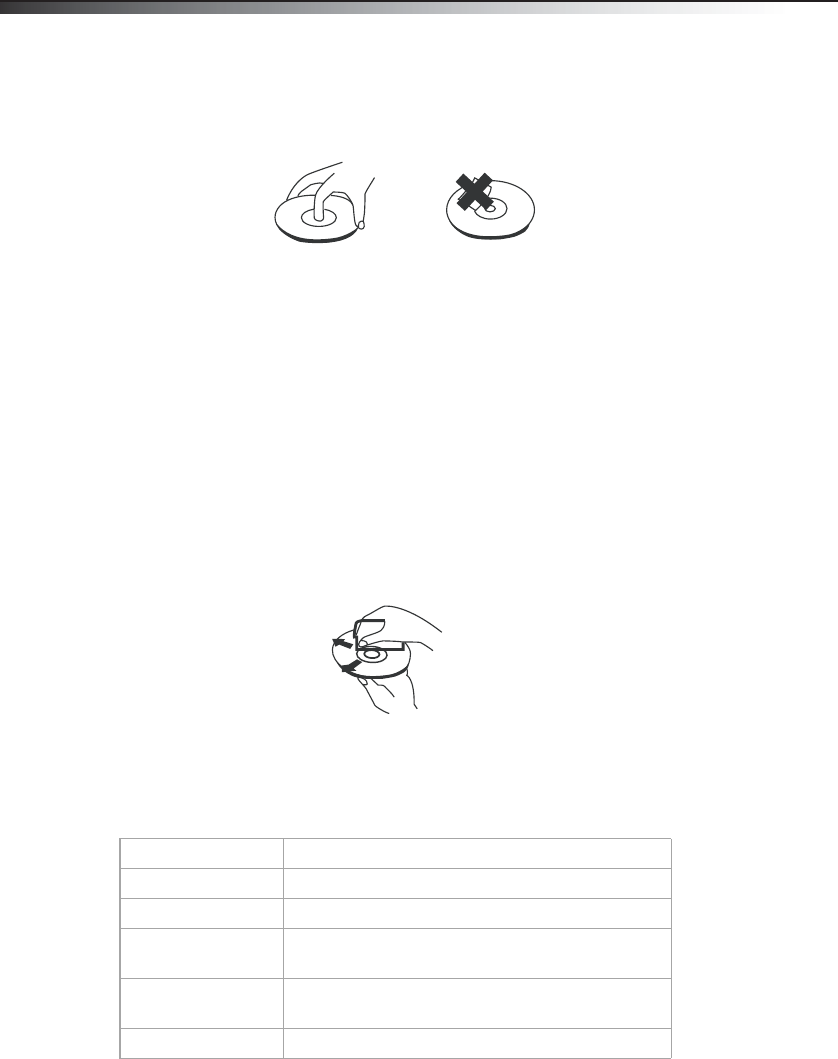
22
DX-HTIB
Handling discs
• To keep a disc clean, do not touch the play side (non-label side) of the disc.
• Do not attach paper or tape to the disc.
• Keep the disc away from direct sunlight or heat sources.
• Store the disc in a disc case after playback.
Installing the remote control battery
To install the remote control battery:
1 Remove the battery compartment cover.
2 Insert the battery into the battery compartment. Make sure that the + and – symbols
on the battery match the + and – symbols in the battery compartment.
3 Replace the battery compartment cover.
Cleaning discs
• Before playback, wipe the disc outwards from the center with clean cloth.
Specifications
Specifications subject to change without notice.
Compatible discs DVD, CD, CD-R, MP3
Video format MPEG2 for DVDs
Audio format MPEG2, PCM, and stereo
Signal output Video output: 1.0 V p-p
Audio output: Stereo, 1~2 V (RMS)
Outputs (Front) Headphone, L/R audio output, Video output, 1 HDMI,
optical fiber output, coaxial output, 5.1 channel output.
Inputs USB, AUX 1, 2
DX-HTIB_09-1148_MAN_ENG.fm Page 22 Tuesday, March 2, 2010 1:48 PM


















