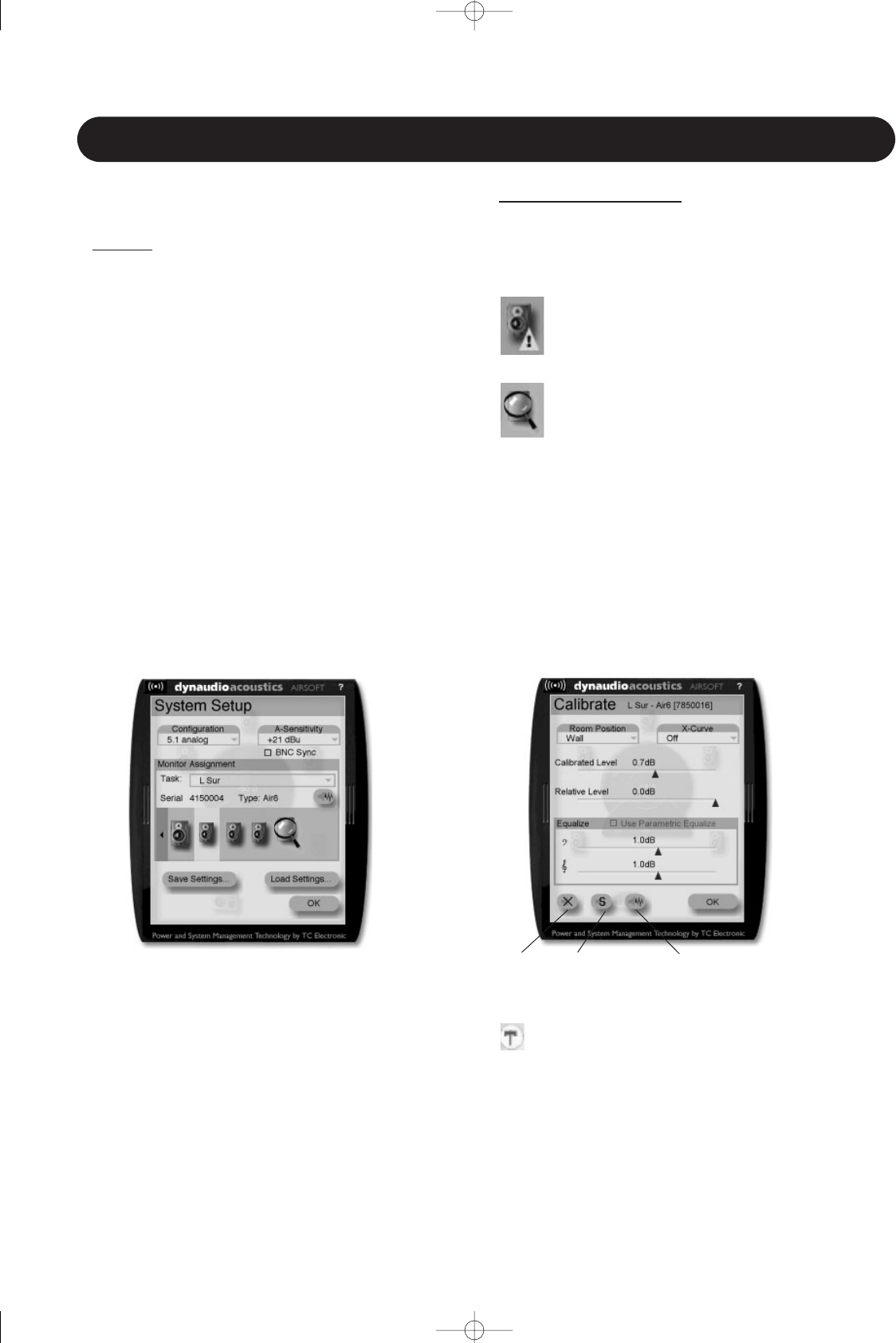
49
AIR SOFT
System Setup
Monitor assignment
Task
• Press monitor symbol to activate pink noise test-tone.
• Then select task for the monitor now playing the noise.
Serial number and type will be indicated.
A monitor marked with an exclamation mark
indicates that an “unknown” monitor has been
detected.
Scan System
Press the magnifying-glass to scan the entire
system for connected units.
Save Settings
All settings except “preset settings” are saved to a back-up
file.
Load Settings
Press and browse to select file to load.
Follow the instructions.
During Software upload various messages could be
displayed:
Example:
In a 5.1 AIR setup you are uploading monitor software to
the entire system. As there are separate software files for
monitors and subs the following message should appear.
“5 AIR monitors updated successfully”
- meaning the AIR monitors are updated but no software
has be accepted by the connected sub.
If a monitor has lost connection during transfer it will not be
counted but the software upload continues.
If the message: “Failed to update AIR monitors” - is
displayed, some of the monitors have reported an error
during software upload. This could be caused by
communication errors. Please retry.
OK
Press to exit screen and execute Autodetect command if
marked.
Configuration
Select your current setup.
Analog Gain
Range: 9dBu, 15dBu, 21dBu or 27dBu
Set to match analog Input gain to match the signal fed to
the optional Analog Input card.
BNC Input
BNC Sync On:
The monitor attempts to lock on the Word Clock BNC.
Calibrate - Main Monitors
Mute
Solo Pink Noise
Via the Calibrate screen, parameters and settings for the
Main monitors are controlled.
The screen is accessed via the Main Screen by
holding the cursor above the desired monitor and
selecting the hammer icon.
Room position
Range: Neutral, Wall, Corner, Console, C. Wall or C. Corn
Select according to the actual position of the monitor.
X Curve
Range: Off, X-Curve 1 or X-Curve-2
Two modifications of X-222 curve are available.
See page 21.
Air_US_rev_111.qxd 16-12-2004 14:18 Page 49


















