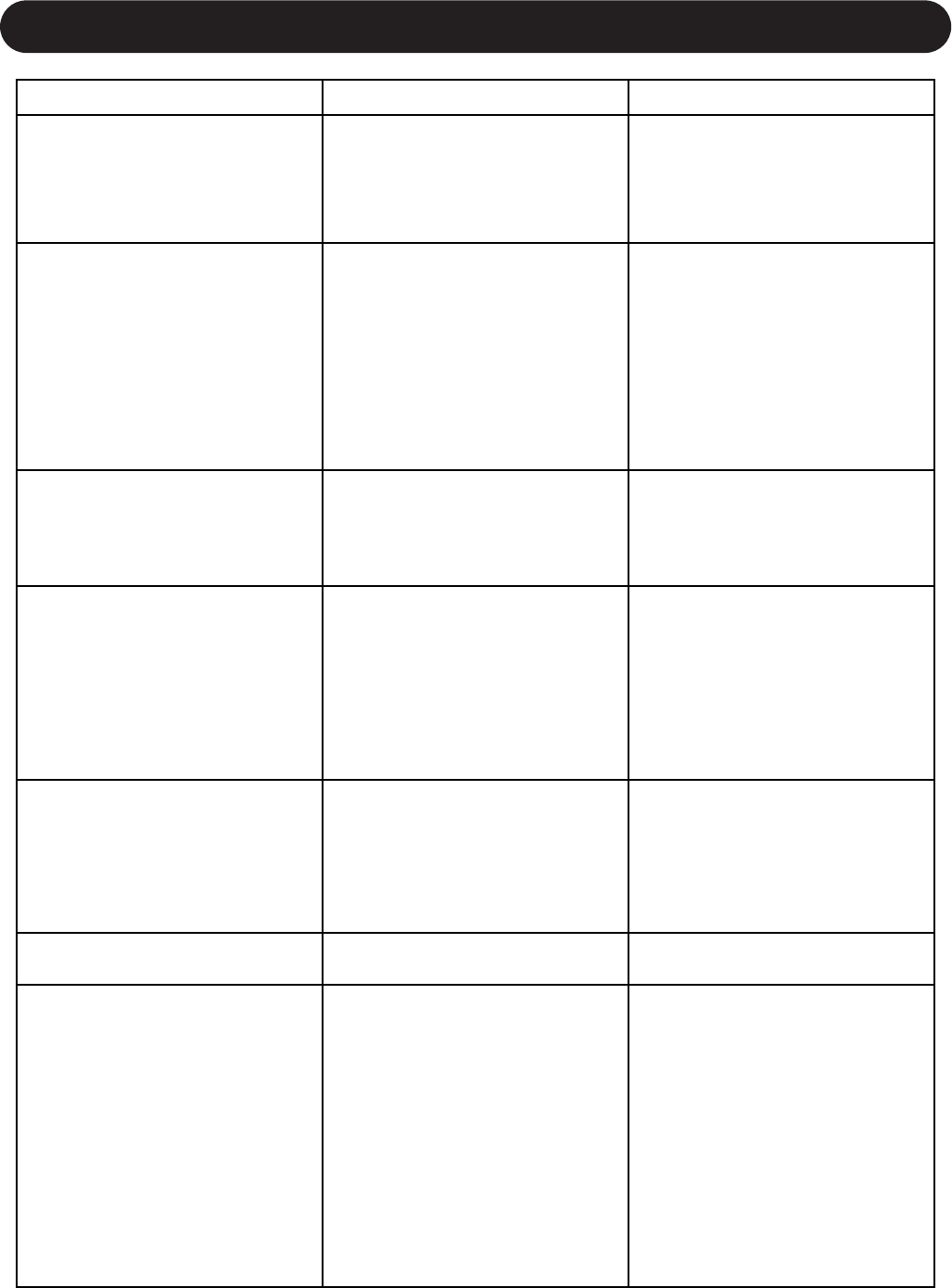
18
TROUBLESHOOTING
Problem Cause Solution
The subwoofer switches itself off while
music is being played
• There is hardly any low-frequency signal
available in the signal. This can happen if
the music or movie itself does not contain
very low frequencies (e.g. long dialogues)
and if the processor or receiver already
performs bass-management.
• Use the temporary manual On/Standby
facility by pressing the green "I" button on
the remote for more than two seconds.
The subwoofer responds intermittently to
remote control commands
• The remote control battery is becoming
weak.
• The remote control eye (either front- or
back panel) is obstructed.• The
subwoofer is in direct, strong sunlight
• Replace battery
• Ensure there is a clear line-of-sight from
the remote control to either the front- or
back panel remote receiver. If this is not
possible, consider an IR repeating
system which consists of a separate
remote receiver which connects by wire
to a remote control emitter which can be
positioned close to the subwoofers
remote eye.
• Avoid placing the subwoofer in strong
direct sunlight.
The subwoofer will not switch on at all
• AC mains cable has become
disconnected (no LEDs are lit).•
Mains switch on the back (No. 1 fig. 2) is
switched to off (no LEDs are lit).
• Reconnect mains cable• Switch
mains back on• Check if all signal
cables are connected properly. Make
sure to switch the system off first
before making any changes.
The subwoofer will not switch on
automatically
• No signal is present on either of the
subInputs (Status LED is red)• The
subwoofer has been set to temporary
manual On/Standby switching. (Manual
status LED is green)woofer's
• Check if all signal cables are connected
Make sure to switch the system off first
before making any changes.
• Check if the subwoofer Output on the
source is engaged.
• Switch back to automatic On/Standby
facility by briefly pressing the green "I"
button on the remote: The subwoofer will
switch on and the Manual status LED will
extinguish properly.
The subwoofer will not switch to standby
automatically
• The subwoofer has been set to temporary
manual On/Standby switching. (Manual
status LED is green)
• Use the temporary manual On/Standby
facility by pressing the red "O" button on
the remote for more than two seconds:
The subwoofer will switch to Standby and
the Manual status LED will extinguish.
I cannot store a setting • Preset/Setting switch (No. 8 fig. 2) is set
to "protect"
• Set Preset/Setting switch from "Protect"
to "Store"
Subwoofer is switched on but no sound
from the subwoofer
• No signal is present on either of the
subwoofers Inputs.•In the processor or
receiver's bass-management set-up,
subwoofer has been disabled•
Subwoofer volume level has been turned
down all the way on the amplifier or
receiver.
• Subwoofer volume level has been turned
down all the way with the subwoofers
remote control
• Check if all signal cables are connected
properly. Make sure to switch the system
off first before making any changes.•
Check settings in Bass Management
menu of the connected amplifier or
receiver.
• Carefully and gradually Increase the
subwoofer volume level on the amplifier
or receiver.
• Carefully and gradually Increase the
subwoofer volume level with its remote
control
.


















