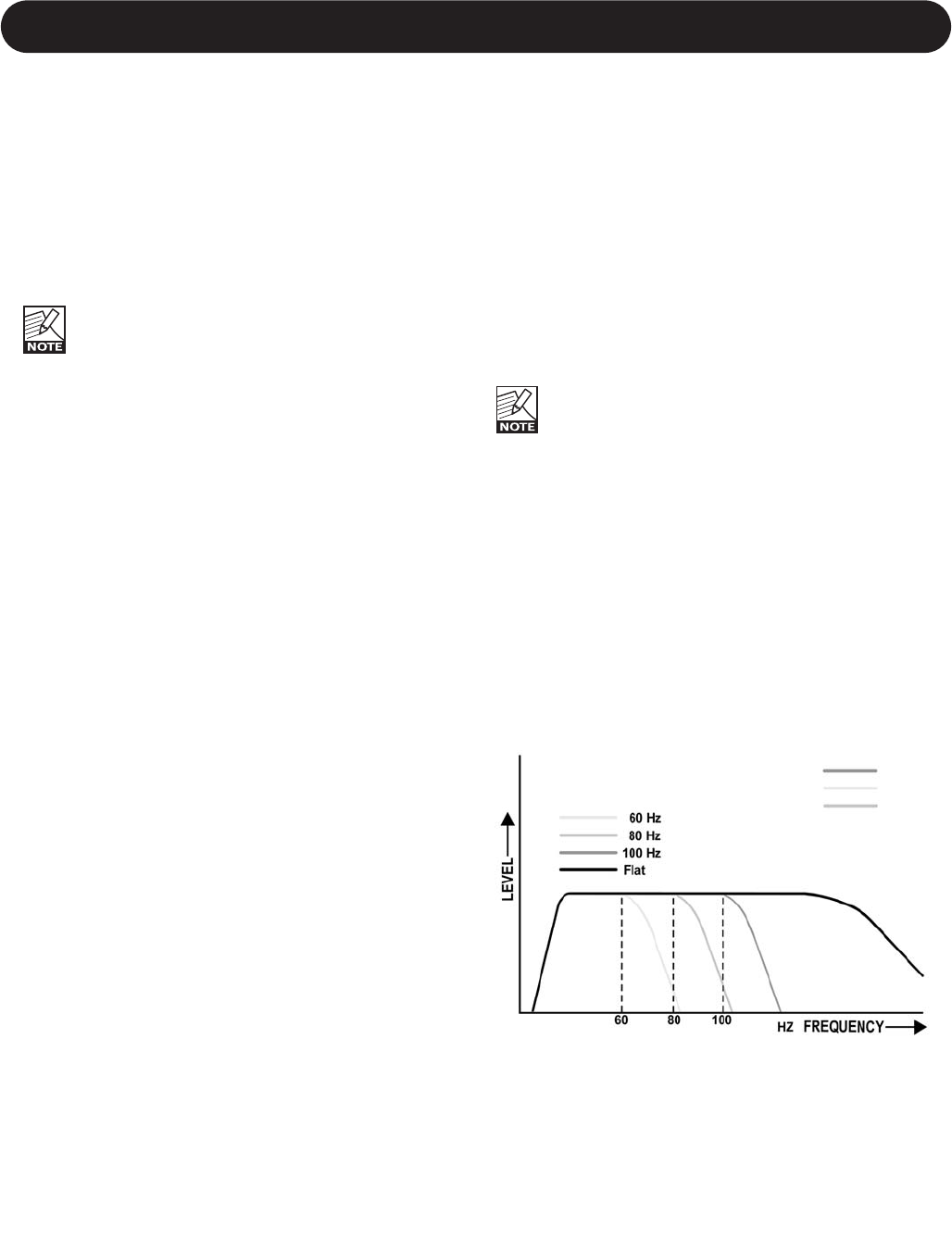
15
FINDING THE OPTIMAL SETTINGS
Multiple subwoofers.
By using carefully positioned multiple subwoofers it is pos-
sible to even out the different room-modes and thus create
a more coherent overall bass response in the room. It is
worth experimenting with different locations around the
room for the additional subwoofers, even using the rear of
the room. As adding subwoofers will not increase the effect
of room-modes, even adding a subwoofer without much
care or thought to positioning is likely to help even out
room-modes.
Always position subwoofers at least 1 mtr/3 ft away
from a television as the magnetic field emanating
from the subwoofer may otherwise distort the
picture. If you see discolorations on the television
screen, try moving the subwoofer and other
speakers close by away from the television.
Finding the correct settings
Before deciding on a final setting, you will probably want to
experiment with both location and adjustment of the
subwoofer. Here, the subwoofers presets will prove an
ideal tool. When trying to decide on a particular location,
simply store the settings that are best for the location and
swap back and forth, using the appropriate preset every
time. Refer also to section "Storing and recalling a Preset"
in Chapter "Adjusting and using the subwoofer".
• When experimenting to find the optimal settings, use a
couple of music tracks with repetitive bass across a large
spectrum. The tracks should be sufficiently different from
each other and each should cover a wide bass-range.
Musical instruments, such as a double-bass, bass guitar,
church organ, etc. covering a wide spectrum in the bass
region and above, are very suitable as these depend on
accurately balanced subwoofers and main speakers.
• Although in general it is best to make adjustments in the
sequence outlined below, note that changing one setting
may influence another. For example, finding the right
setting for "Phase" may result in having to decrease
"level", even if this was set correct before. It is
recommended that you double-check the previous
settings before moving on to the next one. Obtaining the
best integration of the subwoofers generally involves a
considerable amount of repeated fine-tuning.
• Once done, use the presets to store the settings. It is
advisable to reserve one preset as the "system default"
settings so you can always revert to this setting when
you have made temporary changes to any of the
settings.
Level
With the "+" and "-" Level buttons (No. 2 in fig. 6) you can
adjust the relative volume level of the subwoofer to the
main speakers of the system:
• Play the same track a couple of times, adjusting the level
so that the instrument sounds homogenous across its
range.
• If you find that at certain specific bass tones the
response is either too loud (bloated sound) or soft (thin
sound), it may be that you have to experiment further
with the location of the subwoofer and/or the cross-over
settings. Refer to the chapter "positioning the subwoofer"
and section "Cross-over setting" in this chapter.
When using multiple subwoofers, ensure that all
settings such as level, cross-over frequency, phase
and LF extension are identical. Use the "Master"
and "Slave" mode options to ensure that all
subwoofers operate on the same settings (refer to
chapter "Installation and Connections", section
"Master and Slave mode").
Cross-over frequency
With the Cross-over frequency setting you can select up to
what frequency the subwoofer will work. Fig. 12 shows the
effect of each setting. Note that curves are for explanation
purposes only.
Fig. 12
Selecting the ideal cross-over frequency depends in most
part on the main speakers. Ideally, the signal to these
speakers has passed a low-frequency filter so that these
can take over seamlessly from the subwoofer at the correct
cross-over frequency. If the cross-over frequency for the
main speakers has been set too high (or looking at it
differently, the cross-over point for the subwoofer is set too
low), there will be a significant gap in the combined


















