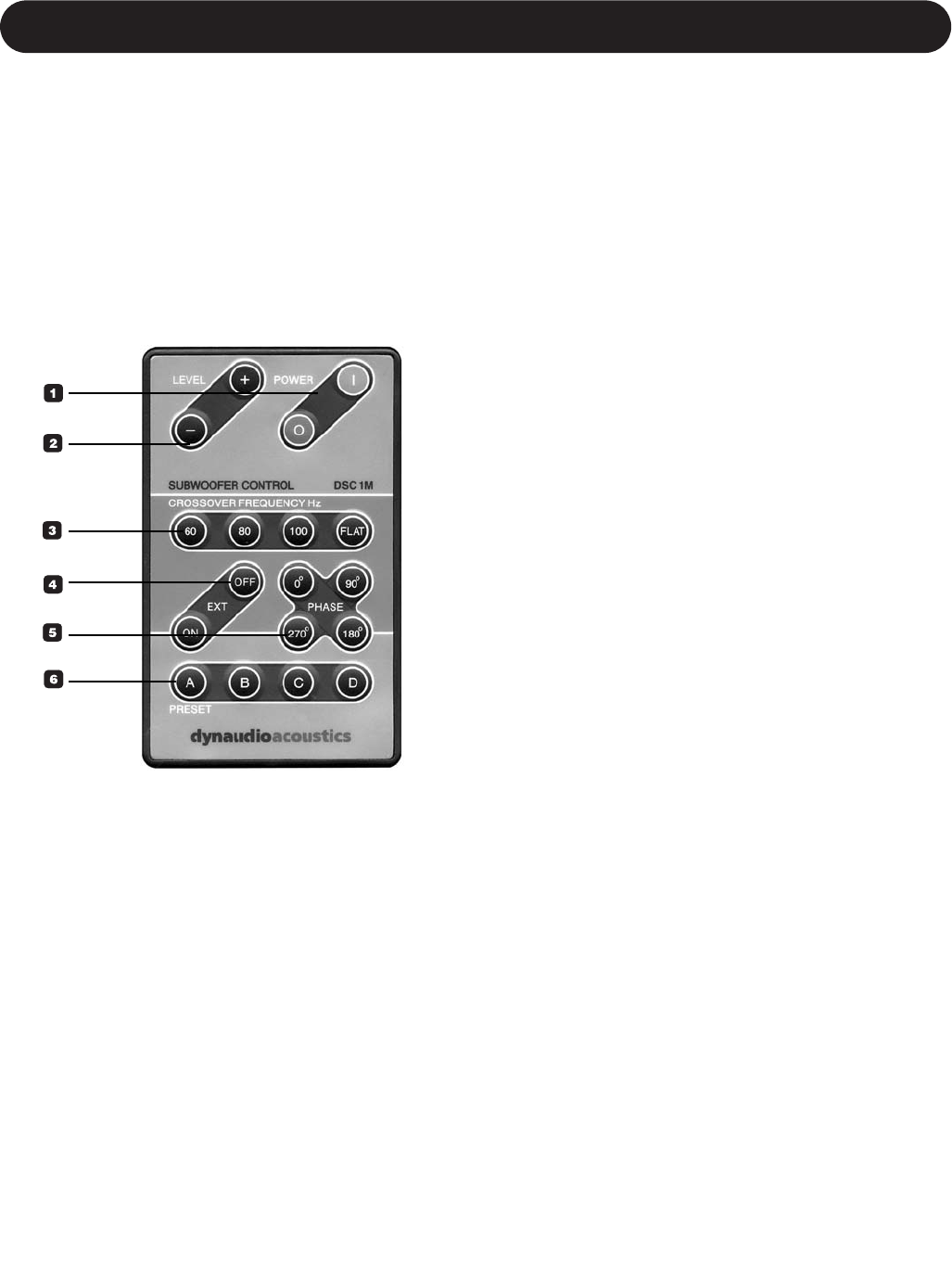
10
SETTING UP & TUNING IN
Adjusting the settings and using the subwoofer
Once you have ensured yourself that all necessary
connections have been made, the subwoofer can be
switched on and used. With the exception of the mains
power switch (No. 2 in fig. 2) controlling the subwoofer is
done through the DSC 1 remote control; the numbering at
the beginning of each section corresponds to the
numbering in fig. 6.
Fig. 6
1. Subwoofer manual On/Off
2. Subwoofer Volume level
3. Subwoofer Roll-off frequency setting
4. LF Extension On/Off
5. Subwoofer Phase selection
6. Configuration presets
Switching the subwoofer On and Off
The Power Switch on the subwoofers back panel switches
the subwoofer completely off: Set to the Off position, the
subwoofer will not respond to commands from the remote
control. For normal operation, the switch will always be set
to the On position.
• Switch the subwoofer on with the Power switch on the
back panel.
• The Status LED (No. 2 in fig. 7) on the front of the
subwoofer will light up green.
Automatic Mode for On/Standby
The subwoofer switches to On or Standby automatically:
Automatic switching works by signal-sensing. As long as a
music signal is available on the subwoofers Input, it will
remain switched on. After 20 minutes of not sensing any
Input music signal or receiving a signal from the remote
control, the subwoofer will automatically switch to Standby
mode.
When in Standby mode, the Power status LED (No. 2 in fig.
7) is red; when switched to On, the LED is green. During
the minute prior to switching to Standby, the Status LED
(No. 2 in fig. 7) will alternate slowly between green and red
to indicate it is about to switch to Standby.
Even in automatic mode, it is possible to switch the
subwoofer to Standby or On, using the on/standby
buttons (buttons in No. 2 in fig. 6):
• By pressing the upper button briefly, the subwoofer will
switch On (if it was already on, nothing will happen).
Note that if no music signal presents itself within 20
minutes, the subwoofer will switch back to Standby
again.
• By pressing the lower button briefly, the subwoofer will
switch to Standby (if it was already in Standby, nothing
will happen). Note that on the next occasion a music
signal presents itself (after a 20 minute silence), the
subwoofer will switch to On again automatically.
The Power status LED (No. 2 in fig. 7) will show if the
subwoofer is in Standby mode (LED is Red) or On (LED is
green).


















