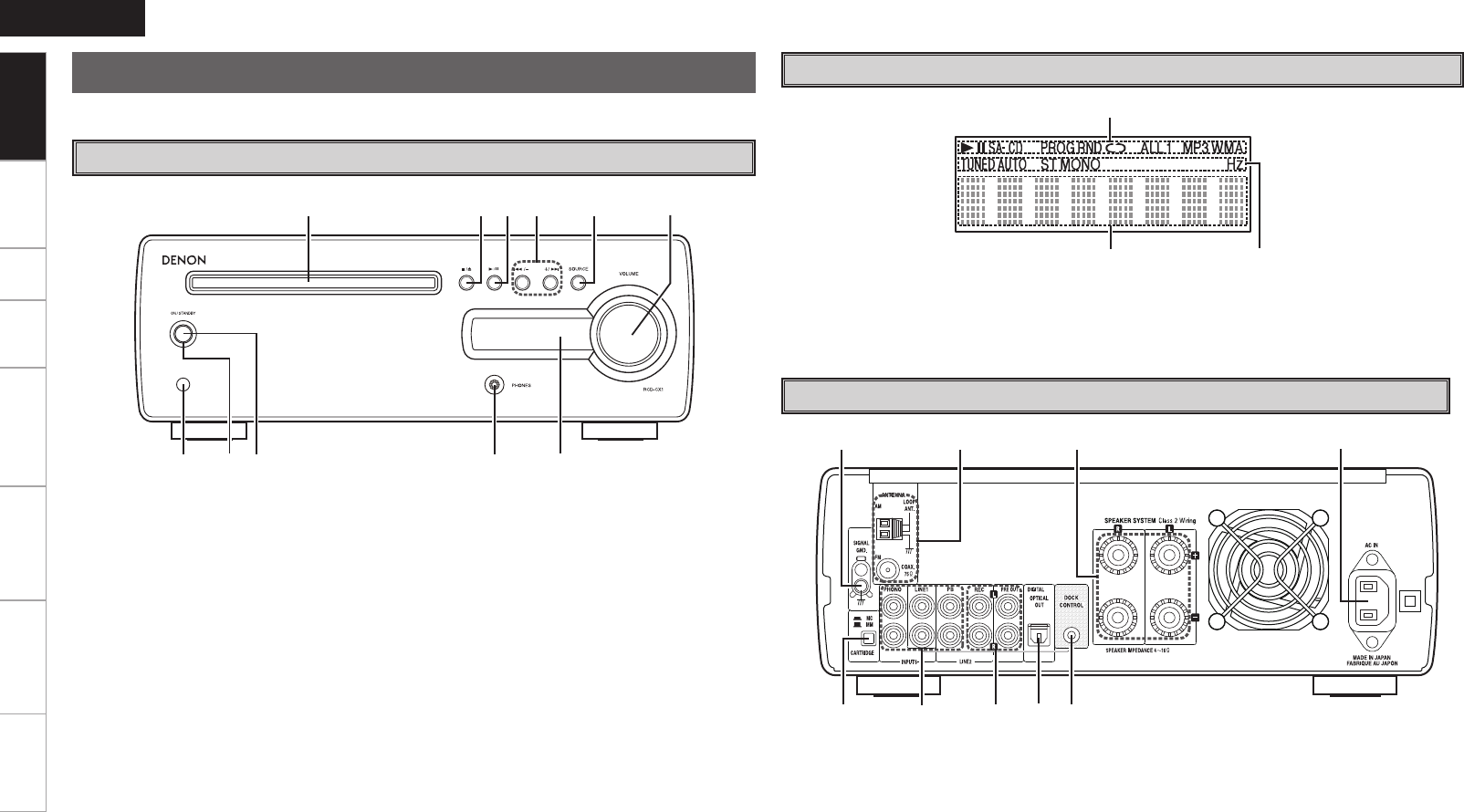
Getting Started Connections Setup Playback Setting the Timer Other Functions Troubleshooting
ENGLISH
Specifications
For buttons not explained here, see the page indicated in parentheses ( ).
q Remote control sensor ·································(4)
w Power indicator ··········································· (12)
e Power operation button
(ON/STANDBY) ······································(11, 12)
r Headphones jack (PHONES) ······················ (12)
t Display
y
Master volume control knob (VOLUME)
····· (12)
q Information display
Various information is displayed here, depending
on the operation mode.
Front Panel
Display
w Tuner reception mode indicators ·········(17, 18)
e Mode indicators ··································(14 ~ 19)
Rear Panel
q CARTRIDGE selection switch ······················(8)
w Analog audio input connectors ···············(8, 9)
e Analog audio output connectors ···············(9)
r Digital audio output connector
(OPTICAL OUT) ············································· (9)
t DOCK CONTROL jack ···································(9)
y AC inlet (AC IN) ··········································· (10)
u Speaker terminals (SPEAKER SYSTEM) ·····(8)
i FM/AM antenna terminals ························· (10)
o SIGNAL GND terminal ·································(8)
u SOURCE button ·········································· (12)
i Reverse-skip/Forward-skip buttons
(8/–, +/9) ··································(14, 16, 17)
o Play/Pause button (1/3) ··························· (14)
Q0 Stop / Disc tray open/close button
(2/5) ···························································· (12)
Q1 Disc tray ·························································(3)
q w e r t
yuioQ0Q1
q
e
w
q
o i u y
w e r t
Part Names and Functions
Getting Started
1.RCD-CX1E3_ENG.indd 5 2008/06/30 11:12:27


















