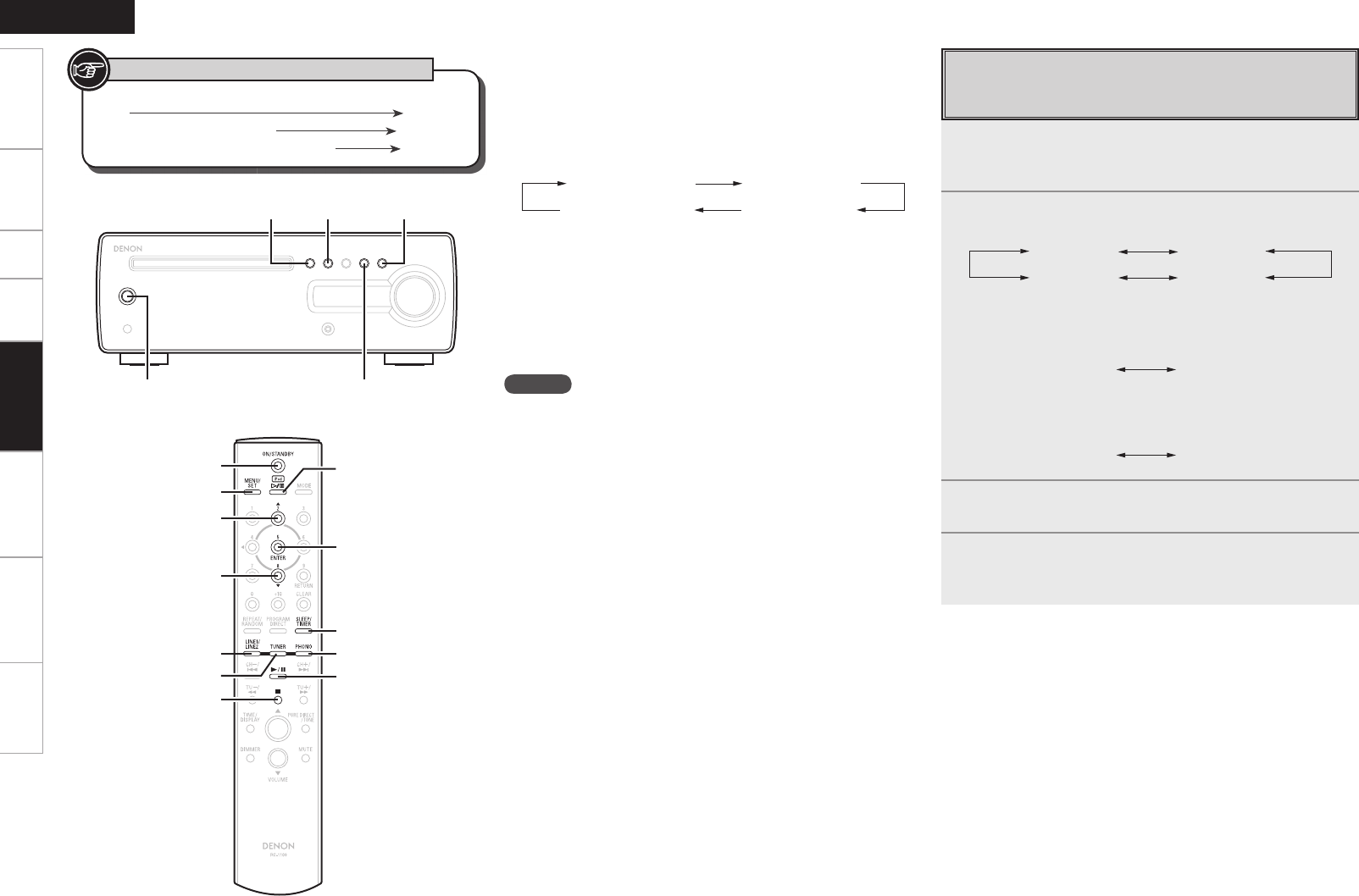
ENGLISH
Getting Started Connections Setup Playback Setting the Timer Other Functions Troubleshooting Specifi cations
[2/u]
[MENU/SET]
ON/STANDBY
[2]
13
[8/i]
[5/ENTER]
[LINE1/LINE2]
[TUNER]
[PHONO]
[SLEEP/TIMER]
[iPod 13]
ON/STANDBY
<SOURCE>
<
2
/
5
>
1
/
3
<+/
9
>
Button located on both the main unit and the remote control
unit
BUTTON
Button only on the main unit
<BUTTON>
Button only on the remote control unit
[BUTTON]
Symbols used to indicate buttons in this manual
Setting the Timer
n To clear the timer settings
q Press [MENU/SET].
The “TIMER” is displayed.
w Press [2/u, 8/i].
The “EVERYDAY” or “ONCE” is displayed.
e While “EVERYDAY” or ”ONCE” is displayed, press <2/5> or [2]
for at least 2 seconds.
n If there is a power failure
• The current time setting is canceled. Turn the power on and reset
the current time (vpage 11).
• The timer settings are cleared. Set the timer again.
• The tuner’s presettings may be cleared. If so, perform the
presetting procedure again.
n To check the timer settings
q Press [MENU/SET].
The “TIMER” is displayed.
w Press [2/u, 8/i].
The “EVERYDAY” or “ONCE” is displayed.
e Press [MENU/SET].
The display switches as follows each time the button is pressed:
Function selection
Timer ON/OFF
n To change the timer settings
Repeat the procedure under “Setting the Timer” (vpage 20).
n To change the setting while setting the timer
Press <2/5> or [2].
Return to step 2 under “Setting the Timer” (vpage 20). Repeat
the procedure.
NOTE
During setting, you can change with <2/5> or [2] up to step 14.
Timer On time
Timer Off time
n When performing a timer setting with DENON
control dock for iPod (ASD-3N or ASD-3W)
Pause the track you want to play, and keep the power on for DENON
control dock for iPod.
Set the Timer ON/OFF
After setting with “Setting the Timer” (vpage 20), you can set
timer on/off for timer operations you want to perform.
1
Press [MENU/SET] twice or press and hold
[SLEEP/TIMER].
The current settings are displayed.
2
Press [2/u, 8/i] and select the timer for the timer
operation you want.
1_ _ /E_ _
1_ _ /Eon1on /E_ _
1on /Eon
b In “Setting the Timer” (vpage 20), in the case of reserving
Everyday Timer only, the change is as follows when you press
[2/u, 8/i].
1_ _ /E_ _ 1_ _ /Eon
b In “Setting the Timer” (vpage 20), in the case of reserving
Once Timer only, the change is as follows when you press
[2/u, 8/i].
1_ _ /E_ _
1on /E_ _
3
Press [MENU/SET] or [5/ENTER].
The timer setting is set.
4
Press ON/STANDBY to set the RCD-CX1 to Standby
mode.
The power indicator lights orange.
1.RCD-CX1E3_ENG.indd 21 2008/06/30 11:12:55


















