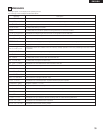37
ENGLISH
• When editing names
Esc
Tab
Ctrl
1234567890 =
_!@#$%^&
()_+
QWERTYUIOP[]
{}
/
Ctrl
|
ASDFGHJKL;`
:"
Z
Alt
Capslock
Shift X C V B N M , . /
Alt
<>?
Shift
Enter
Backspace
F1 F2 F3 F4 F5 F6 F7 F8 F9 F10 F11 F12 Print Scrol Pause
Ins Home PgUp
NumLk /
-
Home PgUp
+
End PgDn
789
456
123
Enter
Ins
0
Del
Del End PgDn
• Hot start (optional function) data is load
• In the program mode
Esc
Tab
Ctrl
1234567890 =
_!@#$%^&
()_+
QWERTYUIOP[]
{}
/
Ctrl
|
ASDFGHJKL;`
:"
Z
Alt
Capslock
Shift X C V B N M , . /
Alt
<>?
Shift
Enter
Backspace
F1 F2 F3 F4 F5 F6 F7 F8 F9 F10 F11 F12 Print Scrol Pause
Ins Home PgUp
NumLk /
-
Home PgUp
+
End PgDn
789
456
123
Enter
Ins
0
Del
Del End PgDn
Letter keys Input small letters (when CapsLock is off)
Input numbers
Input symbols
Input numbers
Inputs “+” symbol
Inputs “–” symbol
Inserts character
Deletes character
Deletes previous character
Moves cursor one step to right
Moves cursor one step to left
Cancels name input
Enters input name (“PUSH ENTER” operation)
+
–
Pitch “+” button
Pitch “–” button
+
–
Inserts track in program
Deletes track from program
Increments track selection
Decrements track selection
Enter: Set track (“PUSH ENTER” operation)
Ins
Del
Enter
/
,
Ins
Del
Del
BackSpace
/
,
/
,
Esc
Enter
Number keys
Hot start 1 to 10
Number keys
Reload data 1 to 10
Number keys
Symbol keys
Numerical keypad keys
Letter keys
Number keys
Symbol keys
Numerical keypad keys Input numbers
When keys are pressed while holding in the key, the keys
functions as follows:
Shift
When keys are pressed while holding in the key, the keys
functions as follows:
Input capital letters (when CapsLock is off)
Input symbols
Input (upper) symbols
Deletes all characters after cursor
Moves cursor to right end of display window
Moves cursor to left end of display window
Del
/
,
Deletes all characters
Moves cursor to final character
Moves cursor to first character
When the key is pressed while holding in the key,
the hot start data is loaded.
Shift
F11
Esc
Tab
Ctrl
1234567890 =
_!@#$%^&
()_+
QWERTYUIOP[]
{}
/
Ctrl
|
ASDFGHJKL;`
:"
Z
Alt
Capslock
Shift X C V B N M , . /
Alt
<>?
Shift
Enter
Backspace
F1 F2 F3 F4 F5 F6 F7 F8 F9 F10 F11 F12 Print Scrol Pause
Ins Home PgUp
NumLk /
-
Home PgUp
+
End PgDn
789
456
123
Enter
Ins
0
Del
Del End PgDn
Input tracks in the program
Numerical keypad keys
Ctrl
When keys are pressed while holding in the key, the keys
functions as follows:
Ctrl