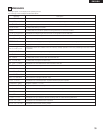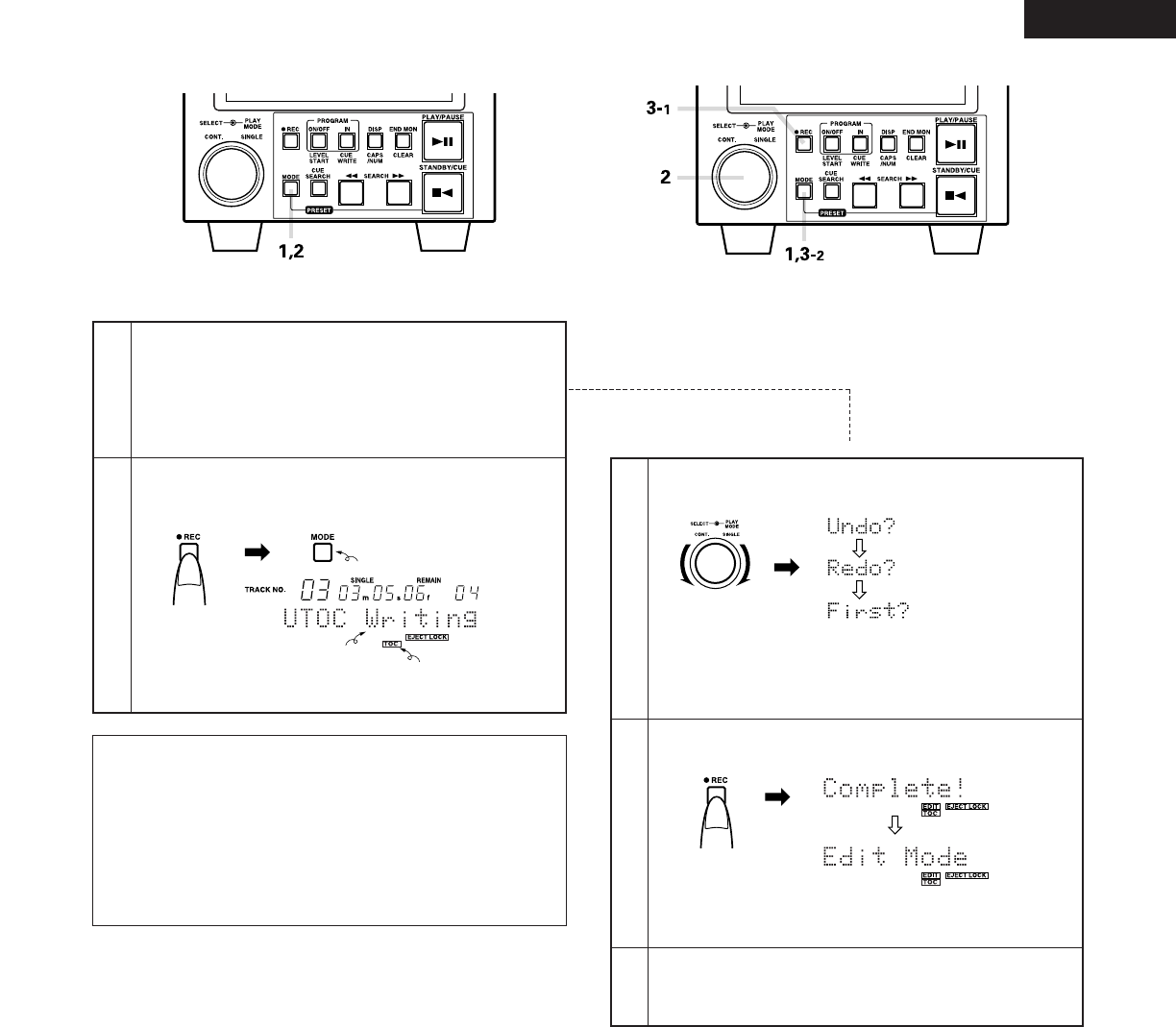
35
ENGLISH
(11) Exit the Edit Mode or Undoing Editing
‹Undo functions›
1
Press the MODE button.
• When editing is executed, the message “UTOC Write?”
asking you whether or not you want to write the UTOC
is displayed.
• The edit mode is canceled when editing is not being
executed.
2
Select the undo mode.
Turn the select knob.
UNDO: For undoing the last editing operation.
REDO: For resetting the editing undone with the undo
function.
FIRST: For undoing all the editing operations.
3-
1
Undo the editing.
Press the REC button.
3-
2
Cancel the undo mode.
Press the MODE button before press the REC button.
(Return to step 1)
The editing is undone and the mode returns to the edit
mode.
NOTES:
• The undo operation can be used to undo up to the two last
editing operations. To undo previous editing operations, use
the “First” operation to undo all the editing operations, then
redo the editing.
• Once the UTOC is written or after the Names are inputed, it is
not possible to change previous editings.
• If editing is performed when a program is set, the program is
discarded.
2
Exit the Edit Mode.
Write the UTOC EDIT.
Press the REC button while UTOC Write? is displayed.
Flashing
Flashing
The edit mode is canceled after the UTOC is written.
ª
Off