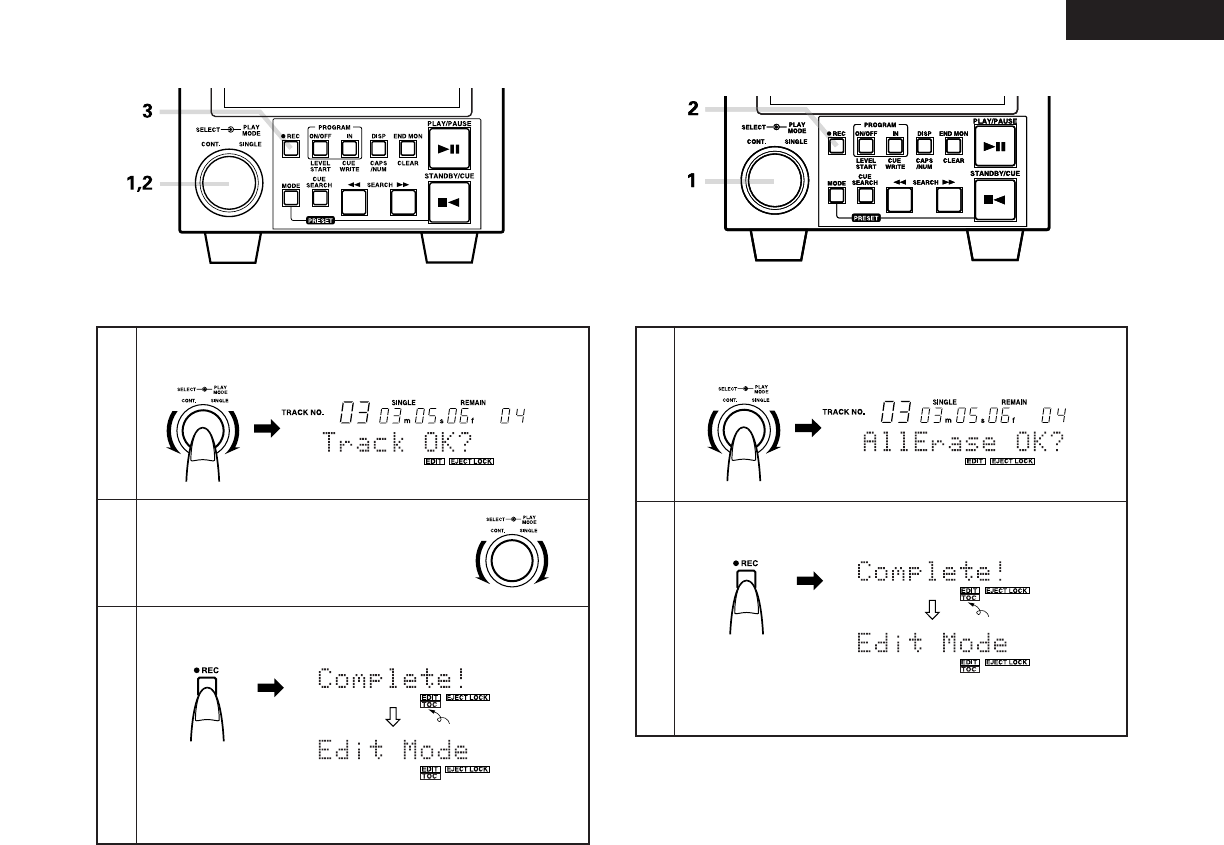
31
ENGLISH
(4) Erasing Tracks
‹Track erase function›
(5) Erasing All the Tracks on the Disc
‹All erase function›
1
Select the track erase function. (see page 30.)
Select “Track Erase?” and press the SELECT knob.
3
Erase the select track.
Press the REC button.
The track is erased and the mode returns to the edit
mode.
Lit
2
All the tracks are erased and the mode returns to the edit
mode.
Lit
2
Select the erase track.
The track to be erased can be selected
(or changed) by turning the SELECT
knob.
1
Select the all erase edit function. (see page 30.)
Select “All Erase?” and press the SELECT knob.
Erase all the tracks on the disc.
Press the REC button.


















