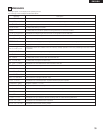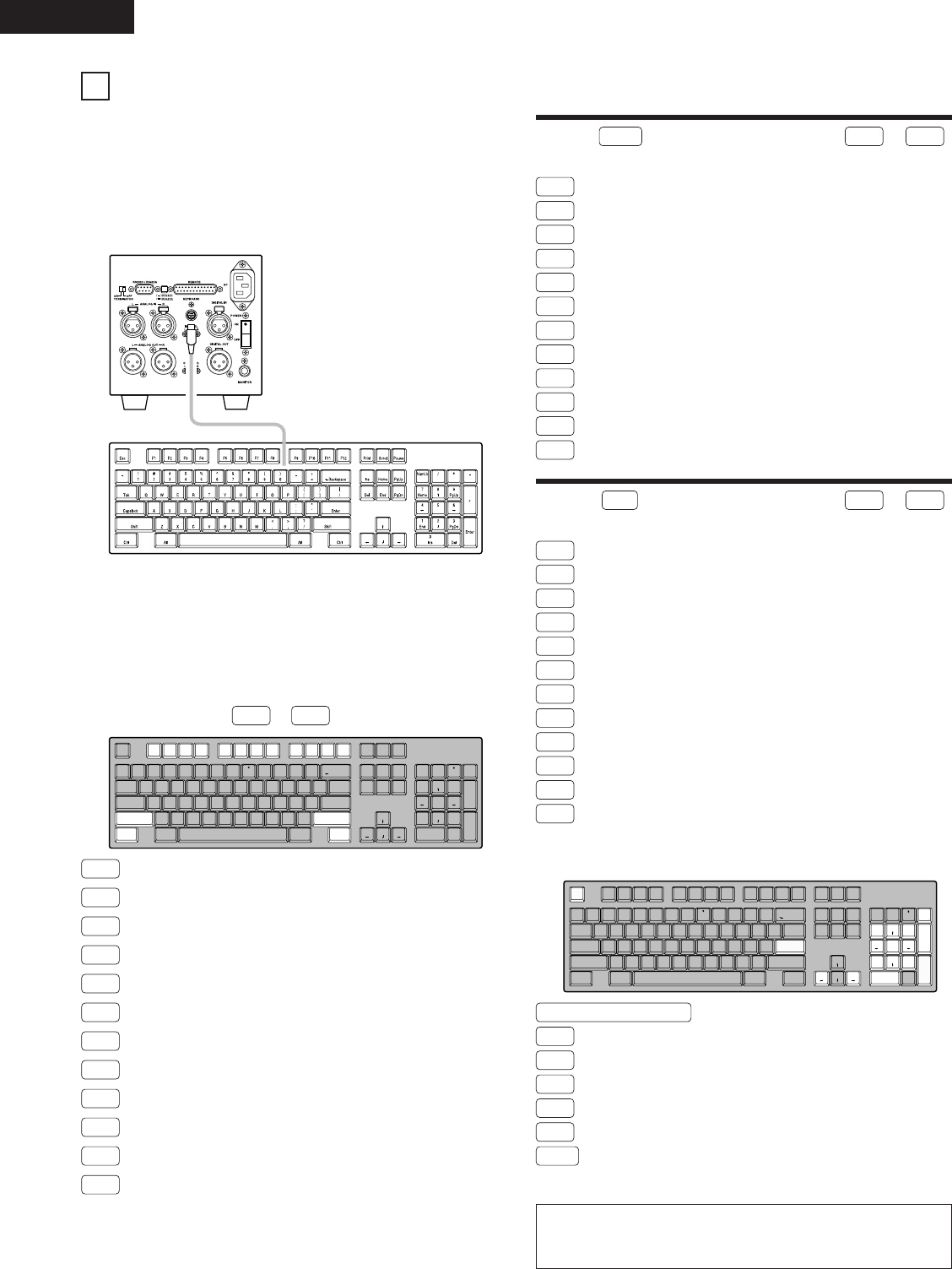
36
ENGLISH
• Functions of keys to
CONNECTING AND OPERATING A KEYBOARD
NOTE: Turn off the power of the DN-M991R before connecting
the keyboard.
(1) Connecting the Keyboard
(2) Keyboard Operations
An IBM PC compatible keyboard can be connected and used to control
the DN-M991R.
Connectable keyboard: IBM US101 keyboard
(connector: 6-pin mini DIN PS/2 type)
Applicable cord: SCAN CODE SET 02
The keyboard’s keys are allocated to specific DN-M991R panel
operations. The functions of the keys differ according to the DN-
M991R’s operating mode.
F1
F2
F3
F4
F5
F6
F7
F8
F9
F10
F11
F12
F1 F12
Esc
Tab
Ctrl
1234567890 =
_!@#$%^&
()_+
QWERTYUIOP[]
{}
/
Ctrl
|
ASDFGHJKL;`
:"
Z
Alt
Capslock
Shift X C V B N M , . /
Alt
<>?
Shift
Enter
Backspace
F1 F2 F3 F4 F5 F6 F7 F8 F9 F10 F11 F12 Print Scrol Pause
Ins Home PgUp
NumLk /
-
Home PgUp
+
End PgDn
789
456
123
Enter
Ins
0
Del
Del End PgDn
Track search reverse (1 track)
Track search forward (1 track)
PLAY/PAUSE button
STANDBY/CUE button
STOP button
REC button
Reserved
TIME button
PITCH button
PROG.PLAY ON/OFF button
CAPS/NUM button
END MON/CLEAR button
F1
F2
F3
F4
F5
F6
F7
F8
F9
F10
F11
F12
When the key is held in while pressing keys to ,
the keys function as follows:
When the key is held in while pressing keys to ,
the keys function as follows:
Shift F12F1
F12F1
Track search reverse (10 tracks)
Track search forward (10 tracks)
Manual search reverse
Manual search forward
CUE SEARCH button
LEVEL START button
CUE WRITE button
Reserved
REPEAT button
PROGRAM IN button
Loads hot start data
TITLE IN button
F1
F2
F3
F4
F5
F6
F7
Numerical keypad keys Select tracks
+
–
/
,
Esc
Enter
F8
F9
F10
F11
F12
PRESET button
Selects First in edit mode
Selects Redo in edit mode
Selects Undo in edit mode
MODE button
Selects DIVIDE in edit mode
Selects COMBINE in edit mode
Selects MOVE in edit mode
Selects Disc’s pitch in edit mode
Selects Cue Erase in edit mode
Selects Track Erase in edit mode
Selects All Erase in edit mode
• Functions of other keys
1) In normal operating mode
Esc
Tab
Ctrl
1234567890 =
_!@#$%^&
()_+
QWERTYUIOP[]
{}
/
Ctrl
|
ASDFGHJKL;`
:"
Z
Alt
Capslock
Shift X C V B N M , . /
Alt
<>?
Shift
Enter
Backspace
F1 F2 F3 F4 F5 F6 F7 F8 F9 F10 F11 F12 Print Scrol Pause
Ins Home PgUp
NumLk /
-
Home PgUp
+
End PgDn
789
456
123
Enter
Ins
0
Del
Del End PgDn
Pitch “+” button
Pitch “–” button
Increments track selection
Decrements track selection
Cancels track selected with numerical keypad keys
“PUSH ENTER” operation
Ctrl
NOTE:
Set the “Pitch” presetting to a setting other than “OFF” if you
wish to change the pitch from the keyboard.
9
DN-M991R
Keyboard