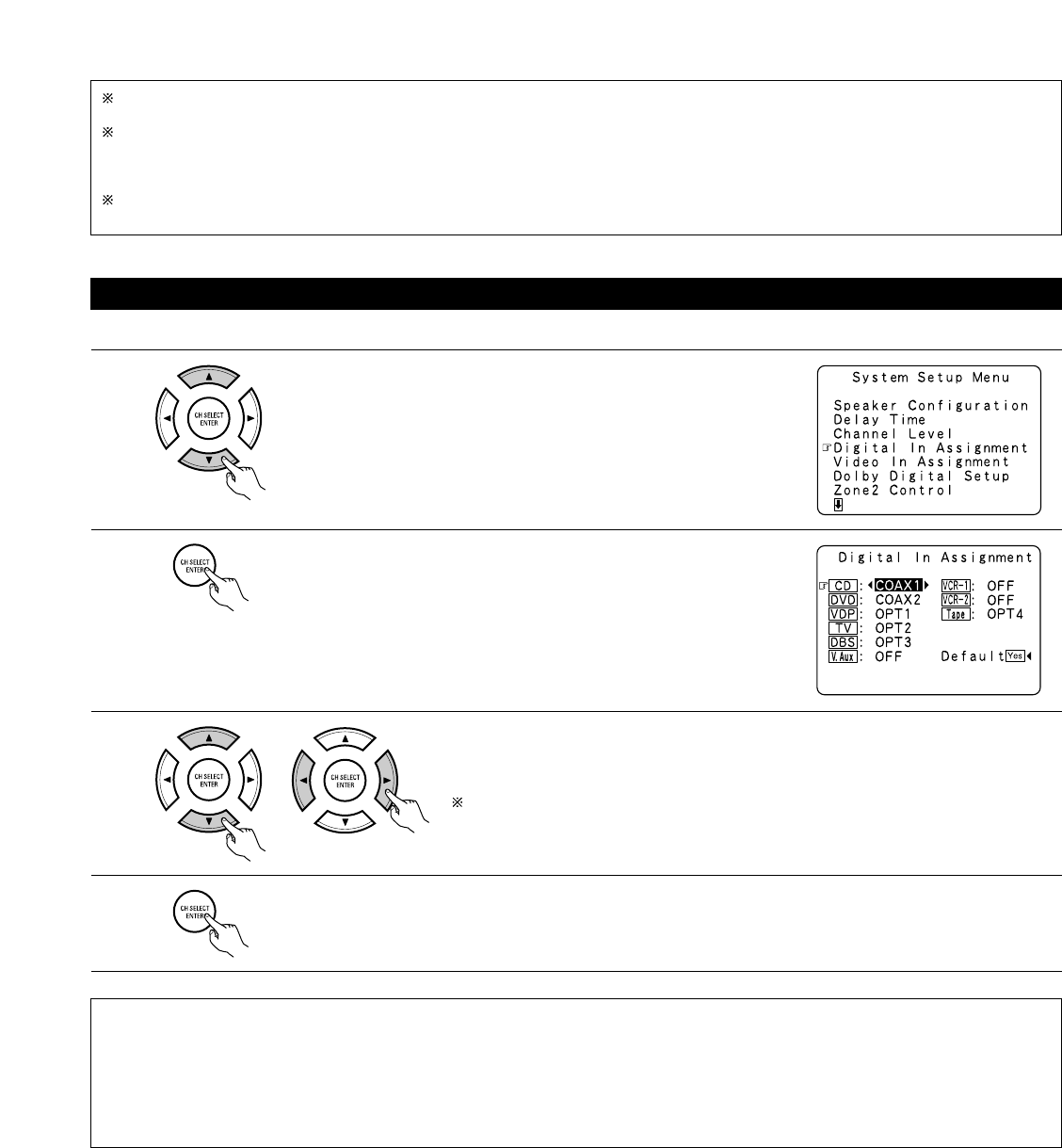
23
Setting the Digital In Assignment
• This setting assigns the digital input jacks of the AVR-2803/983 for the different input sources.
1
2
3
4
At the System Setup Menu select “Digital In Assignment”.
Switch to the Digital Inputs screen.
Select the digital input jack to be assigned to the input source.
• To select the input source
• To select the digital input jack
Select “OFF” for input sources for which no digital input jacks are used.
If “Yes” is selected for “Default”, the settings are automatically reset to the default
values.
Enter the setting.
The System Setup Menu reappears.
When you adjust the channel levels while in the SYSTEM SETUP CHANNEL LEVEL mode, the channel level adjustments made will affect
all surround modes. Consider this mode a Master Channel Level adjustment mode.
After you have completed the SYSTEM SETUP CHANNEL LEVEL adjustments, you can then activate the individual surround modes and
adjust channel levels that will be remembered for each of those modes. Then, whenever you activate a particular surround sound mode,
your preferred channel level adjustments for just that mode will be recalled. Check the instructions for adjusting channel levels within each
surround mode on page 49.
You can adjust the channel levels for each of the following surround modes: DIRECT, STEREO, DOLBY/DTS SURROUND, 5/7 CH STEREO,
MONO MOVIE, ROCK ARENA, JAZZ CLUB, VIDEO GAME, MATRIX and VIRTUAL.
NOTES:
• The OPTICAL 4 jacks on the AVR-2803/983’s rear panel are equipped with an optical digital output jack for recording digital signals on a CD
recorder, MD recorder or other digital recorder. Use this for digital recording between a digital audio source (stereo - 2 channel) and a digital
audio recorder.
• Do not connect the output of the component connected to the OPTICAL 4 OUT jack on the AVR-2803/983’s rear panel to any jack other than
the OPTICAL 4 IN jack.
•“PHONO” and “TUNER” cannot be selected on the Digital In Assignment.


















