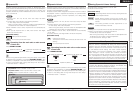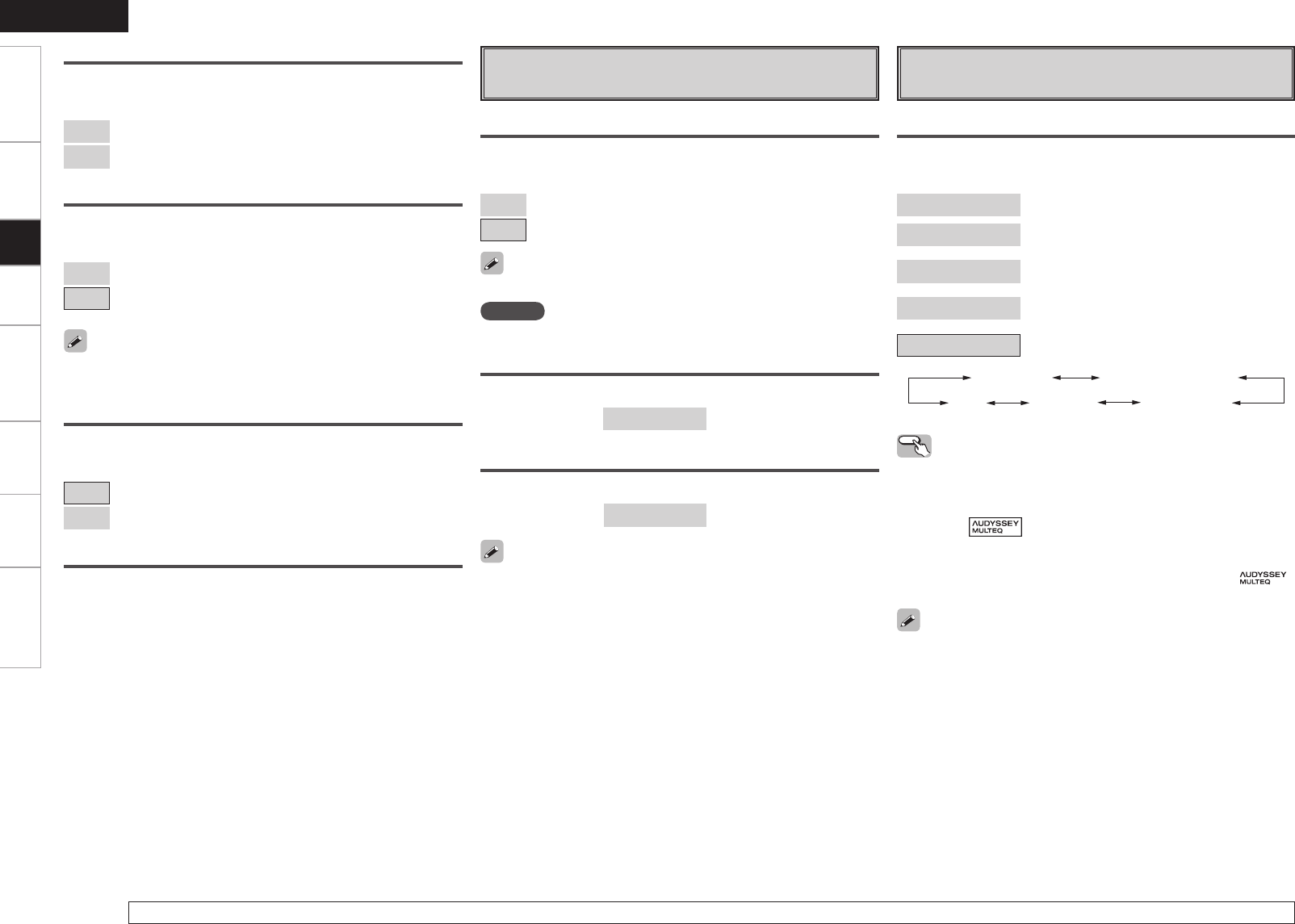
A7 Default
Resets the settings to the default values.
A4 SB CH Out (for 2-channel sources)
Determine whether to use surround back speakers.
[Selectable items]
ON
: The surround back channel signal is played.
OFF
: The surround back channel signal is not played.
A5 SW ATT (SUBWOOFER ATT.)
Attenuate subwoofer level when using EXT. IN mode.
[Selectable items]
ON
: The input from the subwoofer channel is attenuated.
OFF
: The input from the subwoofer channel is not attenuated.
Usually use in this mode.
Set this to “ON” if the subwoofer channel level seems too high when
playing audio signal.
A6 Subwoofer
Turn subwoofer output on and off.
[Selectable items]
ON
: The subwoofer is used.
OFF
: The subwoofer is not used.
Tone
Adjust the tonal quality of the sound.
Audyssey Settings
Select room equalizer for current environment.
Audyssey
Audyssey Byp. L/R
Audyssey Flat
ManualOFF
S1 MultEQ
Select the type of room correction desired from the following list:
[Selectable items]
Audyssey
: Optimize frequency response of all speakers.
Audyssey Byp. L/R
: Optimize frequency response of speakers
except front L and R speakers.
Audyssey Flat
: Optimize frequency response of all speakers
to flat response.
Manual
: Apply frequency response set with “Manual
EQ” (vpage 34).
OFF
: Turn equalizer off.
Operating from the main unit or main remote
control unit
Press MULTEQ.
A8 Tone Control
Turn tone adjustments off.
[Selectable items]
ON
: Playback without tone adjustment.
OFF
: Allow tone adjustment (treble, bass).
The tone cannot be adjusted when in the DIRECT mode.
A9 Bass
Adjust low frequency range (bass).
[Variable range]
–6dB ~ +6dB
S0 Treble
Adjust high frequency range (treble).
[Variable range]
–6dB ~ +6dB
“Bass” and “Treble” can be set when “Tone Control” is set to “ON”.
NOTE
When the “Dynamic EQ” setting is “ON”, setting is not possible.
• When “Audyssey”, Audyssey Byp. L/R” or “Audyssey Flat” is
selected, “ ” lights.
• After running Auto Setup, if the Speaker Configuration, Distance,
Channel Level, and Crossover Frequency have changed without
increasing the number of speakers measured, only “ ”
lights.
• “Audyssey”, “Audyssey Byp. L/R” and “Audyssey Flat” can be
selected after the auto setup procedure has been performed.
• After performing “Auto Setup”, the “MultEQ” setting automatically
becomes “Audyssey”.
• If the settings of speakers for which “None” has been determined
at “Auto Setup” are changed, “Audyssey”, “Audyssey Byp. L/R” and
“Audyssey Flat” cannot be selected. Either perform Auto Setup
again, or return to the setting after running Auto Setup with “Auto
Setup” – “Parameter Check” – “Restore”.
• MultEQ and Manual EQ set to “Not Used” with “Manual Setup”
– “Audio Setup” – “EQ Preset” – “EQ Customize” (vpage 34) on
the menu, cannot be selected.
• When using headphones, “MultEQ” is set to “OFF”.
For details on adjusting individual parameters, see “Adjusting the parameters” (vpage 46).
Getting Started Connections Setup Playback Remote Control Multi-zone Information Troubleshooting
ENGLISH