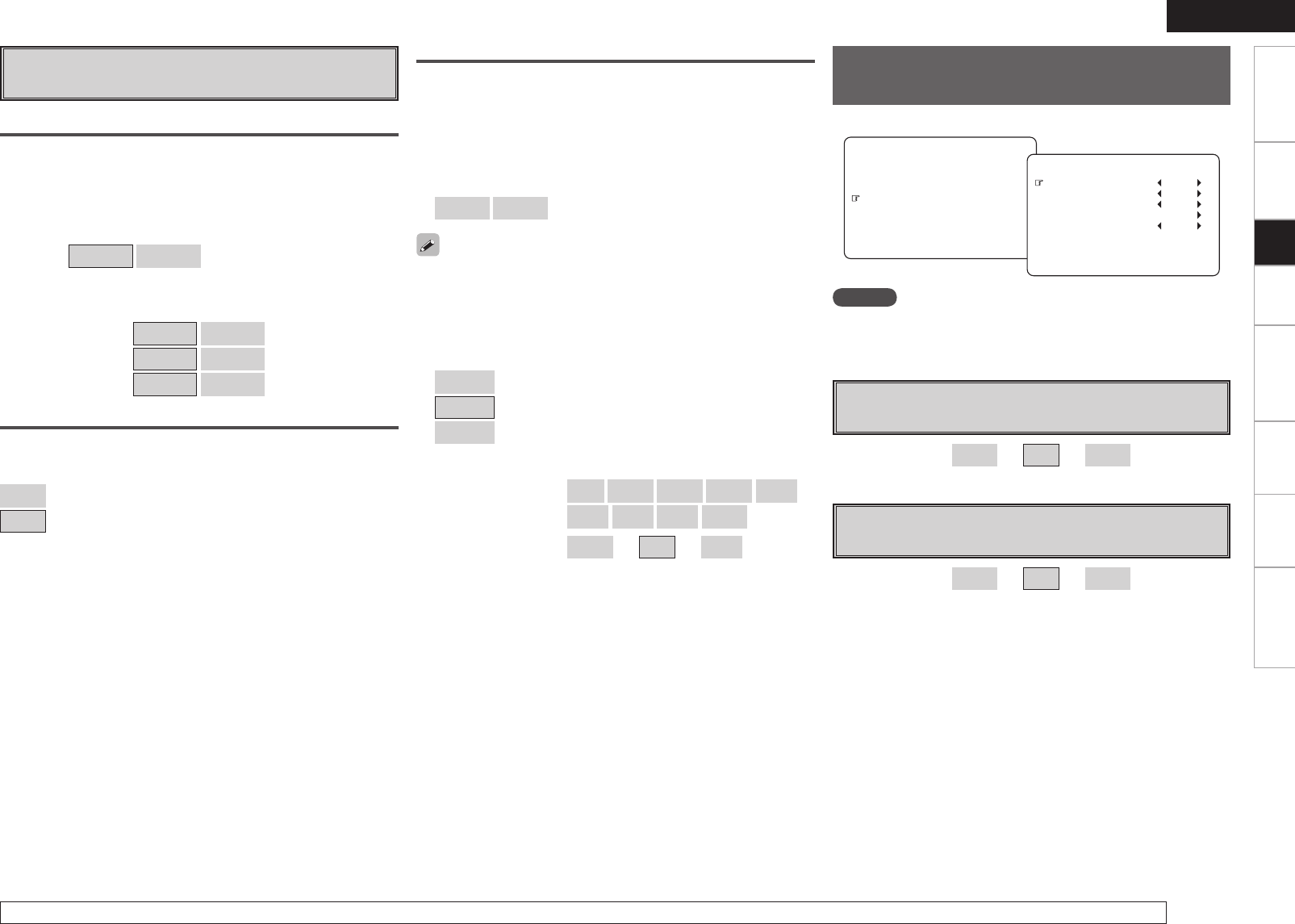
g
EQ Preset
Set MultEQ related settings and Manual EQ beforehand.
EQ Customize
When MultEQ
®
and Manual EQ you are not using are preset, MultiEQ
can be skipped when selected on the main unit or remote control
unit.
n Before running Auto Setup
[Selectable items]
Manual :
Used
Not Used
n After running Auto Setup
[Selectable items]
Audyssey Byp. L/R :
Used
Not Used
Audyssey Flat :
Used
Not Used
Manual :
Used
Not Used
Direct Mode
Select “MultEQ” use for DIRECT or PURE DIRECT mode.
[Selectable items]
ON
: Use “MultEQ”.
OFF
: Do not use “MultEQ”.
For details on how to select, set and cancel settings for each menu, see “Menu Operations” (vpage 22).
Manual EQ
Adjust tonal quality for each speaker using graphic equalizer.
n Default
Resets the settings to the default values.
n Base Curve Copy
Copy the MultEQ “Audyssey Flat” correction curve.
[Selectable items]
Yes
No
n Adjust CH
q Select speaker adjustment method.
[Selectable items]
Each CH
: Adjust tonal quality for each speaker separately.
L/R CH
: Adjust tonal quality for each L/R speaker pair.
All CH
: Adjust tonal quality for all speakers together.
w Select the speaker and frequency band and adjust the level.
[Selectable items]
63Hz
125Hz
250Hz
500Hz
1kHz
2kHz
4kHz
8kHz
16kHz
[Variable range]
–20dB
~
0dB
~
+6dB
ZONE2 Setup
Make settings for audio playback in a ZONE2 system.
a
Level Lch
Adjust the left channel output level.
[Variable range]
–12dB
~
0dB
~
+12dB
[Variable range]
–12dB
~
0dB
~
+12dB
s
Level Rch
Adjust the right channel output level.
“Base Curve Copy” is displayed after the auto setup procedure has
been performed.
F Menu screen F
2.Manual Setup
2.HDMI Setup
1.Speaker Setup
4.ZONE2 Setup
5.Option Setup
3.Audio Setup
2-4.ZONE2 Setup
Level Lch : 0
dB
Rch : 0
dB
Vol.Limit : OFF
Power On Lev.: Last
Mute Lev. : Full
NOTE
“ZONE2 Setup” is displayed when ZONE2 is selected with “Amp
Assign” (vpage 35).
Getting Started Connections Setup Playback Remote Control Multi-zone Information Troubleshooting
ENGLISH


















