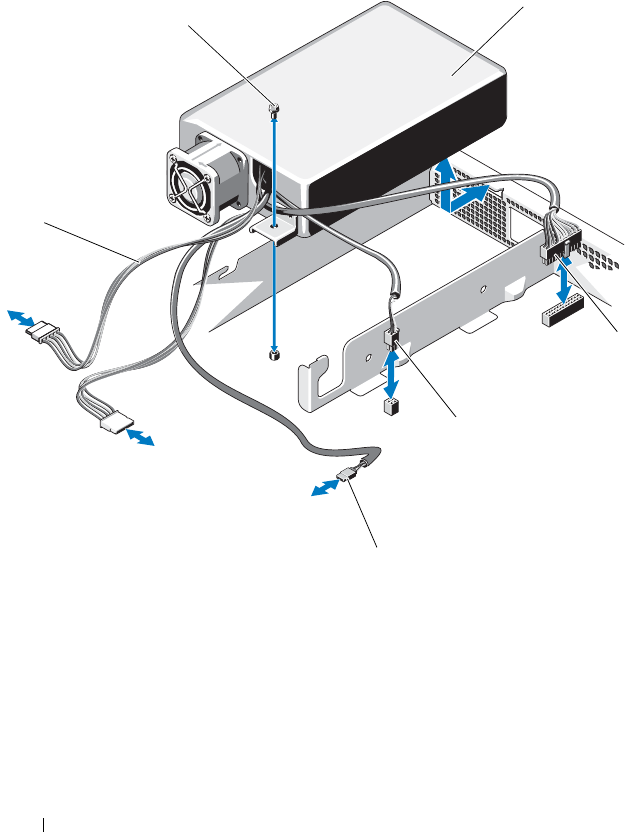
88 Installing System Components
5
Remove the screw securing the power supply to the chassis.
6
Slide and lift the power supply to remove it from the chassis. See
Figure 5-18.
Figure 5-18. Removing and Installing the Power Supply
1 screw 2 power supply
3 24-pin power cable 4 4-pin power cable
5 optical drive cable 6 SATA power cables (2)
6
1
3
4
5
2
book.book Page 88 Friday, March 7, 2014 1:35 PM


















