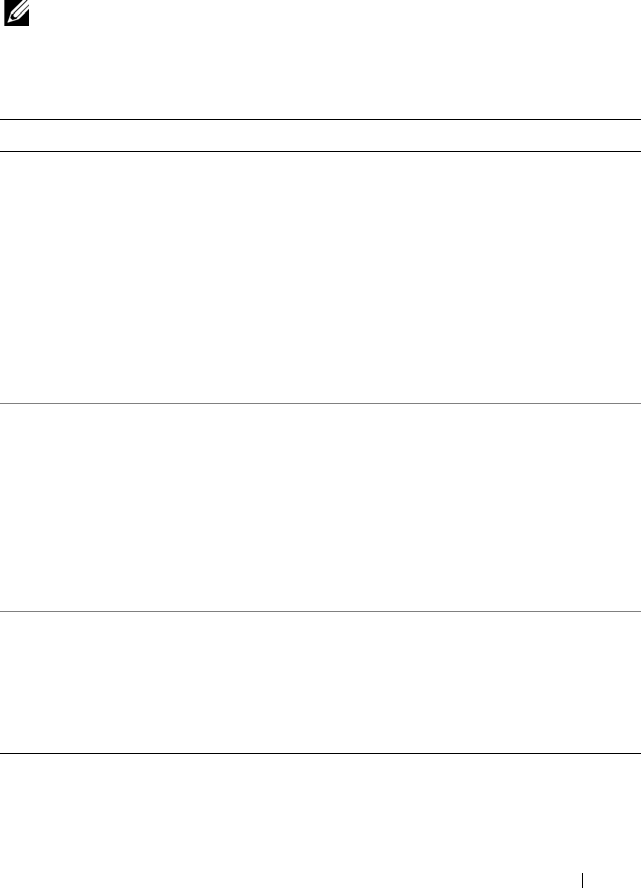
About Your System 19
System Messages
System messages appear on the screen to notify you of a possible problem
with the system.
NOTE: If you receive a system message not listed in the table, check the
documentation for the application that is running when the message appears or the
operating system's documentation for an explanation of the message and
recommended action.
Message Causes Corrective Actions
BIOS
MANUFACTURING
MODE detected.
MANUFACTURING
MODE will be
cleared before
the next boot.
System reboot
required for
normal
operation.
System is in manufacturing
mode.
Reboot to take the system
out of manufacturing mode.
Caution!
NVRAM_CLR jumper
is installed on
system board.
Please run
SETUP.
NVRAM_CLR jumper is
installed in the clear setting.
CMOS has been cleared.
Move the NVRAM_CLR
jumper to the default
position (pins 3 and 5). See
Figure 8-1 for jumper
location. Restart the system
and re-enter the BIOS
settings. See "Using the
System Setup Program and
Boot Manager" on page 25.
Invalid
configuration
information -
please run SETUP
program.
An invalid system
configuration caused a
system halt.
Run the System Setup
program and review the
current settings. See "Using
the System Setup Program
and Boot Manager" on
page 25.
Keyboard
controller
failure.
Faulty keyboard controller;
faulty system board.
See "Getting Help" on
page 119.
book.book Page 19 Friday, March 7, 2014 1:35 PM


















