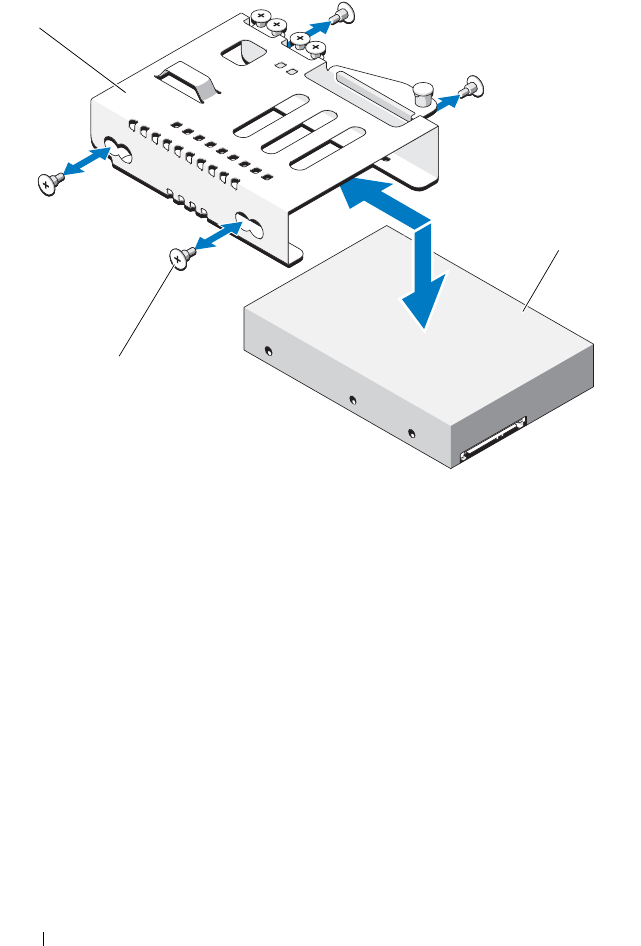
60 Installing System Components
Figure 5-7. Removing a 3.5-Inch Hard Drive From a Hard-Drive Carrier
*Screws are supplied along with the hard drives ordered from Dell.
Installing a 3.5-Inch Hard Drive Into a Hard-Drive Carrier
1
Insert the hard drive into the hard-drive carrier.
See Figure 5-7.
2
Align the holes on the hard drives with the set of holes on the hard-drive
carrier.
3
Attach the screws to secure the hard drive to the hard-drive carrier.
1 hard-drive carrier 2 hard drive
3 screws (4)*
2
3
1
book.book Page 60 Friday, March 7, 2014 1:35 PM


















