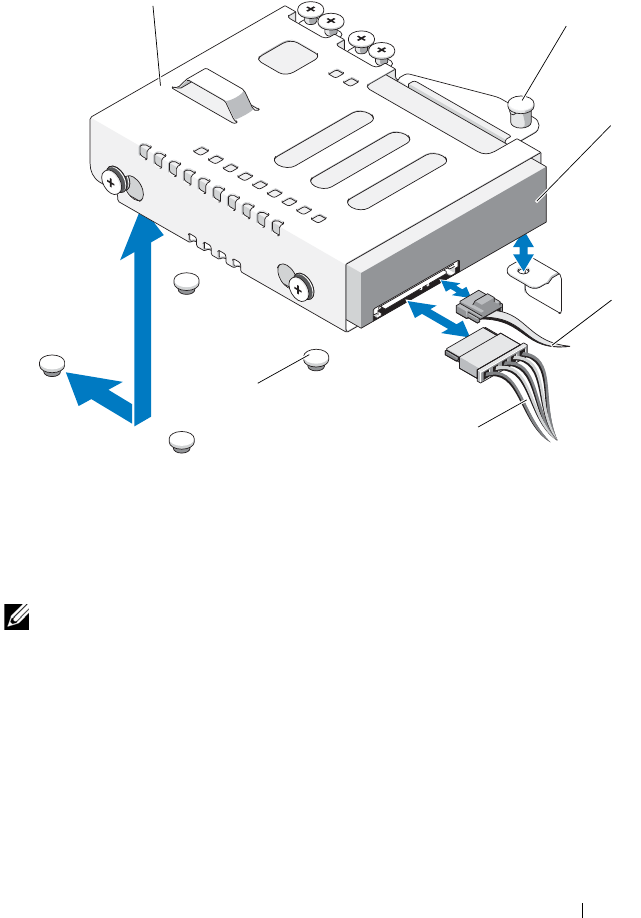
Installing System Components 57
Figure 5-6. Removing and Installing a 3.5-Inch Hard Drive
NOTE: If you are not replacing the hard drive, remove the drive from the hard-drive
carrier (see "Removing a 3.5-Inch Hard Drive From a Hard-Drive Carrier" on page 59)
and replace the empty hard-drive carrier back into the drive bay.
7
If you have removed or replaced HDD1, replace the optical drive (if
present) mounted above the hard-drive carrier. See "Installing an Optical
Drive" on page 54.
8
Close the system. See "Closing the System" on page 51.
9
Reconnect the system to its electrical outlet and turn the system on,
including any attached peripherals.
1 hard-drive carrier 2 release pin
3 hard drive 4 data cable
5 power cable 6 chassis tabs (4)
1
2
3
5
4
6
book.book Page 57 Friday, March 7, 2014 1:35 PM


















