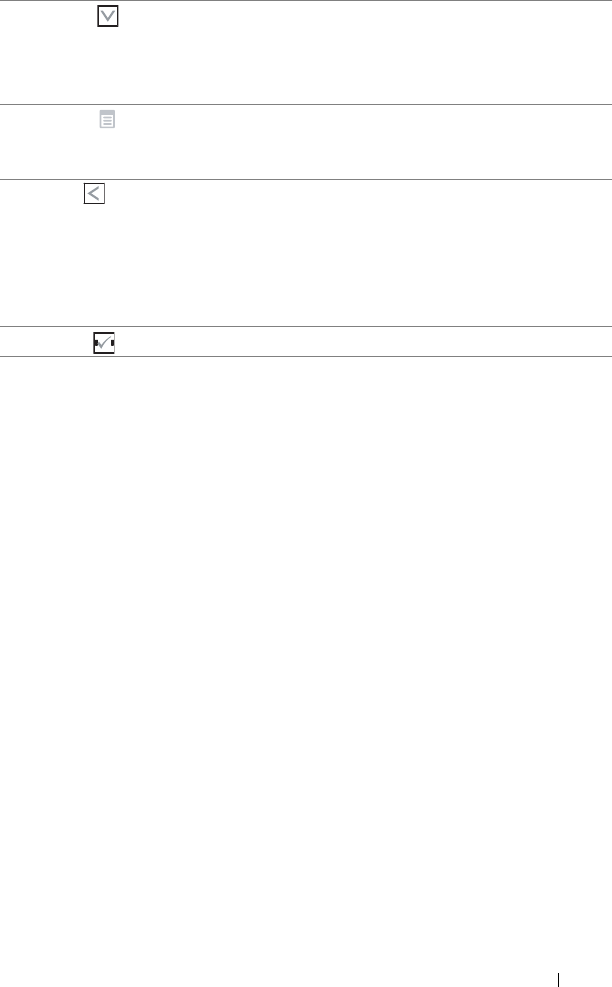
7 Down / Keystone
adjustment
Press to navigate through the On-Screen Display
(OSD) Menu items.
Press to adjust image distortion caused by tilting
the projector (+40/-35 degrees).
8 Menu Press to activate the OSD. Use the directional
keys and the Menu button to navigate through
the OSD.
9 Left / Source Press to navigate through the On-Screen Display
(OSD) Menu items.
Press to toggle through Analog RGB, Composite,
Component (YPbPr via VGA), HDMI, and
S-video sources when multiple sources are
connected to the projector.
10 Enter
Press to confirm the selection item.
Using Your Projector 25


















