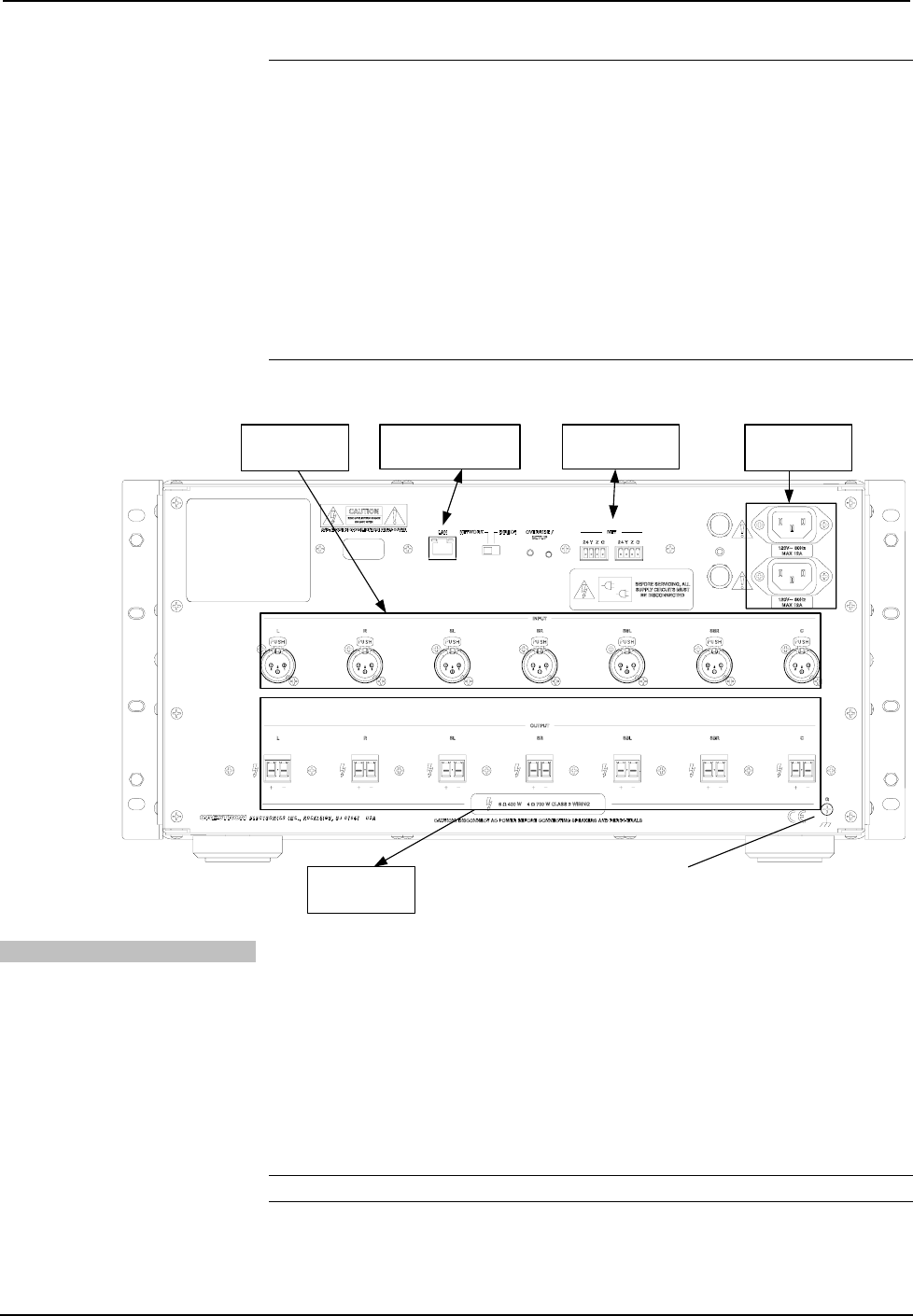
Crestron PROAMP(I)-7X400 PROCISE™ Surround Sound Amplifier
CAUTION: Keep the amplifier unplugged until all the input, network, and speaker
wiring is complete.
CAUTION: Do not bridge speaker outputs.
CAUTION: Check the speaker wires for shorts and frayed wiring around the
OUTPUT connectors.
NOTE: For optimum performance, Crestron recommends the optional
CBL-PRO-XLR-2 XLR Balanced Audio Interface Cable Kit (two-foot cable length)
or CBL-PRO-XLR-6 Balanced Audio Interface Cable Kit (six-foot cable length) to
connect to the PSPHD or other pre-amplifier.
Hardware Connections for the PROAMP-7X400
OUTPUT:
To Speakers
POWER:
From Line Voltage
GROUND:
Tie To Preamplifier
Ground
LAN:
10/100 Base-T Ethernet
to LAN Or PSPHD
NET:
To Cresnet Devices
INPUT:
From PSPHD Or
Other Preamplifier
NETWORK/DIRECT Switch
The NETWORK/DIRECT switch is used to select the connection between the
amplifier and a PSPHD. Move the switch to the appropriate position for the
connection to be used and connect the LAN port as described below:
• DIRECT: If using a direct connection to the PSPHD, connect an Ethernet
cable from the LAN port on the amplifier to the LAN port on a PSPHD.
• NETWORK: If using a network connection to the PSPHD, connect an
Ethernet cable from the LAN port on the amplifier to the local area
network. When using a network connection, the PSPHD and the amplifier
must be on the same subnet.
NOTE: Power must be cycled if the switch is moved.
For more information, refer to “Pairing” on page 15.
Operations Guide – DOC. 6976A PROCISE™ Surround Sound Amplifier: PROAMP(I)-7X400 • 13


















