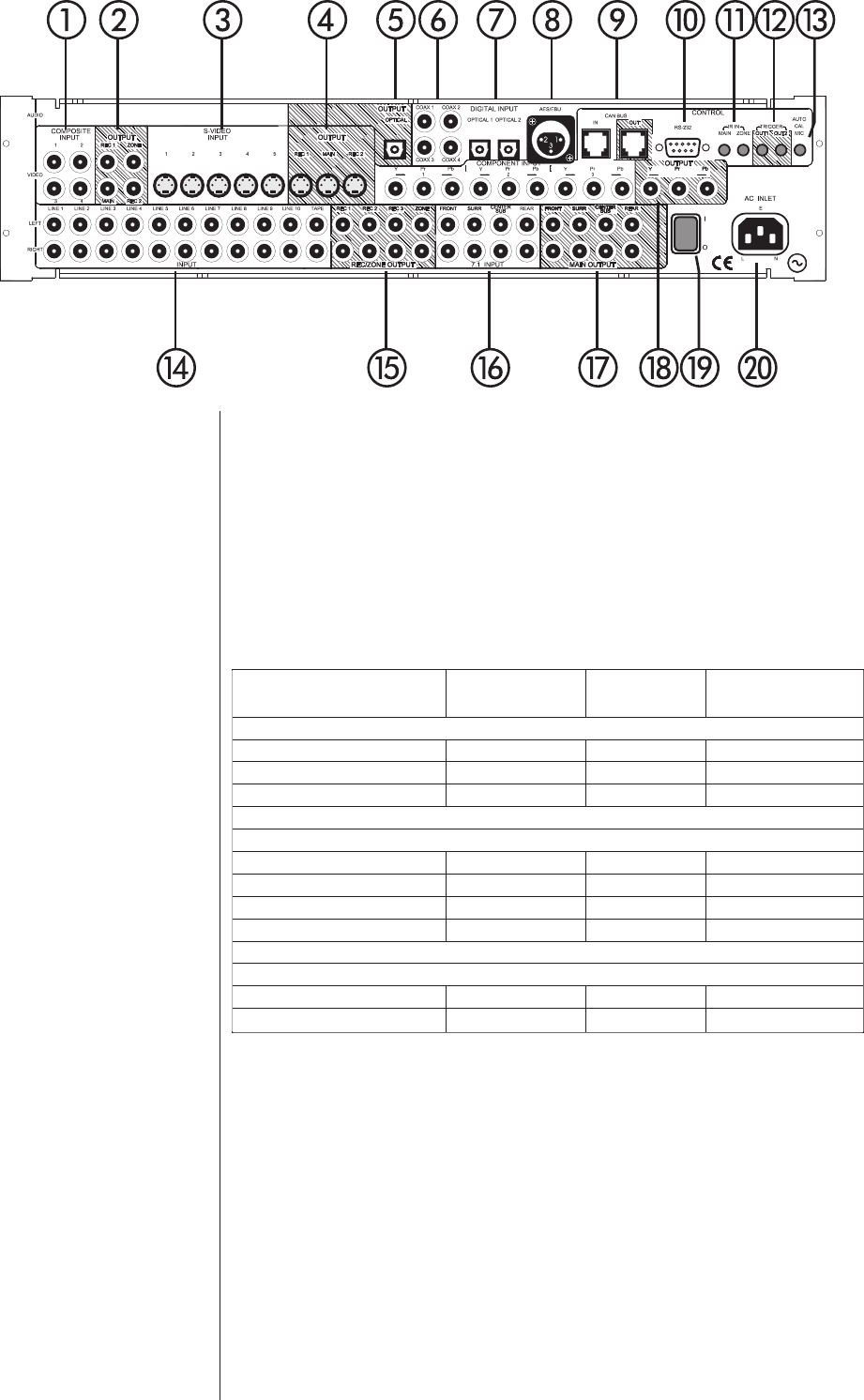
23
Rear Panel
The table below shows the three types of inputs of the SSP-300 and which outputs can
be used. The ✔ symbol indicates a signal is available, the ✘ symbol indicates a signal is
not available. For example, with a Component Input an S-Video signal is available from
the Main output, but not from the Rec 1 or Rec 2 output. See the following information
on the various inputs and outputs for more detailed information.
1 Composite Video Inputs
The SSP-300 supports up to four composite video input signals. These
connections are labeled COMPOSITE INPUT 1, 2, 3, and 4. All these inputs
are converted to both S-video and Component video as needed for viewing on the
MAIN output.
Connect the composite video output of your source component to the appropriate
composite video input of the SSP-300 using high quality 75Ω video cable for
the best results. Your Classé dealer can assist you in making an appropriate cable
selection.


















