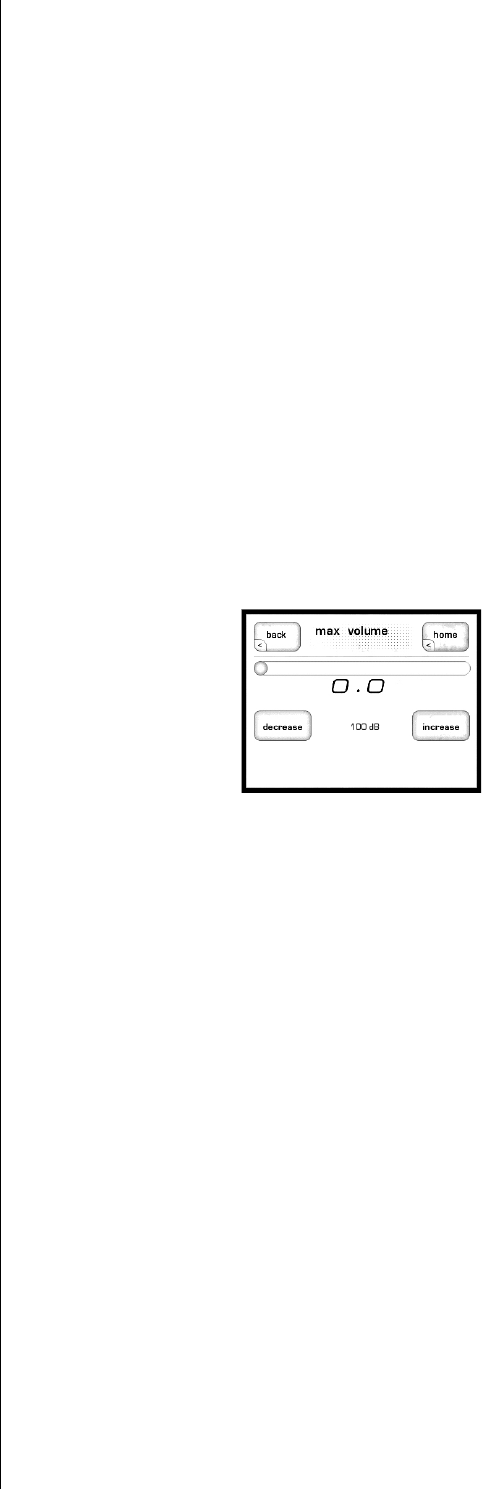
26
• medium speed: determines the responsiveness of the control
when the knob is being turned at a moderate speed. A setting of
0 will cause the volume to change as slowly as possible at medium
speeds; a setting of 100 will cause the volume to change as quickly
as allowed at medium knob speeds. ( e menu is the same as the
one above except for the indication that it is for the “medium speed”
adjustment.)
• high speed: determines the responsiveness of the control when the
knob is being turned rapidly. A setting of 0 will cause the volume
to change as slowly as possible at high knob speeds; a setting of
100 will cause the volume to change as quickly as allowed at high
knob speeds. ( e menu is the same as the one above except for the
indication that it is for the “high speed” adjustment.)
• speed limit: establishes a maximum rotary speed, beyond which
there will be no change in volume whatsoever; the knob’s input
will be ignored completely until it is fi rst stopped, and then
rotated at a slower speed.
• reset defaults: if after experimenting with various settings you
decide you prefer it the way it operated as it came from the factory,
pressing this button will restore the factory default settings. So feel
free to experiment – you can always return to the original settings.
max volume
e max volume screen allows you to establish a maximum volume setting for
your system. is scale runs from 0 to 100, with 100 indicating that you do
not want any artifi cial limit placed on the maximum gain your preamplifi er can
provide.
is setting is interactive. You can set the value to something less than 100, and
then adjust the volume to see whether it is appropriate.
startup volume e startup volume screen allows you to defi ne how the CP-700 handles its
initial volume upon starting up. Your choices are:
• last volume: this setting causes the CP-700 to behave as do basic
preamplifi ers that use simple potentiometers for their volume
control. e turn-on volume is whatever it happened to be when
last used.
• specifi c: alternatively, you can elect to have a specifi c startup
volume of your choosing. Select the specifi c button, and then set
your preference by clicking the set volume button beside it. e
latter button takes you to a screen in which you can both see and
hear the setting you are choosing (assuming you are playing music
at the time. Setting a relatively low startup volume ensures that
you do not accidentally disturb anyone when fi rst turning on the
system.


















