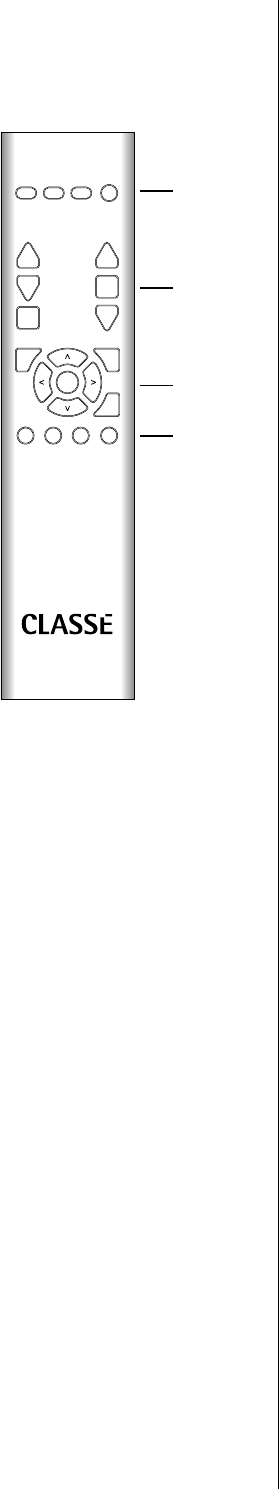
20
The Remote Control
Your new preamplifi er comes with a versatile remote control which can control
both the CP-700 itself and several aspects of the rest of a Classé-based system.
e buttons are arranged in logical groups according to their functions.
1 Basic Functions
is section along the top of the remote control groups four functions that
control your basic interactions with the CP-700.
• Light switches the backlighting of the remote control on, for
better visibility under low-light conditions. After a few moments
of inactivity, the backlight switches off automatically.
• Info takes you directly to the status screen in the LCD menu
system, displaying several items of information about the
CP-700 and its current operational status.
• Disp (for Display) cycles through the three brightness settings of
the screen display.
• Standby toggles the CP-700 between standby and operate.
2 Input Selection & Volume
e Up and Down arrow keys on the left side of the remote control will
cycle through the active inputs on your CP-700.
If you have inputs you are not using, we suggest deactivating them in order
to provide faster, easier access to the inputs you are actually using. (See the
section e Menu System for information on how to do this.)
e Up and Down arrow keys on the right side of the remote control
will raise and lower volume; the square key between them will activate
the Mute function of the CP-700 (as defi ned in the menu system; see e
Menu System for more on your mute options).
3 Navigation Keys
e central section of the remote control contains the navigation keys. is
array of buttons is similar to what you may have seen on remote controls
for DVD players, and is used for navigation of the menu system of the
CP-700.
• Home returns you to the normal input selection controls
normally shown on the LCD screen on the front panel of
the CP-700. is provides a quick way to get back to normal
operation, regardless of how deep you might be in the menu
system.
• Menu serves two functions: it calls up the menu system when
you need it in order to adjust something to your preference;
once within the menu system, pressing Menu returns you to the
previous level of the menu system. If you press Menu when at
the top level of the menu system, it will take you back out of the
menu system to the normal display.
,)'(4 ).&/ $)30,!9
(/-%
%.4%2
&
).0543%,
"!,
3%450
34!.$"9
& & &
6/,
6/,
-54%
4!0%
/
0
1
2


















