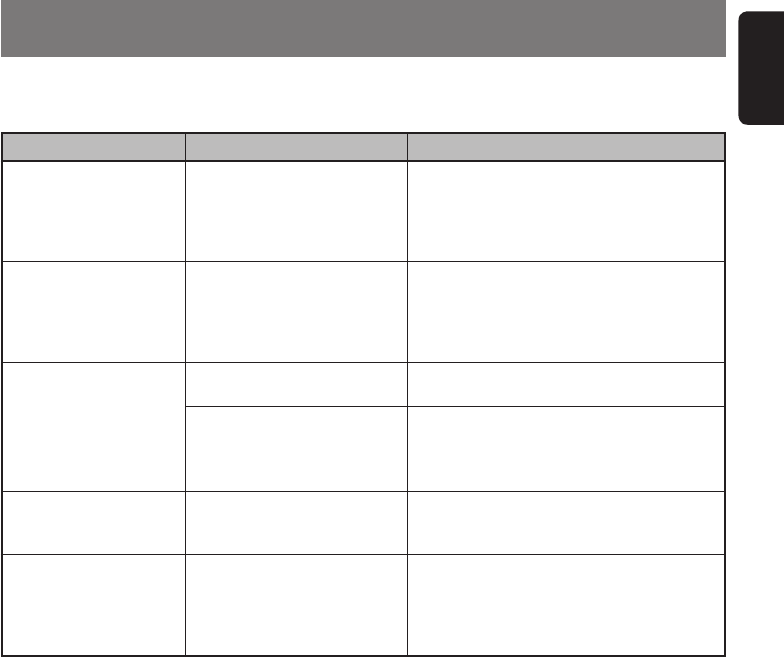
37
English
FB275BT / FB275BTB
10. ERROR DISPLAYS
If an error occurs, one of the following displays is displayed.
Take the measures described below to eliminate the problem.
Replace with audio contents loaded SD/
MMC card.
If the error message persists, please check
the SD memory card compatibility or format
the memory card as FAT12 or FAT16.
Error Display Cause Measure
No audio file
(
MP3
)
is detected
in the media.
SD memory card format is not
supported.
NO MP3
SD ERROR
CALL FAIL
Call is not made successfully. Please try a few times or dial from phone if
necessary.
Voice dial feature is not
supported by the phone.
Voice dial cannot be activated.
This is dependent on phone.
Please make sure your phone supports
this feature or consult your nearest Clarion
dealer for voice dial compatibility.
The user may need to re-connect the phone
(
if auto connect is off
)
and he will need to
reconnect any A2DP stream/ HFP.
ERROR
Low level exception in
Bluetooth
®
communications.
The user may need to re-connect the phone
(
if auto connect is off
)
and he will need to
reconnect any A2DP stream/ HFP.
If problem persists, the user will need to
switch off or use an alternative A2DP source.
STREAM ERR
Low level exception when
handling A2DP streams. It is
due interoperability issues
between the unit and the
streaming source.
Open the flip down panel, eject and reinsert
the card. Close the panel and try again.
If the error message persists, please check
the SD memory card compatibility or format
the memory card as FAT12 or FAT16.
SD/MMC cannot be read,
SD memory card format is
corrupted or not supported.


















