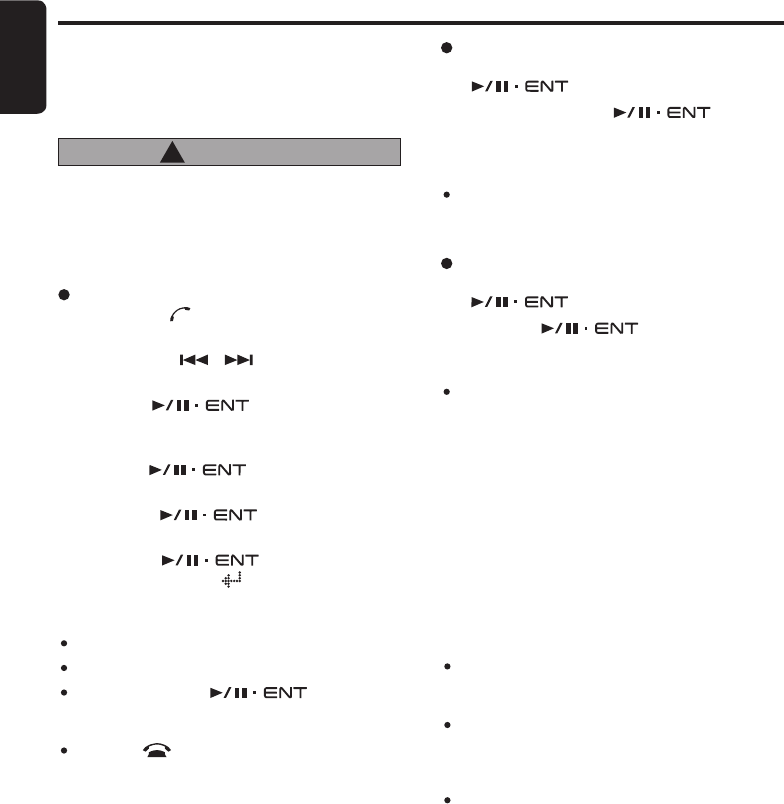
22
English
FB275BT / FB275BTB
Incoming call
Whenever your car stereo is operating, the car
stereo is in standby mode awaiting the next call,
when an incoming call arrives the car stereo will
mute automatically and the ring tone is repro-
duced through your carʼs speaker.
The car stereo will temporarily switch to Tele
-
phone Interrupt mode and caller ID will be dis-
played in the car stereo.
Notes:
Car stereo will be automatically set as default
speaker output everytime when there is an incom
-
ing call.
Some phones choose to present the audio despite
being told to route it to the car stereo. This duplica
-
tion of audio is a device problem/feature but does
not impair functionality.
During incoming call, caller ID and “
Calling...” will
be displayed. Caller ID and CLIP
(
Calling Line
Identification Presentation
)
is dependent on mobile
phone and service provider. However, incoming call
with private telephone numbers
(
CLIR- Calling Line
Identification Restriction
)
will not be displayed.
Deleting a digit
1. During Telephone Numbers Edit mode, turn the
[
]
knob to select a blank digit.
2. Push the
[
]
knob to delete cur
-
rent digit.
Note:
Digits on the right side
(
if there is any
)
will be shifted
to the left.
Handsfree Operations
CAUTION
!
Telephone numbers edit mode
1. Press the
[
]
button to enter Telephone
mode.
2. Press the
[
,
]
button to select
“MEMORY 1” to “MEMORY 6”.
3. Push the
[
]
knob to edit the num
-
bers. A blinking cursor on current digit will be
displayed.
4. Turn the
[
]
knob to select a num
-
ber.
5. Push the
[
]
knob to go to next
number input.
6. Push the
[
]
knob at a blank or
the last 16
th
digit
(
“ ” indicator will be dis
-
played
)
will store the numbers into memory.
Notes:
“
+
” can be allowed in the first digit only.
Maximum digit range: 16 digits.
Push and hold the
[
]
knob for 1.5
seconds or longer at a non-blank digit will store the
numbers into memory as well.
Press the
[
]
button at anytime will cancel current
operation and exit the Edit mode without saving the
numbers. If no operation is performed for more than
10 seconds, the Edit mode is cancelled and returns
to the previous display.
Storing a preset telephone numbers
This function allows you to make direct call from
the unit. There are 6 preset telephone numbers
can be stored in the unit.
Please avoid performing this operation while
you are driving as you may lose your concen-
tration on the road. Always be sure to park
your vehicle and apply the parking brake in
order to perform this operation.
Clearing all digits
1. During Telephone Numbers Edit mode, turn the
[
]
knob to select a blank digit.
2. Push and hold the
[
]
knob for
1.5 seconds or longer to clear all digits on the
right side.
Note:
Digits on the left side will remain as it is. In order to
clear all the digits, always select the first character
and perform the above operation.


















