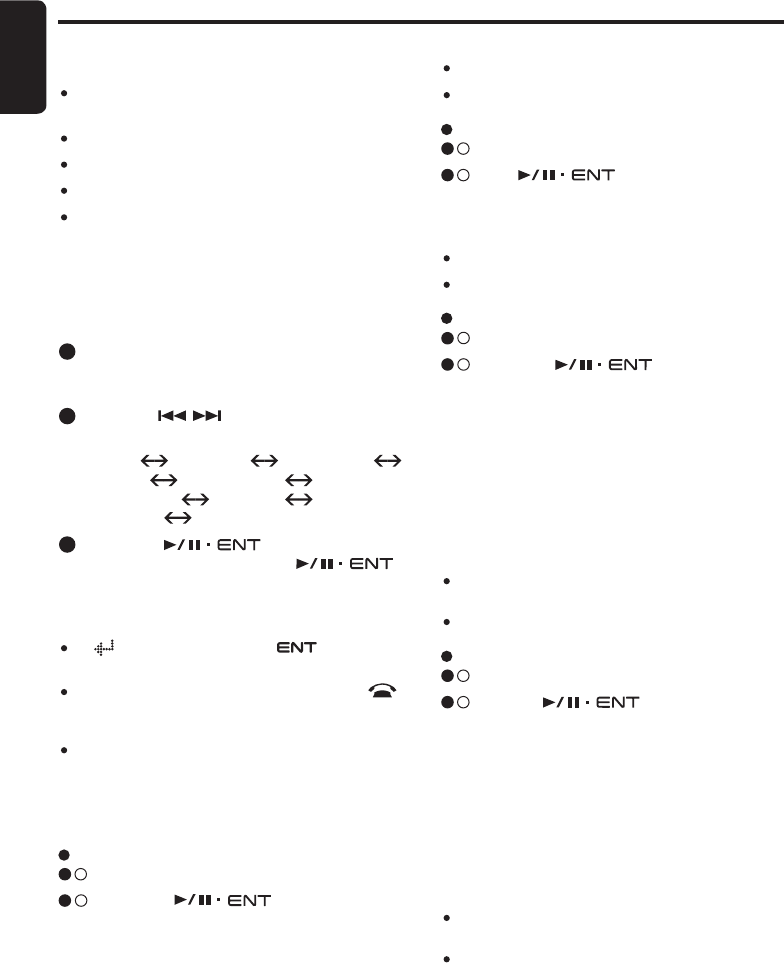
26
English
FB275BT / FB275BTB
Adjusting the fader
2 - 1 .
Select “FADER”.
3 - 1 .
Turn the
[
]
knob clockwise em
-
phasizes the sound from the front speakers;
turning it counterclockwise emphasizes the
sound from the rear speakers.
The display changes as follows:
“FRONT XX” will be displayed where “
XX” is
the value from 1 to 12.
“REAR XX” will be displayed where “
XX” is
the value from 1 to 12.
Notes:
When Fader is 0, “CENTER” will be displayed
instead.
The factory default setting is “
CENTER”.
Adjusting the balance
2 - 1 .
Select “BALANCE”.
3 - 1 .
Turn the
[
]
knob clockwise
emphasizes the sound from the right speak
-
er; turning it counterclockwise emphasizes
the sound from the left speaker.
The display changes as follows:
“RIGHT XX” will be displayed where “
XX” is
the value from 1 to 12.
“LEFT XX” will be displayed where “XX” is
the value from 1 to 12.
Notes:
When Balance is 0, “
CENTER” will be displayed
instead.
The factory default setting is “
CENTER”.
Common Operations
Audio mode
Adjusting the bass
2 - 1 .
Select “BASS”.
3 - 1 .
Turn the
[
]
knob clockwise
emphasizes the bass; turning it counterclock
-
wise attenuates the bass.
Adjustment mode
There are 5 categories of Adjusment mode:
Audio mode
(
Bass, Treble, Balance, Fader and Loudness
)
Additional Source mode
(
AUX Input
)
Clock
∗
Adjustment mode
Display
∗
Adjustment mode
Bluetooth
®
∗
Adjustment mode
∗
Item that has 2
nd
level adjustment
During Telephone Interrupt mode, only Balance
and Fader can be adjusted. Adjustment mode is
unaccessible during Telephone mode and vice
versa.
1 . Press and hold the
[
DISP
]
button for 1.5 sec
-
onds or longer to enter the adjustment selec-
tion display.
2 . Press the
[
,
]
button to select the “item
name”.
“BASS” “TREBLE” “BALANCE”
“FADER” “LOUDNESS”
“AUX INPUT” “CLOCK”
“DISPLAY” “BLUETOOTH”
3 . Push the
[
]
knob to enter 2
nd
level adjustment or turn the
[
]
knob to select the “desired setting value”
depends on the selected item.
Notes:
A
“
” will be displayed and “ ”
will light on
when an item has 2
nd
level adjustment.
After completing settings, press and hold the
[
]
button for 1.5 seconds or longer to return to the
previous mode.
If no operation is performed for more than 10
seconds, the Adjustment mode is cancelled and
returns to the previous display.
Notes:
The factory default setting is “0”.
The value range is
-
7 to
+
7.
Adjusting the treble
2 - 1 .
Select “TREBLE”.
3 - 1 .
Turn
[
]
knob clockwise empha
-
sizes the treble; turning it counterclockwise
attenuates the treble.
Notes:
The factory default setting is “
0”.
The value range is
-
7 to
+
7.


















