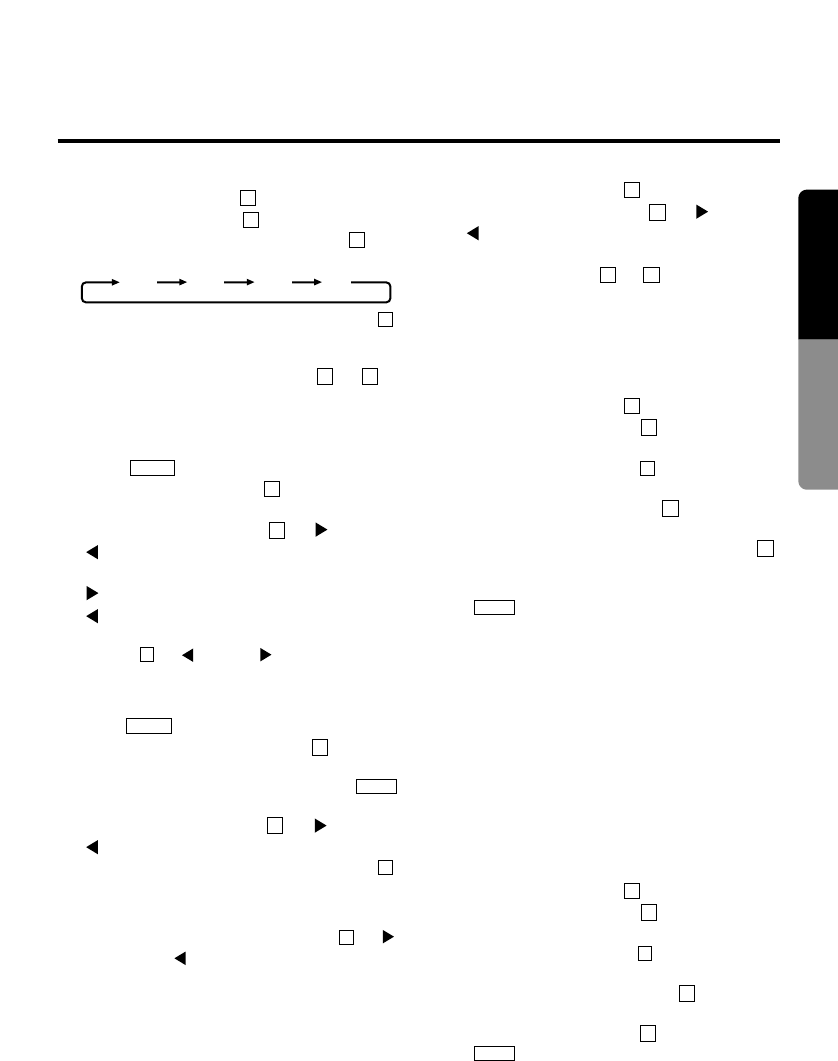
Listening to the radio
1) Press the FUNC button to select radio mode.
2) Press the BND button to select a band.
Each time you press the BND button , the
band changes in the following order:
*
Each time you press the Monaural button ,
the unit toggles between on (stereo) and off
(monaural).
3) Press one of the preset buttons to to
tune in to a station.
Seek tuning
1) While appears in the display, press
and hold the BND button for about 1 sec-
ond to switch to the seek tuning.
2) Slide the Up/Down button to (right) or
(left) to start the seek tuning. When a sta-
tion is found, it is automatically tuned in.
: Seeks higher frequency stations.
: Seeks lower frequency stations.
*
To stop the seek tuning, slide the Up/Down
button to (left) or (right).
Manual tuning
1) When does not appear in the display,
press and hold the BND button for about
2 seconds to select manual tuning.
*
When manual tuning is selected,
appears in the display.
2) Slide the Up/Down button to (right) or
(left) to tune in to a station.
*
Each time you slide the Up/Down button ,
the frequency changes in 0.2 MHz increments
for the FM and in 10 kHz increments for the
AM band.
*
Press and hold the Up/Down button to
(right) and (left) to increase or decrease
the frequency continuously.
Preset memory function
A total of 24 stations can be preset, 6 each for
the FM1, FM2, FM3, and AM bands.
Note:
•
When a station is preset, the station previously
stored in the memory at that position is cleared.
Manual memory function
1) Press the BND button to select a band.
2) Slide the Up/Down button to (right) or
(left) to tune in to a station.
3) Press and hold for about 2 seconds one of
the Preset buttons to where you want
to store the station. When a beep sounds, the
station is stored in that button.
*
One station in each band can be preset to
each button.
Auto store function
1) Press the BND button to select a band.
2) Press the SHIFT button to select PS/AS
mode.
*
Press the SHIFT button again to return to
preset mode.
3) Press the Auto Store button . Stations with
good reception are automatically stored in
preset buttons starting from Preset button .
(After storing 6 stations, preset No. 1 station
is tuned in and auto storing ends.)
*
in the display becomes pink.
*
Stations with good reception are stored in the
order from the current station to stations with a
higher frequency. If there are fewer than 6 stations
with good reception, the auto storing returns to
the lowest frequency and resumes from there.
Note:
•
When stations are preset by the auto store function,
the station previously stored in the memory at that
position is cleared. If there are fewer than 6 stations
with good reception, the stations previously stored
at the remaining preset buttons are not cleared.
Preset scanning
1) Press the BND button to select a band.
2) Press the SHIFT button to select PS/AS
mode.
*
Press the SHIFT button to return to preset
mode.
3) When the Preset Scan button is pressed,
the preset stations are tuned in for 5 seconds
each from Preset button .
*
in the display becomes pink.
*
When a preset station has been tuned in, preset
scanning starts from the station after the current
one. When a preset station has not been tuned
in, preset scanning starts from preset No. 1.
P
.
S
16
16
22
22
13
A
.
S
16
17
22
22
13
2116
11
13
11
11
11
MANU
13
MANU
11
11
13
MANU
2116
20
FM1
FM2 FM3 AM
13
13
12
17
English
Owner’s Guide
Radio Mode Operations


















