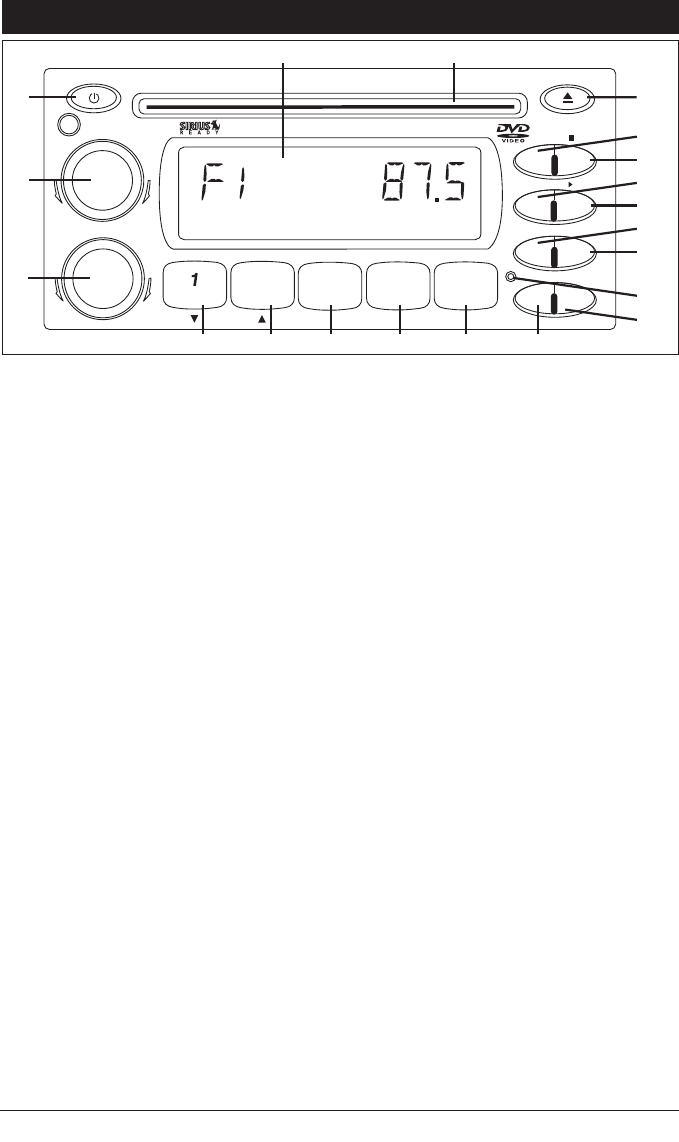
Radio Button Locations and Functions
4
1. Power On/Off: Push to turn the unit on or off.
2. Volume/Sound Controls: Rotate to increase or decrease the volume level. Push to scan between the
different sound controls (Volume, Bass, Treble, Balance and Fader).
3. Multi-Function Knob:
Radio Mode:
Manual Tuning: Rotate the TUNE knob to the left or right and hold until “MANUAL” appears in
the display then release knob. Rotate the TUNE knob again left or right until the desired
radio station appears in the display.
Scan Tuning: Push and release the TUNE knob. The tuner will scan up, pausing for 5 seconds at
each strong station. Push and release the TUNE knob again to cancel the scan function.
Seek Tuning: Rotate the TUNE knob to the left or right and release. The tuner will scan to the
next strong station and stop.
Sirius Satellite Radio Mode: Push to access Manual Tuning, Category Tuning and Direct Tuning in
Sirius mode. (See Sirius Radio Operation for more information, page 15)
DVD Mode: Push to enter DVD Setup Mode (See DVD Setup for more information, page 20)
CD and CD Changer Mode: Rotate the TUNE knob to the left or right to change the CD track on the disc
that is playing.
4. Multi-Function Button #1:
Radio Mode:
Push and hold until a beep is heard to memorize a radio station into memory #1. Push
and release when recalling preset radio station #1.
Sirius Satellite Radio Mode: Push and hold until a beep is heard to memorize a radio station into
memory #1. Push and release when recalling preset radio station #1.
Push the TUNE button first until “CATEGORY” appears in the display then push button 1 to scroll
down through the Sirius Radio playback categories.
CD Changer Mode: Push to change to a lower number disc in the CD changer.
5. Multi-Function Button #2:
Radio Mode:
Push and hold until a beep is heard to memorize a radio station into memory #2. Push
and release when recalling preset radio station #2.
Sirius Satellite Radio Mode: Push and hold until a beep is heard to memorize a radio station into memory
#2. Push and release when recalling preset radio station #2.
Push the TUNE button first until “CATEGORY” appear in the display then push button 2 to scroll up
through the Sirius Radio playback categories.
CD Changer Mode: Push to change to a higher number disc in the CD changer.
2
3
4
5
REPEAT
SHUFFLE
INTRO
BAND W-BND
DISP
MODEAS/PS
LOUD
MUTE
EQ
TUNE/TRACK/CH
VOLUME
IR
POWER
4 X 50 WATTS
EJECT
ENTER
DISC/CAT
DIM / II
PUSH
SCAN/S-MOD/SETUP
PUSH SEL/
MENU
1
2
3
45678
1920
9
10
11
12
13
15
17
14
16
18
M9900DVDS-UM 4/26/06 14:15 Page 4


















