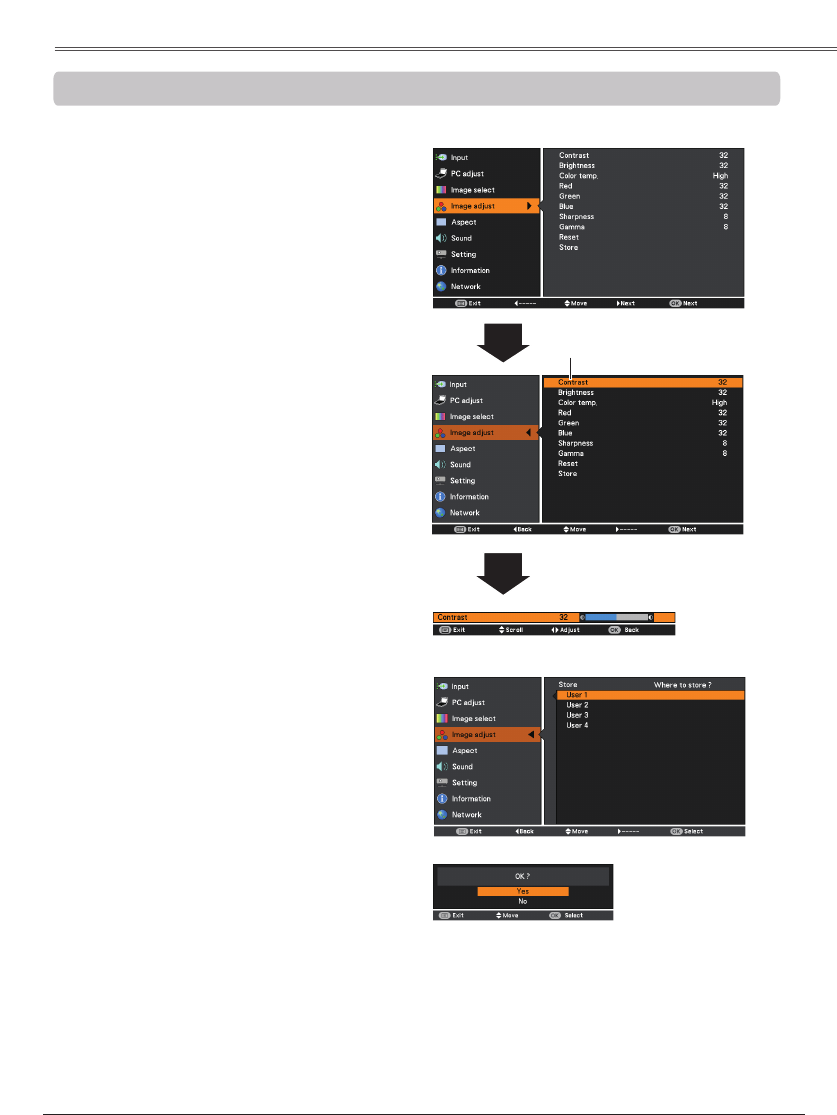
35
Reset
Press the MENU button to display the
On-Screen Menu. Use the Point ▲▼
buttons to select and then
press the Point ► button or the OK button.
1
2
Use the Point ▲▼ buttons to select the
desired item and then press the OK button
to display the adjustment dialog box. Use
the Point ◄► buttons to adjust the setting
value.
• When White balance Red, or blue is
adjusted, will change to User.
• When or
is selected in Image select, will
change to or .
Press the Point ◄ button to decrease the
contrast, press the Point ►button to increase the
contrast (from 0 to 63).
Press the Point ◄ button to decrease the
brightness, press the Point ►button to increase
the brightness (from 0 to 63).
Press the Point ◄ button to lighten R/G/B tone,
press the Point ► button to deepen R/G/B tone
(from 0 to 63).
Use the Point ◄► buttons to select the desired
Color temp. level (, , Mid, or ).
Use the Point ◄► buttons to adjust the gamma
value to obtain a better balance of contrast (from
0 to 15).
Press the Point ◄ button to decrease the
sharpness of the image, press the Point ►
button to increase the sharpness of the image
(from 0 to 15).
To reset the adjusted data, select Reset
and press the OK button. A confirmation box
appears and then select . All adjustments
will return to their previous figures.
Use the Point ◄►
buttons to adjust the
setting value.
Selected Image mode
To store the adjusted data, select and
press the Point ► or the OK button. Use the
Point ▲▼ buttons to select one from User 1 to
User 4 and press the OK button.
A confirmation box appears and then select .
Stored data can be called up by selecting an
in the Image Mode Selection on page
34.
A confirmation box appears
and then select .


















