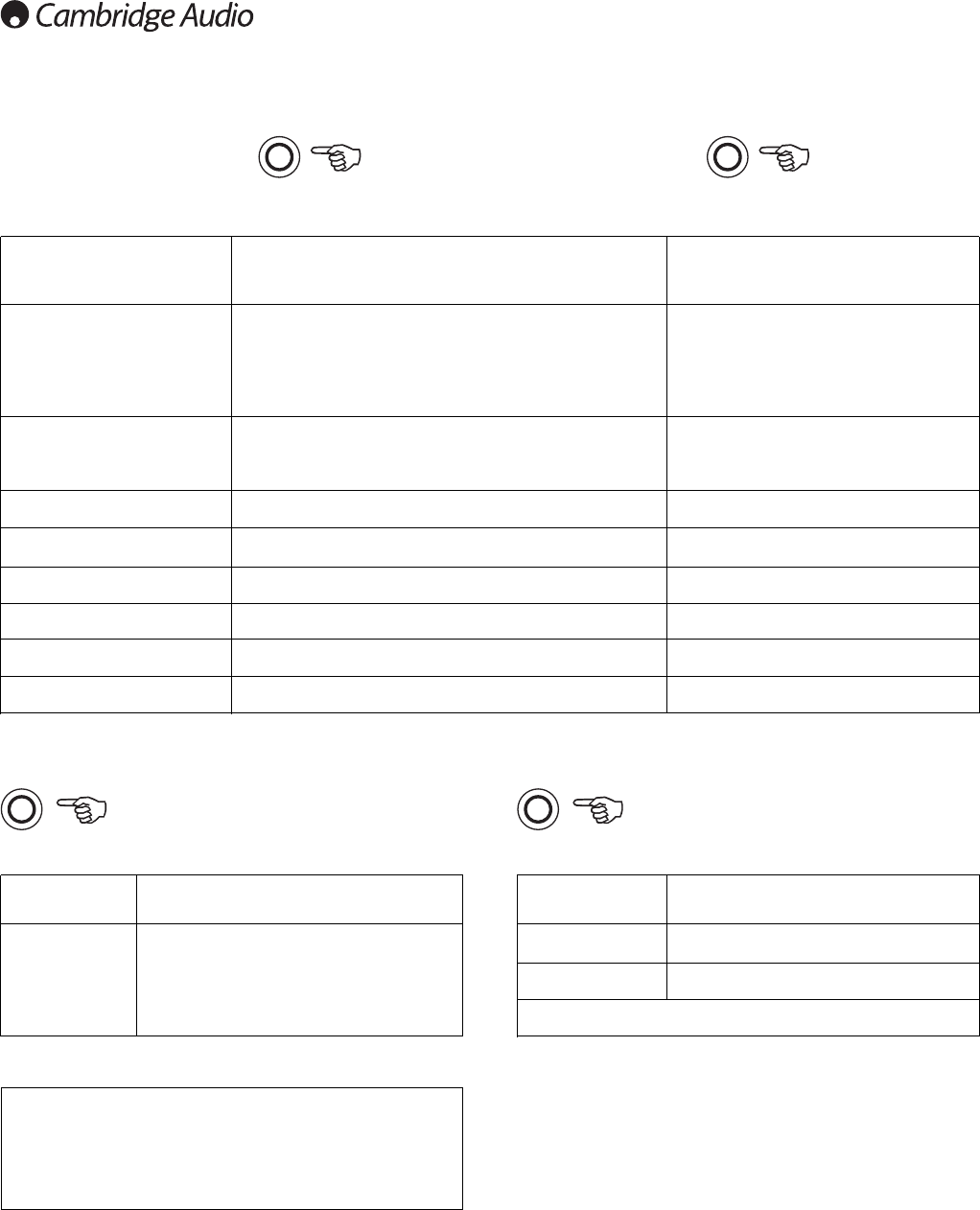
MMooddeess OOuuttppuutt
cchhaannnneellss
((bbuuttttoonn
ccyycclleess
rroouunndd))
Movie >5.1 !
Music >5.1 %
Room >5.1 !
Theatre >5.1 !
Hall >5.1 !
18
MMooddeess OOuuttppuutt MMooddeess OOuuttppuutt
((bbuuttttoonn
ccyycclleess
rroouunndd)) cchhaannnneellss ((bbuuttttoonn
ccyycclleess
rroouunndd)) CChhaannnneellss
PLII Movie >5.1 PCM
22
"
PLII Music >5.1
PLII Game >5.1
Neo:6 Cinema >5.1
Neo:6 Music >5.1
Dolby Digital (2/0) + PLII Movie >5.1 Dolby Digital (2/0)
22
Dolby Digital (2/0) + PLII Music >5.1
Dolby Digital (2/0) + PLII Game >5.1
Dolby Digital (3/2)
55..11
Dolby Digital EX (3/3) 5.1<
DTS (2/0)
22
DTS (3/2)
55..11
DTS ES Matrix (3/3) 5.1<
DTS ES Discrete (3/3) 5.1<
IInnccoommiinngg NNaattiivvee
aauuddiioo cchhaannnneell
ffoorrmmaatt rreessoolluuttiioonn
PPCCMM 22
((55..11
iiff
PPLLIIII
eennccooddeedd))
DDoollbbyy
DDiig
giittaall
((22//00)) 22
DDoollbbyy
DDiiggiittaall
((33//22)) 55..11
DDoollbbyy
DDiiggiittaall
EEXX
((33//33)) 66..11
DDTTSS
((22//00)) 22
DDTTSS
((33//22)) 55..1
1
DDTTSS
EESS
MMaattrriixx
((33//33)) 66..11
DDTTSS
EESS
DDiissccrreettee
((33//33)) 66..11
Decode modes - 5.1 speaker setup
Pro Logic II/
Neo 6
Dolby Digital EX/
DTS ES
DSP
MMooddeess OOuuttppuutt
cchhaannnneellss
((bbuuttttoonn
ccyycclleess
rroouunndd))
Stereo 2
Stereo + Sub 2.1
Either native Stereo or downmix of DD/DTS 5.1/6.1 etc.
Stereo
Modes
Pressing a mode button will first cause the 540R v3 to
scroll the current decode mode across the front panel
display. Pressing the mode button again whilst text is
scrolling on the display or within 4 seconds of it finishing
will select and display the next available mode.
Key
5.1< Indicates a 5.1 decode of 6.1 material (phantom back centre).
>6.1 Indicates 6.1 output created by a 2.0 or 5.1 decode, post-processed to 6.1.
>6.1< Indicates 6.1 output created from 6.1 material, decoded as 5.1 and then
post-processed to 6.1.
# Mode used to force 6.1 or EX or ES decoding where the decoder detects a disc
as only 5.1 encoded but it is known to actually be EX/ES encoded (i.e. the EX
or ES flags are missing from the disc). Note however that the processor cannot
create ES/EX output from 5.1 encoded discs, this mode is only for when the
flags are missing. To create 6.1 from a 5.1 disc use a post processed mode
instead as shown above.
" Stereo or Stereo + Sub, Press Stereo Modes Button to change.
! Digital Signal Processing created modes for signals with no encoding.
% DSP Music mode has no active centre channel output, as this is not
appropriate for this program type.
NNoottee::
Bold entries are being output in their native resolution/format.


















