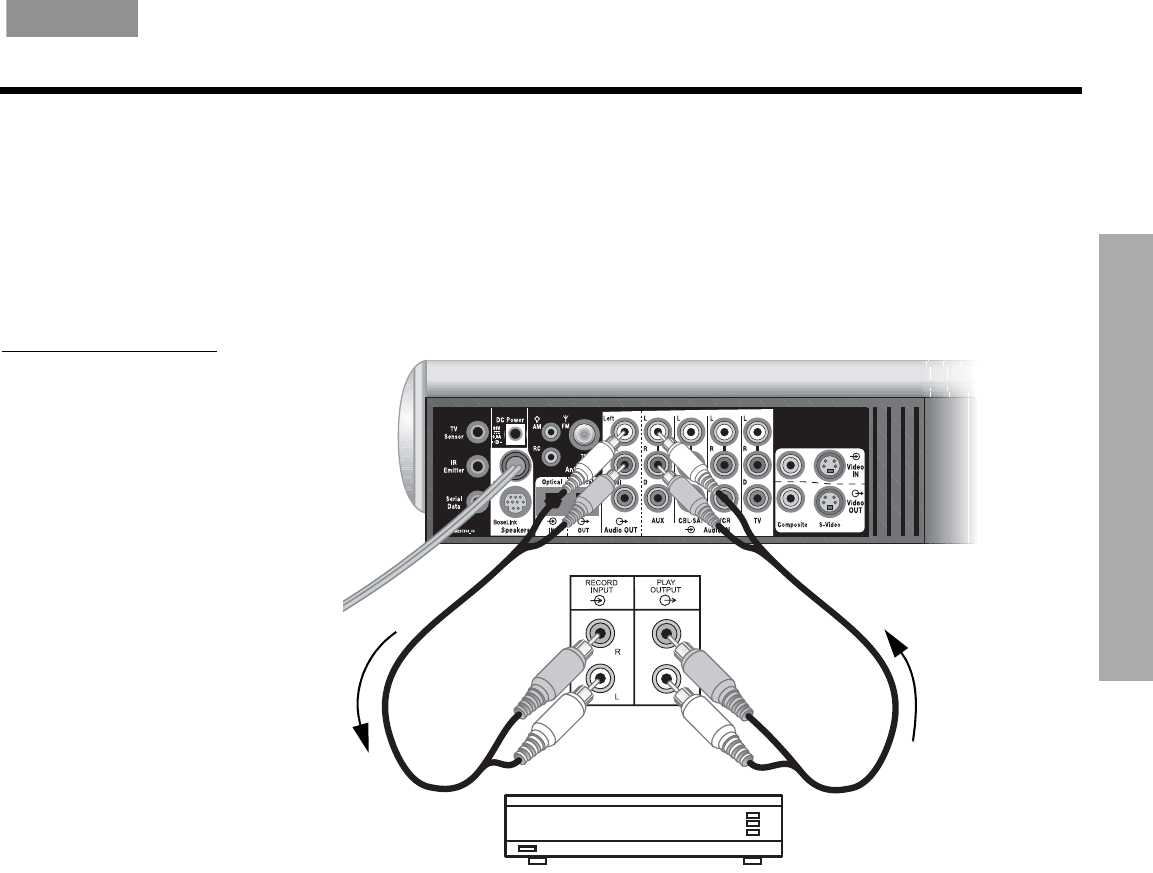
OPTIONAL CONNECTIONS AND ADDITIONS
33
OPTIONAL CONNECTIONS AND ADDITIONS
Italiano SvenskaDeutsch NederlandsEnglish FrançaisEspañol
To connect record/playback equipment
Connect the Audio OUT connectors on the media center to the RECORD INPUT connectors
on the recording equipment (Figure 24).
• Connect the PLAY OUTPUT on the playback equipment to the AUX Audio IN connectors on
the media center.
• Be sure to insert the white plug into the L (left) Audio IN connector and the red plug into the
R (right) connector (Figure 23).
Figure 24
Record/playback
connections
Connection
panel
record/playback equipment
Media center connector panel
Audio OUT
to
RECORD
INPUT
connection
PLAY OUTPUT
to
AUX Audio IN
connection


















