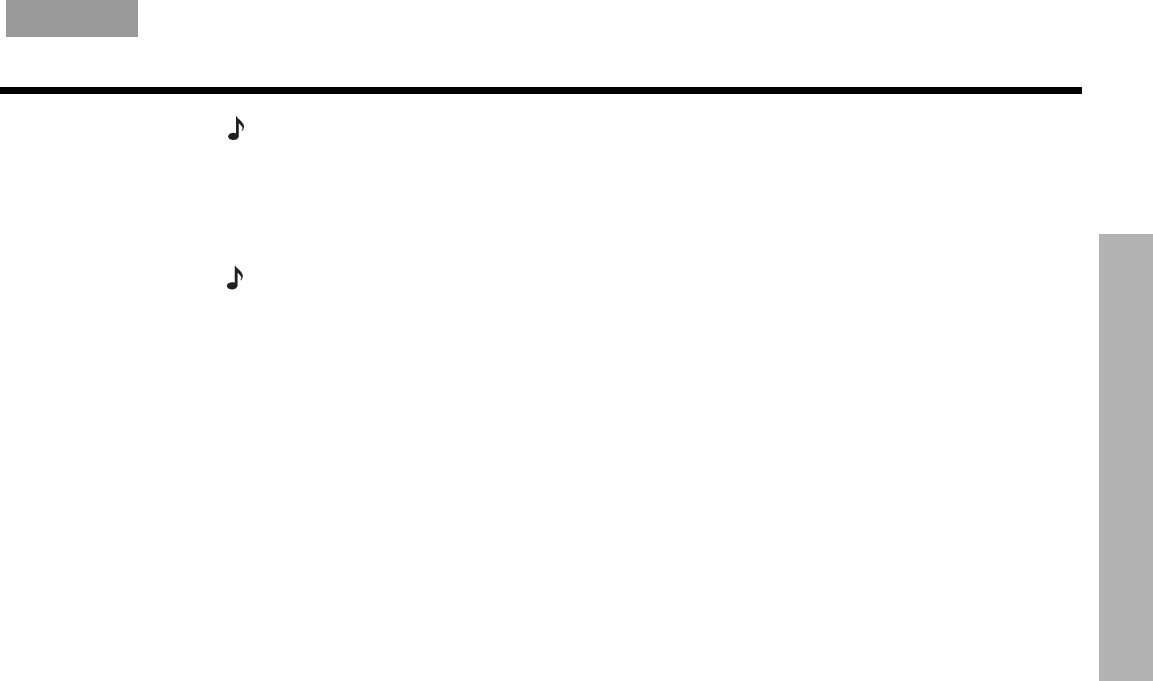
OPTIONAL CONNECTIONS AND ADDITIONS
33
O
PTIONAL CONNECTIONS AND ADDITIONS
English FrançaisEspañol
Note: Refer to your LIFESTYLE
®
system Operating Guide for details on how to program the
system remote so that it works with your other components.
3. Confirm that IR signals now work to control that component. Move the emitter around, as
necessary, to find the best position.
4. Use the double-sided tape enclosed with the emitter to affix it in the proper position.
Note:
If you have questions, or need to obtain a replacement emitter, contact Bose customer
service. Refer to the Bose address list included with your system.
Data port for system backups
Some systems will have a data port for future use. See Figure 30.
Serial data jack
This jack is for factory and service use only.


















