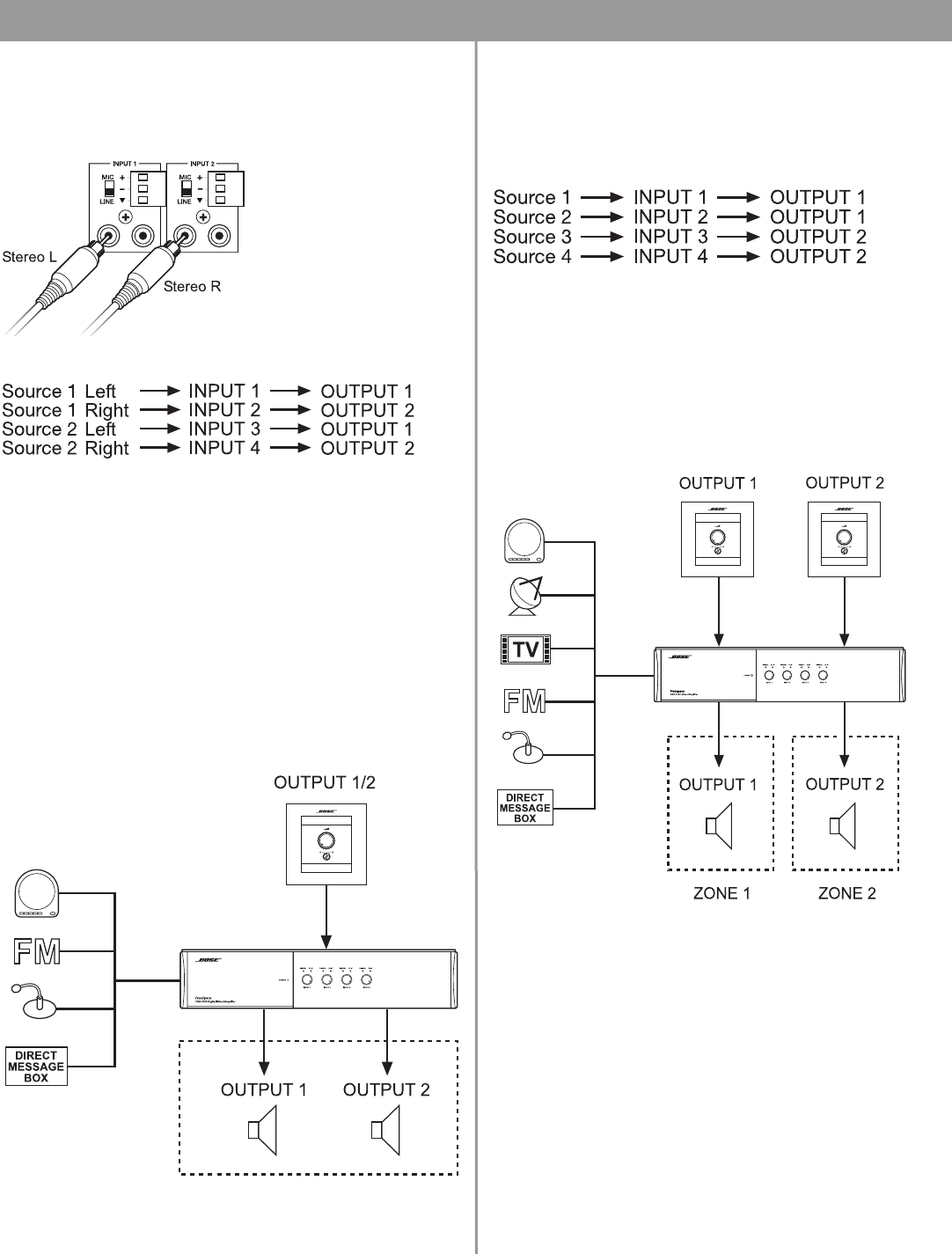
9 of 36
3.0 Operation Mode Options
3.1.2 Stereo Select Mode
Line-level sources can be connected using RCA jacks or
Euroblock
connectors. To connect a stereo source to RCA jacks,
use either the left or right RCA jack of each INPUT.
Stereo Select Mode source routing is fixed, as shown below.
Auxiliary output can be set up to:
• Play constant audio from Inputs 1 + 2 (summed to mono),
Source 1.
• Play constant audio from Inputs 3 + 4 (summed to mono),
Source 2.
• Track source selected using A/B select on user interface.
This mode supports the use of one user interface in a single zone
using the volume control with A/B select user interface.
Note: With use of a user interface, the chassis output gain knob is
disabled.
For further detail, see “Mode user interface requirements” on
page 31.
3.1.3 Dual Mono Select Mode
Line-level sources can be connected using RCA jacks or
Euroblock
connectors. The system sums the two RCA jacks for
each input to mono.
Dual Mono Select Mode source routing is fixed, as shown below.
Auxiliary output can be set up to track Output 1 or constant audio
from Input 1.
This mode supports the use of one user interface for each output
channel using a volume control with A/B select user interface.
Note: With use of a user interface, the chassis output gain knob is
disabled.
For further detail, see “Mode user interface requirements” on
page 31.
3.0 Planning the Install.fm Page 9 Monday, February 12, 2007 8:51 AM


















