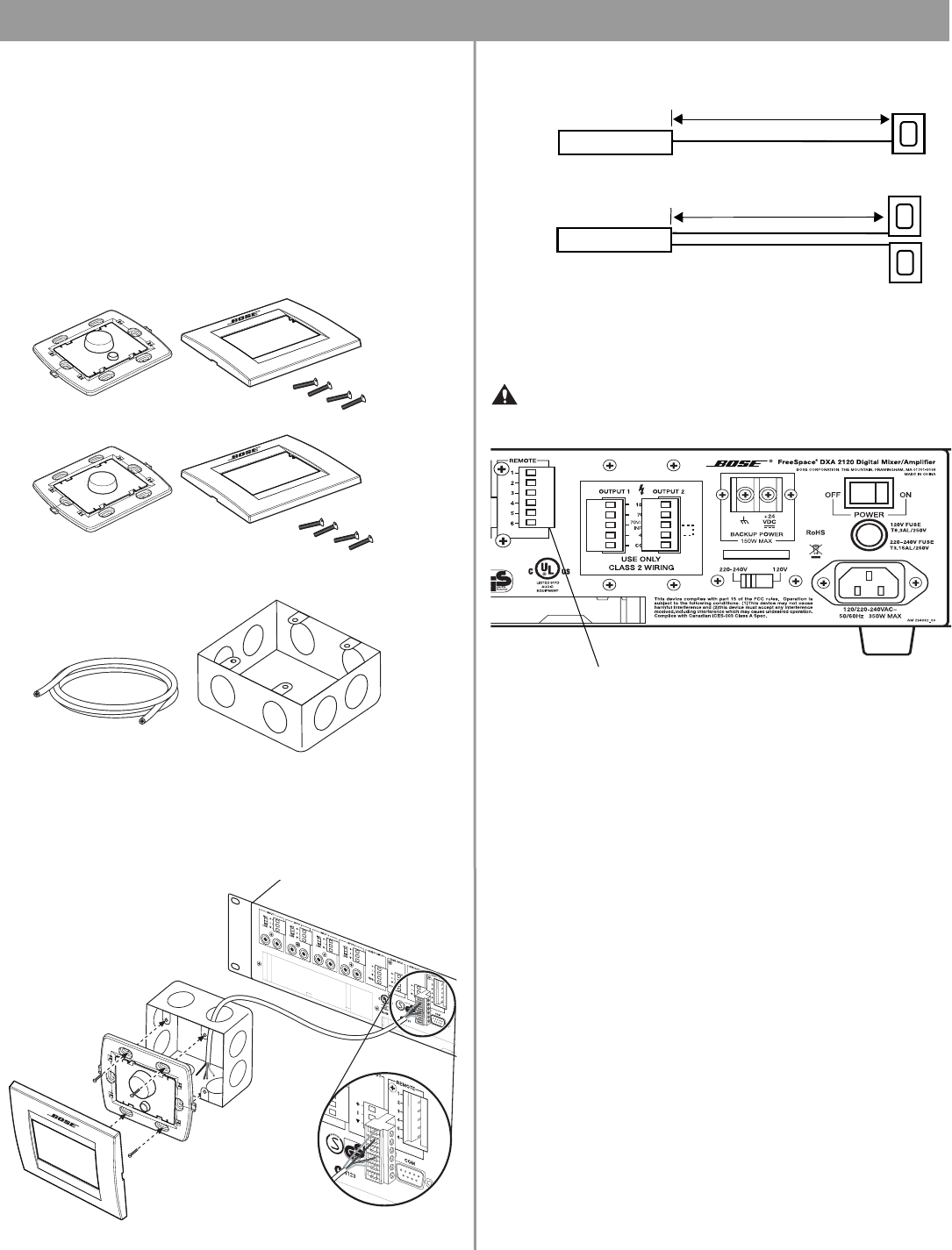
11 of 36
4.0 Hardware Installation
4.6 User interface (accessory)
The FreeSpace
®
DXA 2120 Digital Mixer/Amplifier is designed to
be compatible with the following Bose
®
user interfaces:
•Bose
®
Volume Control User Interface (PC 041966)
•Bose
®
Volume Control with A/B Select User Interface
(PC 041967)
4.6.1 User interface installation
Volume control user interface
Volume control with A/B select user interface
4.6.1.1 Additional equipment required (not supplied)
Cable*
Double-gang electrical box
*For the volume control user interface, use a single twisted pair of
data-grade cable (22-24 AWG or 0.34-0.25mm
2
).
*For the volume control with A/B select user interface, use two
twisted pairs of data-grade cable (22-24 AWG or 0.34-0.25mm
2
).
4.6.1.2 Assembly
4.6.1.3 Recommended cable lengths
Chassis
2000 ft (610 m) max.
For one user interface
Chassis
22-24 AWG or 0.34-0.25mm
2
gauge cable
For two user interfaces
2000 ft (610 m) max.
22-24 AWG or 0.34-0.25mm
2
gauge cable
4.6.1.4 User interface connections
Connect the user interface wires to the appropriate terminals on
the 6-pin connector, and insert it into the REMOTE jack.
CAUTION: Use only 22-24 AWG or 0.34-0.25mm
2
gauge
cable to connect the user interface to the mixer/amplifier
Rear connection panel
User interface jack with Euroblock connector
.
See section 4.6.1.5 for wiring diagrams.
4.0 Install and Wiring.fm Page 11 Monday, February 12, 2007 8:52 AM


















