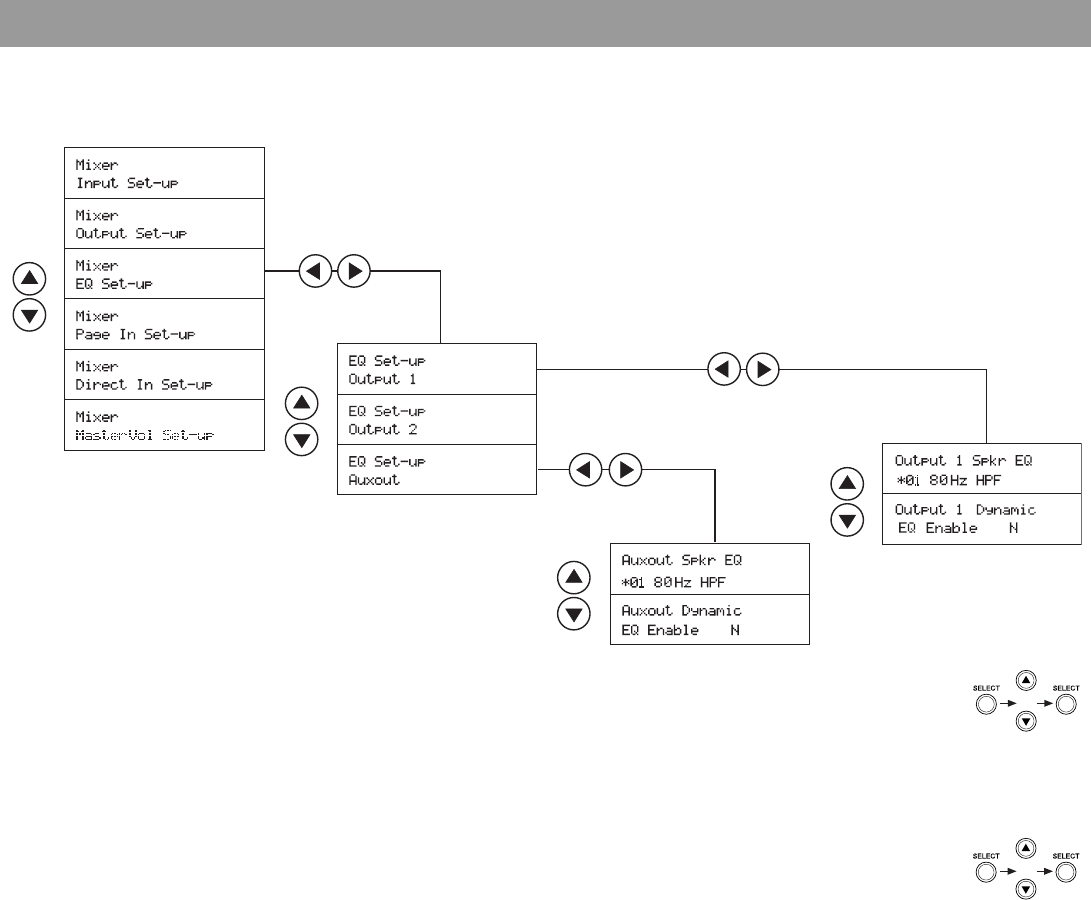
Select each Output to be used (1, 2, or Auxout).
• For Spkr EQ
Move up or down to choose the EQ
setting needed.
An asterisk (*) marks the selection made.
• For Dynamic EQ Enable
Choose N (no) or Y (yes).
Note: Dynamic EQ maintains tonal balance at all
listening levels. The equalization adjusts automatically
for the output level setting.
Mixer EQ Set-up
D
19 of 36
5.0 System Setup
5.0 Setup.fm Page 19 Monday, February 12, 2007 8:54 AM


















