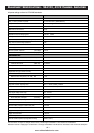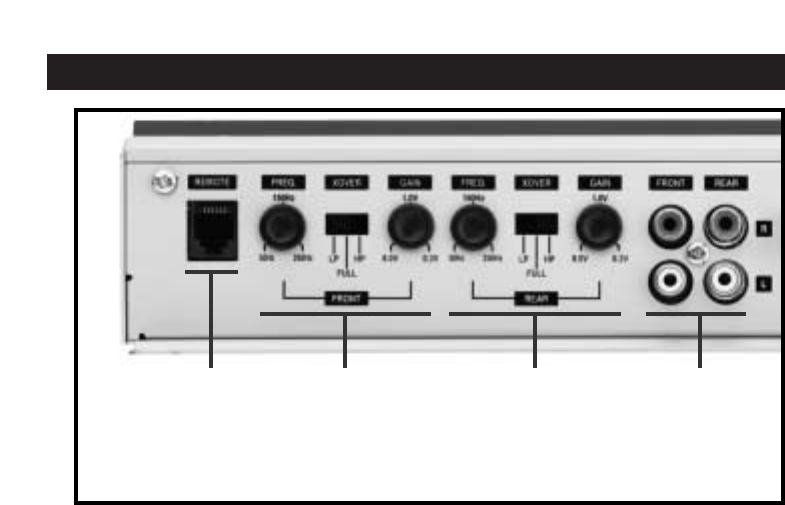
CONNECTIONS
& CONTROLS
REMOTE GAIN CONTROL JACK - For connecting the remote gain control (included). This allows you to adjust the
gain while seated in the vehicle with the system operating.
FRONT & REAR CHANNEL CONTROLS
GAIN CONTROL - The gain control allows for a range of 0.3-6Volts input. This means that if the setting is a 0.3V,
it only takes 0.3Volts to drive the amp to full output. (Such a low setting allows for the amp to be easily overdriven
and more susceptible to noise so a mid-position is highly recommended for most radios.)
CROSSOVER MODE SELECTOR - Depending upon the system design chosen, you need to set the amplifier in
the proper “mode”; LP, Flat, or HP. The low-pass and high-pass frequency settings are explained below. The
“Flat” setting simply allows for the amp to pass all audio frequencies without any kind of crossover filter
application. (This is common with 6x9” fullrange coaxial speakers for example.)
CROSSOVER CONTROL
HIGH-PASS - If the Mode Selector is in the “HP” position the amplifier passes only mid and high frequency
sound. The lower limit for such sound is set via this control. A common setting is just above 100Hz.
LOW-PASS - If the Mode Selector is in the “LP” position the amplifier passes only low frequency sound. The
upper limit for such sound is set via this control. For bass, a value just below 100Hz is usually best.
LINE LEVEL INPUTS - The most commonly used inputs in the aftermarket are RCA type line level inputs. These can
handle up to about 6 Volts rms without overdriving the amplifier. Such high voltages are rarely found from car audio
head units so this is a very comfortable value. But, should the use need to drive the amp directly from speaker level
leads, use the supplied “High Level Adapter” to connect to the amp.
– 7 –
REMOTE GAIN
CONTROL JACK
FRONT
CROSSOVER
SELECTOR,
CROSSOVER
MODE SELECTOR
& GAIN CONTROL
REAR
CROSSOVER
SELECTOR,
CROSSOVER
MODE SELECTOR
& GAIN CONTROL
LINE LEVEL
INPUTS
www.midwestelectronics.com