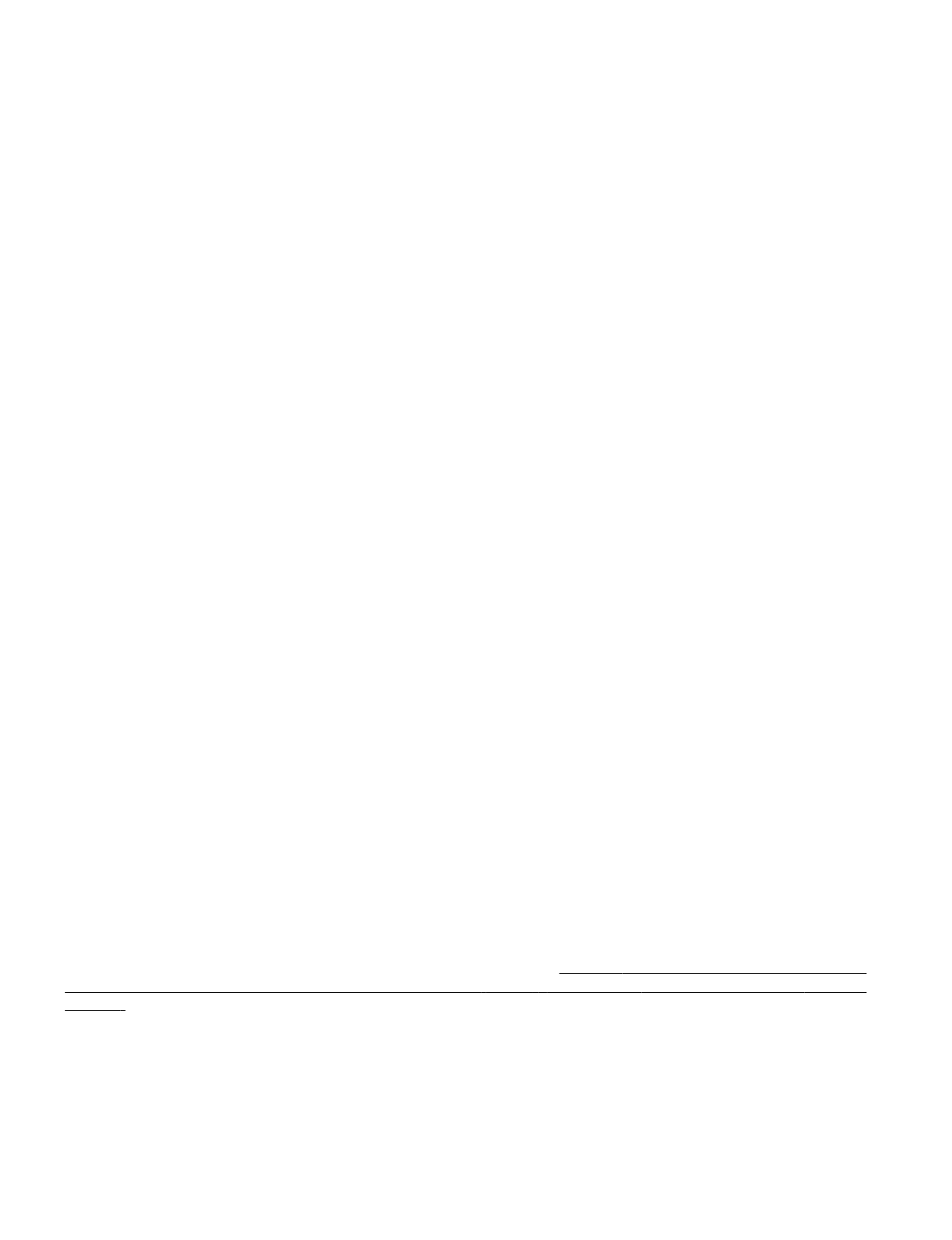
CONTROL OUT SETUP
Your Preamplifier Tuner’s control output allows you to control external devices such as power amplifiers,
projection screens, etc. The control output can be programmed on/off depending on which source is selected.
Control Out -
Control out can be programmed to be on or off for each source. For example you may wish to use
the control out to turn on an external video projector whenever DVD is selected. Control out can also be set to
HEADPHONE mode. HEADPHONE mode is intended to control external amplifiers to permit headphone listening
without the need for manually turning off your external amplifiers. It is recommended that if HEADPHONE is set for
one source then it should be set to HEADPHONE for all sources. Control out can also be set to REMOTE. In
REMOTE mode your Preamplifier Tuner acts like a remote repeater - IR remote signals detected by your
Preamplifier Tuner are repeated on the control out. It is recommended that if REMOTE is set for one source then it
should be set to REMOTE for all sources.
The Control Out available settings are PHONES (Default), REMOTE, OFF, ON.
SECURITY OPTIONS
Security options allow you to hide the ADVANCED SETUP menu to prevent inadvertent changes to advanced
system settings. This menu also allows you to lock various features available in your Preamplifier Tuner.
Advanced Visible -
Options are VISIBLE and HIDDEN (default).
Memory Lock -
Options are YES and NO (default). Locking memory will prevent changes to presets and system
setup settings. Note:
Locking Memory will also remove SETUP as a selection from the Preamplifier Tuner’s
MENU. SLEEP, TUNE-, and TUNE+ buttons pressed simultaneously will always allow access to Advanced
Setup editing.
Front Lock -
Options are YES and NO (default). Locking the front panel will prevent changing or adjusting the
Preamplifier Tuner using the front panel buttons. This feature is most useful in custom applications were it is
advantageous to disable user control with the front panel.
Note:
SLEEP, TUNE-, and TUNE+ buttons pressed
simultaneously will always disable the Front Panel Lock feature and allow for continued editing of the
Advanced Setup features.
IR Lock -
Options are YES and NO (default). Locking out IR control will prevent changing or adjusting the
Preamplifier Tuner using ANY IR remote control. This feature is most useful in custom applications were it is
advantageous to disable user control with an IR controller.
Note:
SLEEP, TUNE-, and TUNE+ buttons pressed
simultaneously will always disable the IR Lock feature and allow for continued editing of the Advanced
Setup features.
After completing all of your advanced settings you may wish to backup the settings (not available if MEMORY
LOCK is set to YES). Refer to Memory Backup in the Setup section of this manual.
FACTORY RESET
Should you ever need to completely reset the Preamplifier Tuner to the original factory settings, by pressing the
front panel SLEEP, DOWN, and LEVEL buttons simultaneously.
The Pre
amplifier Tuner will perform a
complete reset and erase all user programmed presets, menu settings, and any previously made memory
backup.
25
P/N 13010 REV 0005


















