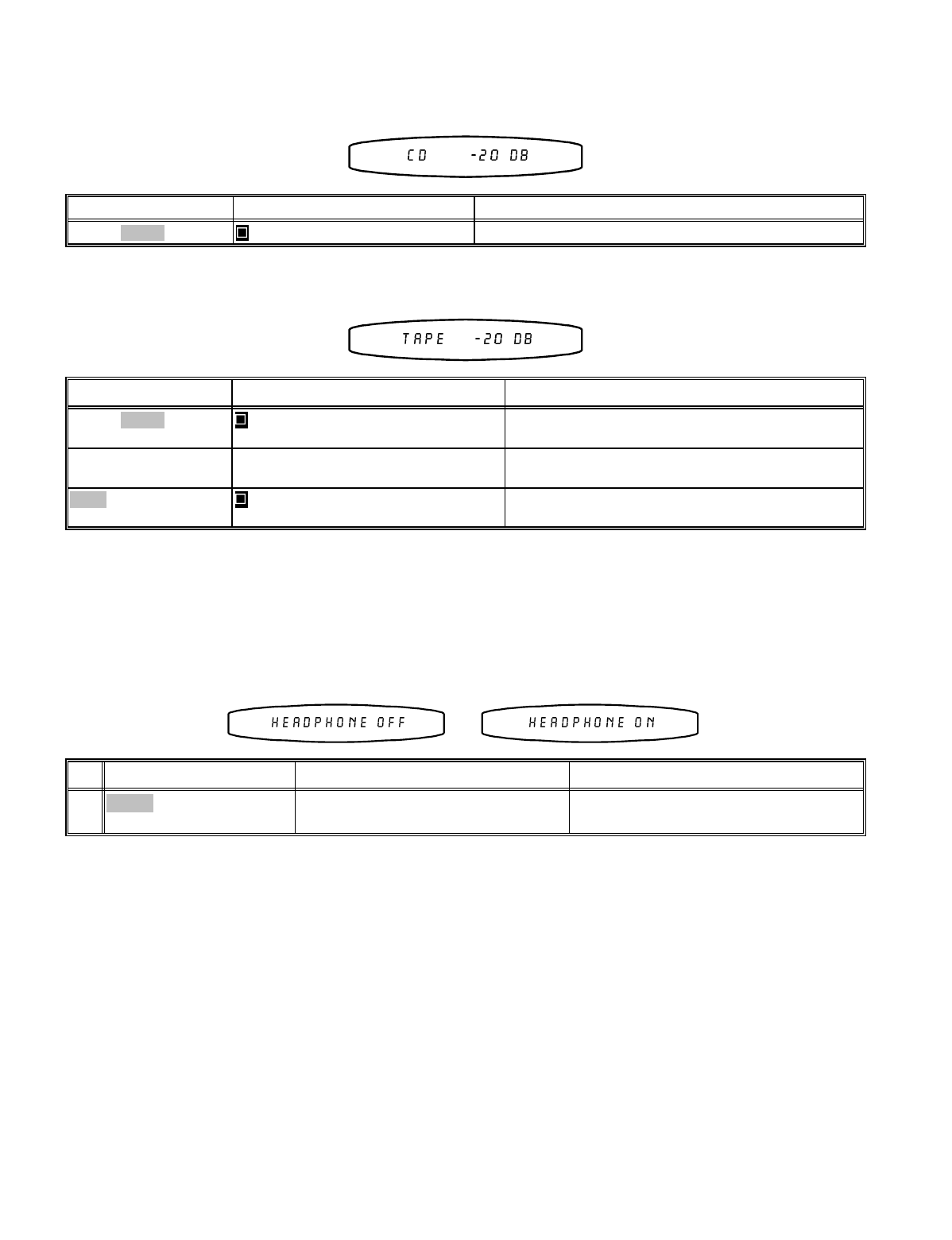
CHOOSING A SOURCE
In general, the selected source will appear at the PREAMP outputs and the TAPE output.
select desired source
(SOURCE) step to source
desired source
ActionFrom Front PanelFrom Remote
TAPE MONITOR -
If you have an analog three-head cassette or reel-to-reel analog tape recorder you may wish to
use TAPE MONITOR, which allows you to hear exactly what is on the tape as you are recording.
select TAPE monitor
TAPE will appear at the preamp’s output
(SOURCE) step quickly to TAPE
TAPE
wait a few seconds while Preamplifier Tuner analyzes
selected source
select desired source or TUNER
source will appear on TAPE output
(SOURCE) step to source
desired source
ActionFrom Front PanelFrom Remote
HEADPHONE MODE
Headphone Mode allows you to operate your Preamplifier Tuner with the CONTROL OUT set to off. This feature
allows your Preamplifier Tuner to turn off external amplifiers or powered sub woofers with compatible CONTROL
inputs. Your Preamplifier Tuner has the capability to be set up to allow for other control out functions (see
ADVANCED FEATURES).
toggle headphone on/offCan’t do directly from front panel
refer to MENU operation
MODE1
ActionFrom Front PanelFrom Remote
13
P/N 13010 REV 0005


















