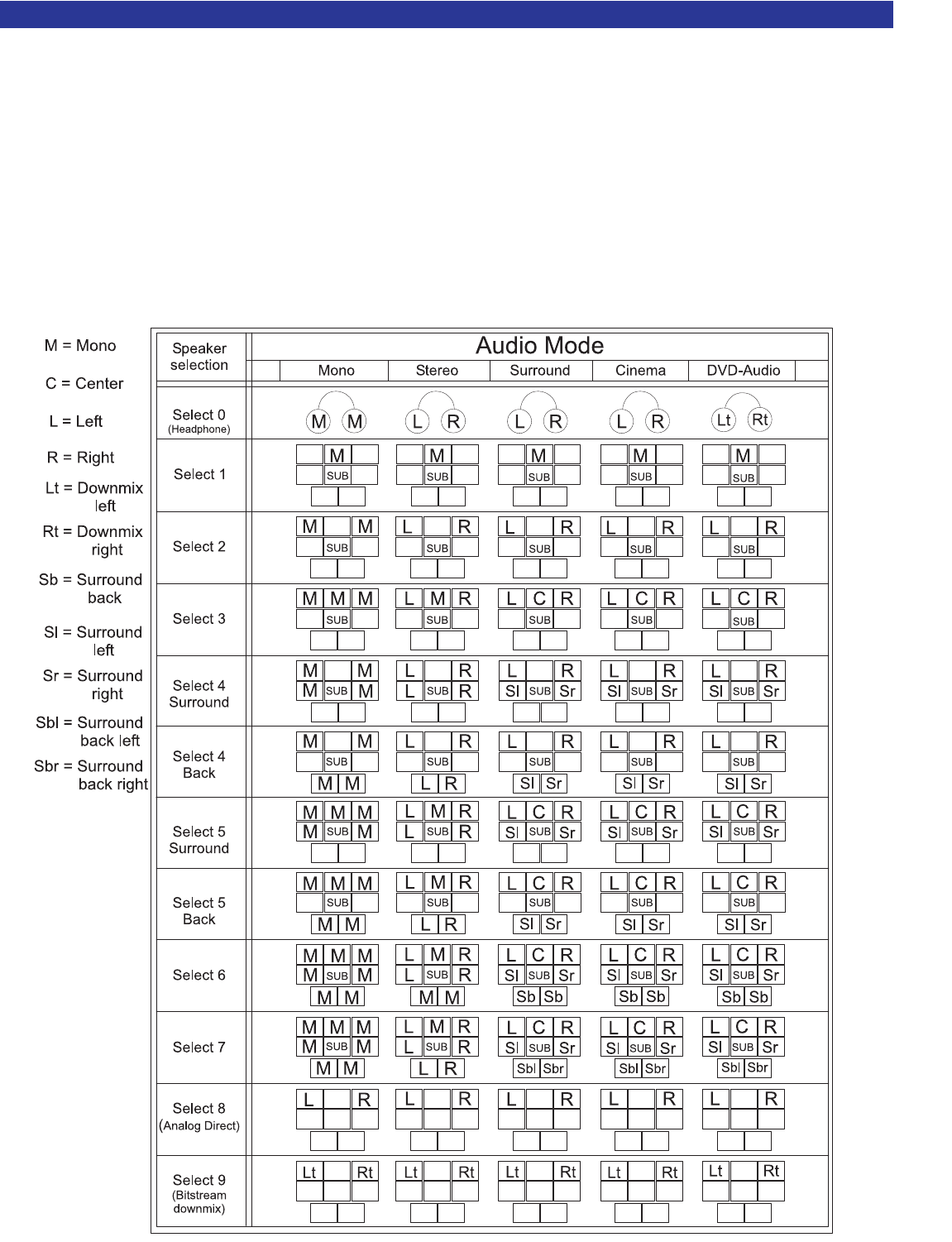
Speaker Selections
The table below shows how your receiver will route audio information to the speaker channels depending on
audio modes and speaker selection combinations. Audio information will not be lost in any speaker selection.
The information for the missing speakers is mixed to other active speakers. When selecting four or five
speakers, choose from the surround or back speakers. When the system setup is correctly performed, the
receiver will route audio to fewer small speakers with the needed corrections to volume and "down mixing"
applied automatically.
NOTE: The number provided on the left side of the table defines the speaker option that can be selected
immediately after an audio mode selection from the SR10.1 remote control. For example, pressing STEREO-
2 will select the front left and right speakers plus the subwoofer. Pressing SURROUND-7 will select the
surround mode using seven speakers plus the subwoofer.
OPERATION & CONTROL
47


















