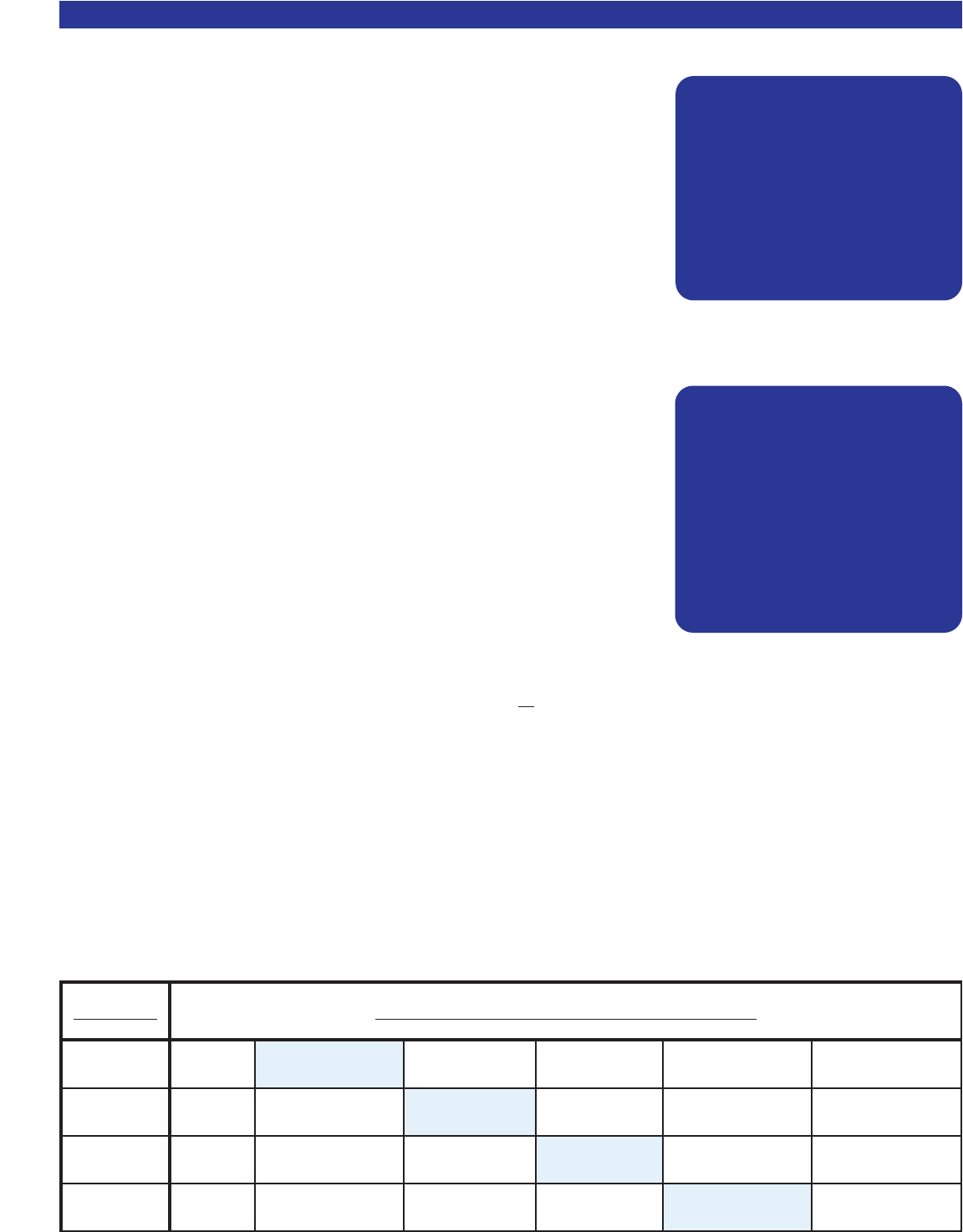
Power on Titles
Personal power on greeting can be programmed to display on your
B& K’s front panel display. Both power on lines contain 16 alphanumeric
characters. Power on titles will appear when the receiver is taken out of
Standby.
Have fun with your power on titles, and try to WOW everyone. Power on
titles are easy to set up using BKcSuite setup software.
Control Output (12VDC control)
The receiver contains 4 control outputs. Control outputs are supplied to
control external source devices such as amplifiers, projection screens,
curtains, etc. The control outputs can also be configured to control an
external device with IR. Each control can be configured as shown in the
following table. Each input can dictate how that each control output can
function. Control outputs are terminated using 1/8” (3.5mm) mono mini
jacks. +12VDC control outputs supply 50mA maximum current each.
Actual voltage can vary between 10-12VDC depending on the load. See
below for control output table.
Off - Control output is off when the input is selected.
Zone A - The control output is on when Zone A is on and the input is
selected in Zone A.
Zone B - The control output is on when Zone B is on and the input is selected in Zone B.
Zone A / B - The control output is on when Zone A or
Zone B is on and that source is selected in either
zone.
Remote - IR will pass-through from the front panel or a connected keypad to the control output. An IR
emitter can be connected for control of an IR device. IR will only pass-through when the source is
selected and the control is set for remote.
RS-232 - The control output can be controlled from a RS-232 command or RS-232 controller.
Phones - The control output is off when the receiver is in headphone mode. This way, if an external
amplifier is used, it will be off when the headphones are in use.
Each control output can be configured differently if desired. The following table defines the possible choices
each control output can be set to. Note the shaded boxes are the default settings.
ADVANCED MENU SYSTEM SETUP
34
Control Possible selections for each Input
1 Off
Phones
(default)
Zone A RS-232 N/A N/A
2 Off Zone A
Zone B
(default)
Zone A/B Remote RS-232
3 Off Zone A Zone B
Zone A/B
(default)
Remote RS-232
4 Off Zone A Zone B Zone A/B
Remote
(default)
RS-232
CCOONNTTRROOLL OOUUTT 11 SSEETTUUPP
11 TTUUNNEERR PPhhoonneess
22 VV11 PPhhoonneess
33 VV22 PPhhoonneess
44 TTVV PPhhoonneess
55 DDVVDD PPhhoonneess
66 CCDD PPhhoonneess
77 SSAATT PPhhoonneess
88 TTaappee PPhhoonneess
↑↑↓↓ nneexxtt iitteemm aaddjjuusstt ←←→→
MMEENNUU aaddvvaanncceedd sseettuupp
PPOOWWEERR OONN TTIITTLLEESS
11 PPoowweerr OOnn LLiinnee 11
'' BBKK CCoommppoonneennttss ''
22 PPoowweerr OOnn LLiinnee 22
'' ** DDiiggiittaall DDNNAA ''
↑↑↓↓ nneexxtt iitteemm EENNTT sseelleecctt
MMEENNUU aaddvvaanncceedd sseettuupp


















