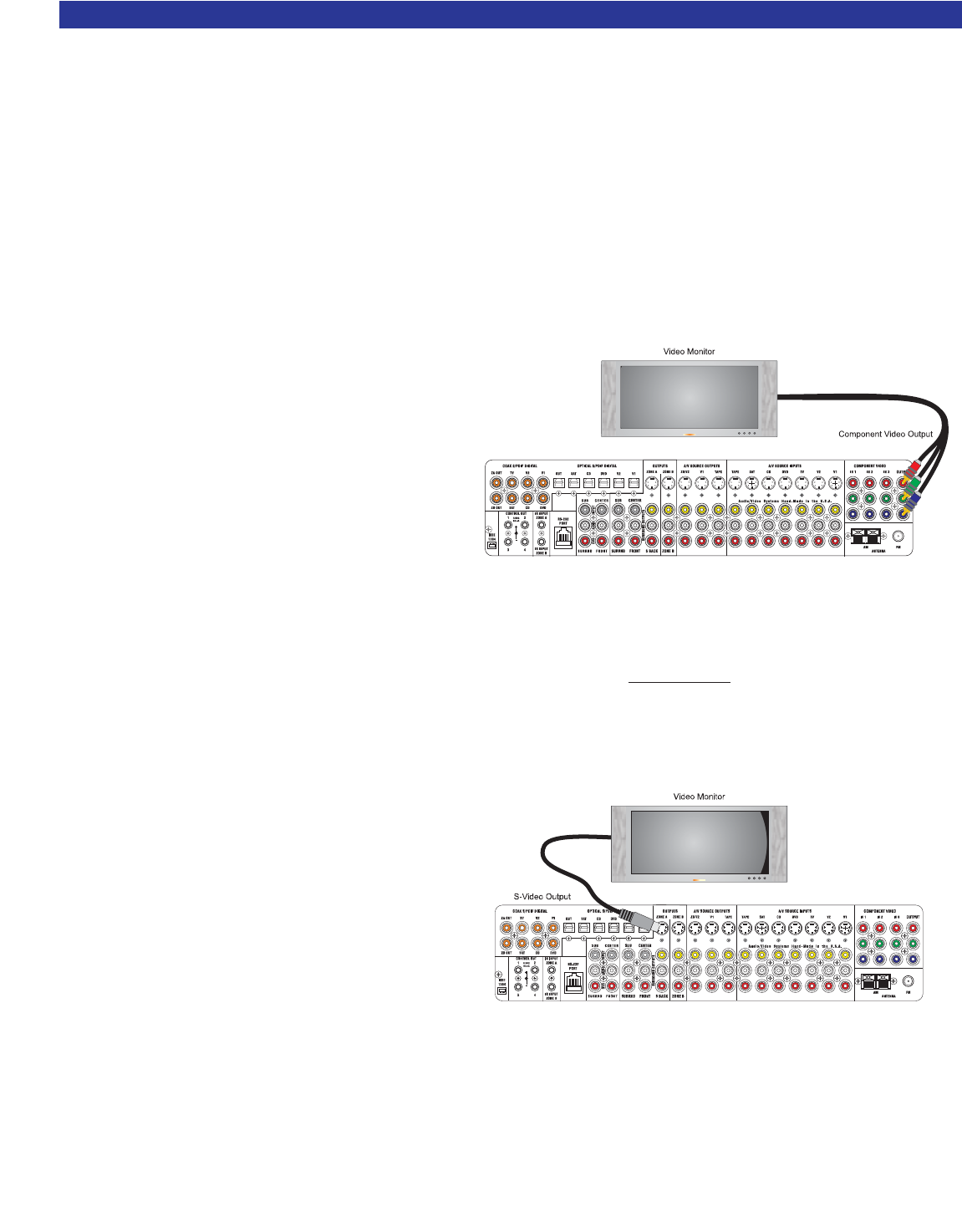
VIDEO MONITOR CONNECTION
There are many types of video monitors that can be used with your B& K system. Some popular video
monitors are televisions, plasma screens, LCD screens and projectors. The B&K A/V receiver has video and
audio switching capability. The system source devices should be connected to the B&K receiver for both
audio and video. One set of video cables may be connected from the B&K receiver's component video OUT
to the video monitor. The B& K video processor features video transcoding. Video transcoding allows multiple
video formats to be combined onto one. Transcoding will not change the resolution of the image. Specifically
composite video is transcoded to S-video (S) and component video. S-video is transcoded to composite video
and component video. Component video is not transcoded. The On Screen Setup Menu is available in all
three video formats. B& K recommends using the component video inputs for High Definition source signals.
Component Video Monitor Connection
The B& K surround receiver provides three
sets of component video inputs and one
component video output. Since there are seven
A/V inputs and only three component inputs,
the receiver must be configured for which
component input to use with the selected A/V
source. For example, component Input 1 is
assigned to DVD, whenever DVD is selected, the
component output will come from component
Input 1. Composite to S or S to composite
transcoding will continue to function for the
DVD input. Component video is not transcoded to
composite or S. If no component assignment is made to a particular input, the component output will be
transcoded from the appropriate composite or S-video input. The receiver automatically detects the presence
of composite or S-Video. No user assignment is necessary.
IMPORTANT: By factory default, all Component Video inputs are unassigned. For use with component
video sources, HDTV receivers or progressive scan DVD players, each COMPONENT VIDEO must be
assigned for use with an A/V SOURCE INPUT (page 29) to operate correctly.
S-Video Monitor Connection
Each of the seven A/V inputs are provided with
an S-video input. There is an S-video output
for each zone of the surround receiver. Zone A
output will pass through S-Video or transcode
from composite video. Zone B S-video output will
provide output only from S-video inputs - there is
no transcoding for Zone B. The Line Output
section provides S-video outputs for recording
devices in Zone A or Zone B. S-Video record
outputs provide output only from S-video inputs -
there is no video transcoding for the record
outputs.
Composite Video Monitor Connection
Each of the seven A/V inputs are provided with a composite RCA video input (yellow). There is a composite
RCA video output for each of the zones of the surround receiver. Zone A video output will pass composite
video through or transcode from S-video. Zone B composite video output will provide output only from
composite video inputs - there is no transcoding of video in Zone B. The Line Output section provides
composite outputs for recording devices used in Zone A or Zone B. The composite video record outputs
provide output only from composite video inputs - there is no video transcoding with the record outputs.
HARDWARE CONNECTIONS
14


















