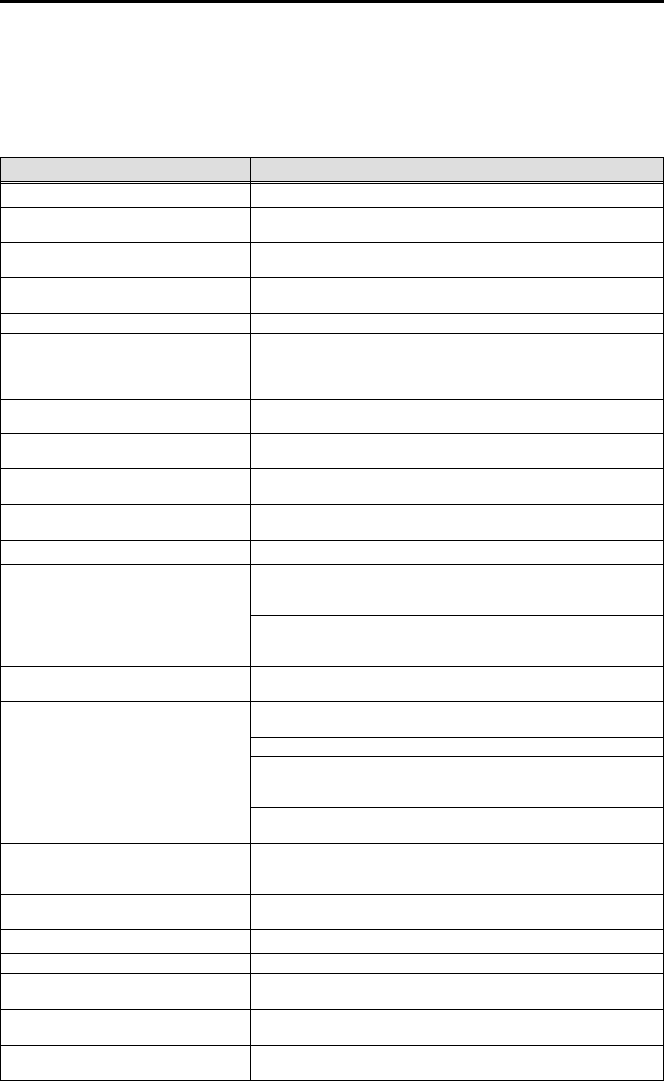
Troubleshooting
In rare instances, your navigation radio may not function the way you expect it to.
Before calling the service department, please read the operating instructions
thoroughly and go through the following check list; it may be possible to quickly
remedy an apparent malfunction.
Symptoms Possible cause / remedy
General
Navigation radio not functioning.
No display.
• Check the fuse (unit and vehicle) and the connections
(see installation instructions).
Audio or map CD rejected by the unit. The CD may be dirty.
• Clean the CD with a special CD cleaning fluid.
System switches off the sound during driving or
display shows “PHONE IN/MUTE”.
Speedometer signal connected to the wrong pin of the power supply connector.
• See pin setting ISO chamber A in the installation instructions.
The operating panel of the unit feels warm. No error. The unit always generates some heat.
The display shows “Temperature too high” and
the volume is lowered.
An integrated safety circuit prevents the temperature in the unit from exceeding a
certain value.
• Allow the unit to cool (set lower volume) and wait until “Temperature too high”
disappears from the display.
The egg timer appears and the CD cannot be
ejected.
• Disconnect the power supply from the unit for at least one minute then reconnect it.
If this does not work, return the unit to the Service department.
The telephone is not being detected even though
it has been connected to the radio.
• Call up the initialization menu, select “Telephone ON” and select
“12 V” for Nokia hands-free units.
Unit not functioning / Not suitable for VW/Audi
vehicles
The power supply connector pin assignment for VW and Audi is not the same.
• Use the VDO Dayton MA1910 adapter for the connection.
Display still showing “INIT”. Will not function. The unit is faulty.
• Take it to the Service department.
Radio
Poor radio reception. • Check if the antenna is completely extended and correctly connected.
• Verify that the supply power negative pole (brown lead) is correctly connected to
earth (vehicle chassis).
If the unit is being installed in VW and Audi vehicles, you will need a power supply
adapter for the antenna.
• Use a suitable adapter (e.g. Votex).
The display shows the frequency instead of the
station name.
The unit is set to a station that does not transmit RDS signals or the transmitter is too
weak.
The required station cannot be set with automatic
search.
The required station is too weak.
• Set required station manually (manual tuning).
• Check if the antenna is completely extended and correctly connected.
“TA Scan” or “TMC Scan” has been activated. The radio only tunes to stations with
traffic news or TMC information.
• You may need to deactivate the “TA Scan” or “TMC Scan” function.
Tuner standard (tuner grid) wrongly set (EUR / USA).
• Check the “Tuner Grid:” option in the “Radio” menu.
The display shows “Tune to next TA station” and
a warning tone sounds.
“TA Scan” is switched on, the selected station, however, is too weak or does not
transmit traffic announcements (TA).
• Deactivate the “TA Scan” function or set another station.
No traffic announcements are being made (CD,
CDC or MUTE).
• Activate the “TA Scan” function in the “Information” menu.
CD player / CD changer
Distorted sound / skips during CD play. Player cannot read CD. CD is damaged or soiled.
CD player does not work. In cold weather conditions, condensation may occur on the laser.
• Wait approximately 5 minutes until the condensation evaporates.
No sound during CD play. Some CDs contain multimedia data which is not recognized by the unit.
• Select the next track until music is heard.
Problems with new copy-protected audio CDs. Some copy protection procedures are incompatible with accepted standards for audio
CDs. This is not a fault on the unit.
TROUBLESHOOTING
56


















